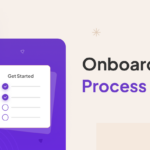In today’s highly competitive age of digital marketing, audience research isn’t just a box to check—it’s the foundation of every successful campaign. This is especially true when it comes to creating effective landing pages, which play a key role in driving conversions and achieving your marketing goals.
Understanding your target audience at a granular level enables you to craft messaging and design that speak directly to their needs, preferences, and pain points. In this guide, we’ll walk you through the key steps to conducting audience research specifically for building high-converting landing pages. Let’s get into it right away.
What Is a Landing Page?
A landing page is an independent web page designed specifically to capture visitors’ attention and convert them into leads/customers. Most landing pages other than homepages focus on performing a specific or single task.
These actions could be signing up for a newsletter, downloading a resource, or purchasing. This focused approach helps minimize distractions and guides users to a clear call-to-action (CTA), increasing the chance of conversion.
But you will fail to get enough conversions from landing pages unless you research who your target audience is before designing it.
How to Do Audience Research When Building a Landing Page

Here’s a refined version:
To conduct effective audience research, you’ll need to follow a series of essential tasks. While there are many steps you can include in this process, we’ll focus on the key tasks that are absolutely necessary for success.
Step 01: Define Your Landing Page Objectives
What action(s) you want visitors to take should be clearly defined at the beginning of designing your landing page. Because without a specific goal/objective, it’s impossible to align a web design that can help you boost conversions.
For example, if you want to increase sales, your landing page should focus on showcasing products, their reviews, coupon codes, etc. Similarly, if your goal is to generate leads, you should offer valuable resources like eBooks or tutorial videos in exchange for their email addresses.
Another big advantage of pre-defining the objective is that you become able to accurately measure the success and performance of your landing page.
Step 02: Use Google Analytics to See Topic Performances
Google Analytics is a free but powerful tool for tracking how your audiences interact with your content. By analyzing user behavior data, you can identify the content that better connects with your web visitors. You can use that content on your landing page.
This can improve the SEO performance of your page while reducing the bounce rate and increasing the average session duration. In addition, Google Analytics can tell you from which source/platform traffic is coming to your site. You can promote your page on those platforms for more traffic.

Step 03: Explore Competitors’ Pages
Analyzing your competitors’ landing pages can help you understand market trends and what actually works in this industry. Besides, it can help you know the strengths and limitations of their pages.
You can create a more compelling landing page with a better user experience using that information. Analyzing competitors’ landing pages shouldn’t be once in a lifetime. You must explore their pages regularly.
If they update something new that really aligns with your industry, you can use it as inspiration to update your page better.
Step 04: Study Your Regular Traffic
Understanding the behavior of your web traffic is essential for audience research. You must analyze the characteristics of users who visit your site regularly, their demography, points of interest, and the content they love to read and watch.
This information can help you create a more personalized landing page that properly satisfies your sales funnel and converts regular visitors. Learn how to drive more traffic to your landing page.
Step 05: Monitor Social Media Trends
Social media platforms are rich resources to collect audience insights. By monitoring the trends, discussions, and feedback related to your industry, you can learn what your target audience cares about the most. Study their common questions, pain points, and interests.

Then, refine your landing page content to tailor their expectations. There are many free and paid tools online that you can use to track audience behavior on social media platforms. You may use them manually, as doing this can be time-consuming and difficult.
Some popular tools to track audiences on social media platforms are Sprout Social, Hootsuite, Brandwatch, Buffer Analyze, and Mentionlytics.
Step 06: Conduct Survey
Surveys are a direct way to collect feedback from your target audiences. However, web designers usually don’t conduct surveys before designing a landing page. They design landing pages infusing their personal knowledge and experiences.
So, to conduct a survey, you can design multiple landing page templates and email them to users. Then, you can ask them to submit feedback on the template they like the most.
Or you can also create a staging site with several landing pages and email users the links. Survey participants will visit the pages and let you know which designs they like the most, including the modifications you can make to them.
Actually, if you don’t have any draft design at hand, what feedback will users submit to you? This is why we believe creating a staging site or designing landing pages could be a great way to conduct effective surveys.
You can do another thing as well. You can add an exit-intent popup. Before a user moves away, a popup will appear, including a short survey form requesting users to submit their feedback. You can update your landing page later as per the users’ changing needs.
Note: But, of course, this popup shouldn’t be permanent. It can be activated for some time.
Learn how to design a landing page with Elementor.
Landing Page Best Practices

The content and presentation of your landing page may vary depending on its type and title. However, there are some practices that should be applied equally to all landing pages. Below, we’ve listed and explained them with detailed discussion.
1. Create a Logical Structure and Hierarchy
Your landing page should maintain a logical structure and hierarchy in presenting content and information that guides visitors’ eyes naturally from one section to another. Use clear sections, headers, and subheaders to break up long content.
For example, if your landing page promotes software, you may start with a hero section that includes a short video clip introducing it or an image that showcases the software’s interface.
Next, following a sequence, you may create sections to describe the software’s benefits and features in detail, testimonials, and pricing plans.
2. Write Powerful Headings and Engaging Copies
Headings are the first thing most people skim through after landing on a page. If they are convinced by the headings, they will feel eager to stay for long and explore your page content. So, your heading should be compelling and value-focused.
For example, instead of saying, ‘Our software helps you manage tasks,’ you can write more engaging words, like ‘Take control of your productivity with our task management software.’ This heading sounds better, right?
3. Add Catchy Visuals

Displaying only plain text content throughout your web page can create boredom in visitors’ psychology. This is why you see different visual graphics like images, videos, gifs, and icons optimized with text content on web posts and pages.
You should do the same on your landing pages as well. In addition, you can colorize your text content and stylize the page background patterns. Proper synchronization between them can create an eye-soothing environment for visitors to your web page.
4. Add Strong Call-to-Action (CTA)
Strong Call-to-Actions are important for guiding users to complete your desired actions. It’s a must-have element of the conversion funnel. No matter where you place CTAs, their copies and messages must be clear, compelling, and value-added.
CTA copies should be written in a way that creates a sense of urgency in the user’s mind. For example, ‘Start Your Free Trial Today!’, ‘Beat the Clock!’, ‘Book Your Seat Now!’, ‘Join Our Community,’ etc. Check best CTA examples.
The placement of CTAs is also crucial. You may display them multiple times on a page. But wherever you mention them, you must present the benefits of your products or services in that section before placing them.
5. Make It Mobile Responsive
In today’s highly mobile-driven world, around 50% of all traffic to most websites comes from mobile phones. So, your landing page must be optimized for different devices, meaning screen sizes. Otherwise, you’ll miss out on a huge amount of traffic, including potential customers.
So, while optimizing your landing page for mobile phones, ensure flexible layouts, scalable images, and adaptable navigation to enhance user experience. Most page builders, block plugins, and web design tools today allow you to do this without having to code it.

At the end of this post, we’ll introduce you to a no-code tool for creating landing pages and optimizing them for mobile phones simply by drag-and-drop.
6. Optimize It for Quick Loading
Quick loading is another crucial feature of successful landing pages. According to many researches, over 60% of users tend to move away to somewhere else if a web page takes over 3 seconds to load. But your page will likely be heavier when you add too many graphics.
So, always try to maintain a minimalistic design on your landing page. Avoid using unnecessary graphical elements. And whatever you add, compress them in advance to shrink the extra weight. Explore how to optimize WordPress site speed.
Next, use a caching plugin to minify CSS codes, reduce coding bloats, and remove junk files in your database. Finally, host your site on at least one CDN platform. You’ll see the result overnight, showing how fast your site has been.
7. Ensure Minimal Distractions

Avoiding excessive links, pop-ups, banners, and cluttered layouts on a landing page can minimize distractions. Displaying so many elements slows down users’ readability, preventing them from focusing on the main content.
In this situation, many users switch elsewhere, which can affect your conversion rate and increase your bounce rate. Of course, you can use more than one such element during certain campaigns of the year, but readability scores must be kept in mind.
8. Regularly Update Your Page
As your product features change over time, so may user experience requirements. So, by regular updating, you can keep your landing page fresh and relevant. An un-updated landing loses not only user engagement but also SEO value.
While updating your landing page, you should consider refreshing its content, images, CTAs, and product offerings. You may also consider user feedback to reflect their demands and aspirations on your page.
Best Tools to Design Landing Pages on WordPress
Remember, there is no such thing as a single best in the world. What is good for you may not be good for others. So, from among the numerous options in the world, you have to choose the one that seems best to you.
Below, we will introduce you to two of the best tools with which you can easily design landing pages without any prior technical expertise.
Elementor

Elementor is a powerful page builder plugin for WordPress with multi-millions of active users. Elementor offers 100+ comprehensive widgets. You can design your landing pages by dragging and dropping them on your website.
Elementor also includes several hundreds of readymade templates. You can save your valuable time using those templates. Key features of Elementor:
- Drag and drop editor
- A vast collection of pre-designed templates
- Theme builder
- Popup builder
- Form builder
- WooCommerce integration
- Dynamic content creation
- Integration with many third-party plugins
- Access to over 1,500 icons
HappyAddons

HappyAddons is a popular addon for the Elementor page builder plugin. It includes 130+ widgets and over one hundred fifty readymade templates. Both Elementor and HappyAddons have a free version as well.
You can create a stunning standard-level website using free versions of both these plugins. Whenever you need any advanced feature, you can instantly do it by subscribing to their premium version. Key features of HappyAddons:
- Cross-domain copy-paste
- Advanced typography options
- Scroll to tab
- Tooltips
- Theme builder
- Conditional display
- Many additional widgets that Elementor lacks
Closing Up!
Audience research is the first step in creating a landing page. But many times it is seen that even after getting enough insights, it is not possible to design the landing page in the desired way due to lack of effective tools.
For this reason, in today’s post, we have not only told you how to do audience research but also we have suggested some effective tools with necessary guides so you can properly design a landing page.
If you like today’s post, let us know through the comment box below. It will inspire us to keep writing more helpful posts for you.