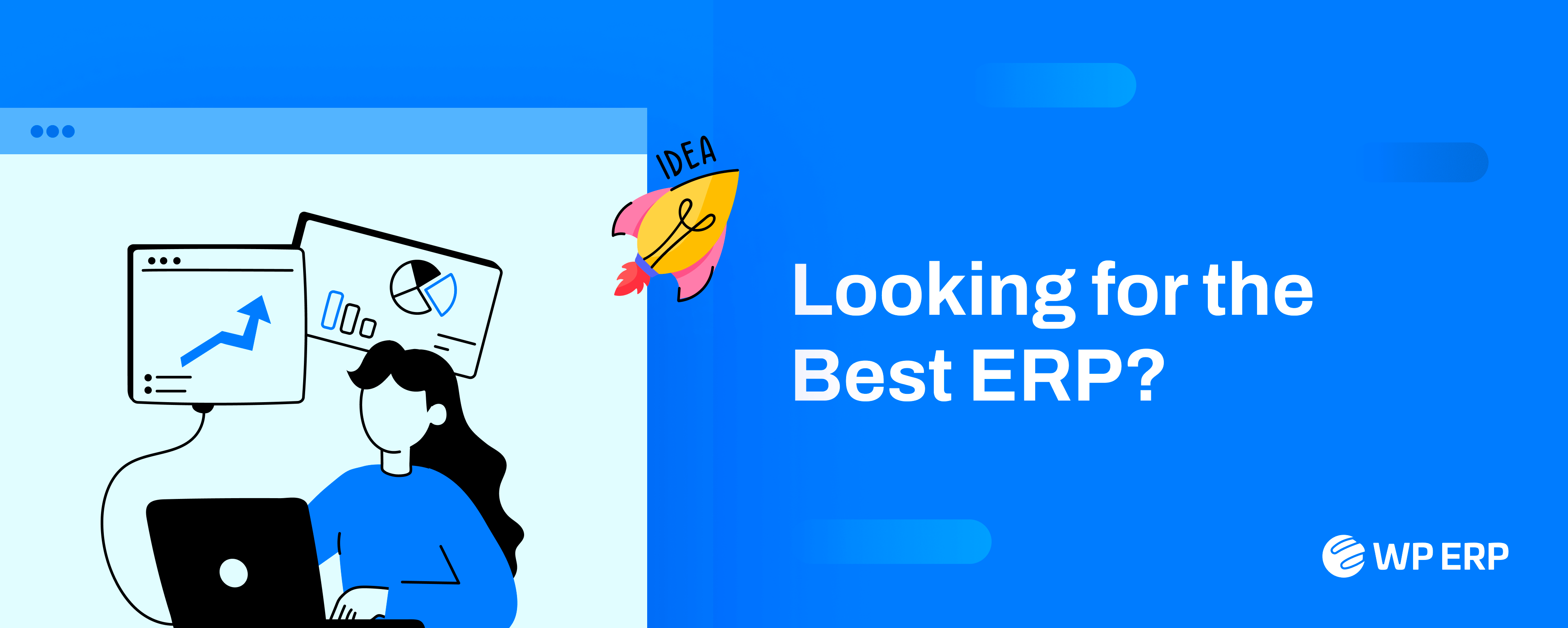Starting a business is exciting. But to be very honest, it’s also chaotic.
You’ve got leads to track, invoices to send, and a growing team to manage. If you try to handle it all manually or with random tools, you’ll hit a wall fast.
That’s where ERP software comes in. It helps you manage everything from one place. But here’s the catch – most ERP tools are built for big companies. Not for WordPress users running lean startups.
So in this post, we’ll break down the best ERP for startups in 2026. You’ll find simple, WordPress-friendly tools that actually make your life easier. And yes, we’ve already done the testing for you.
So, let’s get started!
What to Look for in ERP Software as a Startup

Startups move fast. You don’t have time to learn complex tools or wait for IT support. Your ERP should feel like a helping hand, not a headache.
Here’s what actually matters when picking one:
I. Easy to Set Up and Use
You’re not running a corporate team with full-time admins. Your ERP should be up and running within a day, not weeks.
The dashboard should make sense without needing a manual. Every button should do what you expect it to do. If it feels confusing from the start, skip it.
II. Covers the Must-Have Modules
Don’t chase features you’ll never use. Focus on what actually matters:
- CRM – So you can manage leads, track deals, and stay close to your customers.
- HR – To keep your small team organized with employee records, time off, and basic payroll.
- Accounting – To track income, expenses, and get real financial reports.
All three are must-haves from day one. Not having them will slow you down sooner than you think.
III. Affordable for Small Teams
Startups don’t need bloated enterprise tools with 200 features. You need something lean and affordable. Look for free plans or modular pricing. That way, you can pay only for what you use and nothing more.
Also, make sure there are no hidden costs for users, storage, or basic support.
IV. Easy to Scale When You Grow
You might start with just 2 or 3 team members. But what happens when you’re 15 or 50? Your ERP should grow with you. That means:
- You can add users without breaking your budget.
- You can unlock more features when needed.
- And you don’t have to migrate to something else a year later.
V. Good Support and Clear Docs
When you hit a snag, you’ll need help. Choose a tool that has solid documentation and a support team that responds fast. Forums and YouTube videos help, but fast, human replies are gold for startups.
VI. Active Development and Updates
You don’t want a plugin that was last updated two years ago. Pick tools that are actively maintained. That means fewer bugs, better security, and new features based on user feedback.
Check the changelog. It’ll tell you everything you need to know.
VII. Clean, Lightweight, and Secure
Your ERP plugin shouldn’t slow down your site. Avoid tools that feel heavy or affect performance. And make sure it follows good security practices, especially if you’re storing employee or customer data.
VIII. Integrates with What You Already Use
Maybe you use WooCommerce, Mailchimp, or an LMS plugin. Your ERP should play well with them. That means fewer duplicate tasks and a smoother workflow across your site.
IX. Clear Focus on Small Businesses or Startups
Some tools are built for big companies. They’re packed with features you’ll never use. You want a tool that was made for teams like yours. That means simpler dashboards, startup-friendly features, and less clutter.
5 Best ERP Software for Startups in 2026
There are tons of tools out there. But if your startup runs on WordPress, you need something that fits right into your system.
Below are 5 ERP solutions that are perfect for WordPress-based startups. Each tool brings something useful to the table.
Let’s check the list of the best ERP for startups:
- WP ERP
- FluentCRM
- Jetpack CRM
- Odoo
- WP Fusion Lite
Now, let’s break them down one by one!
1. WP ERP
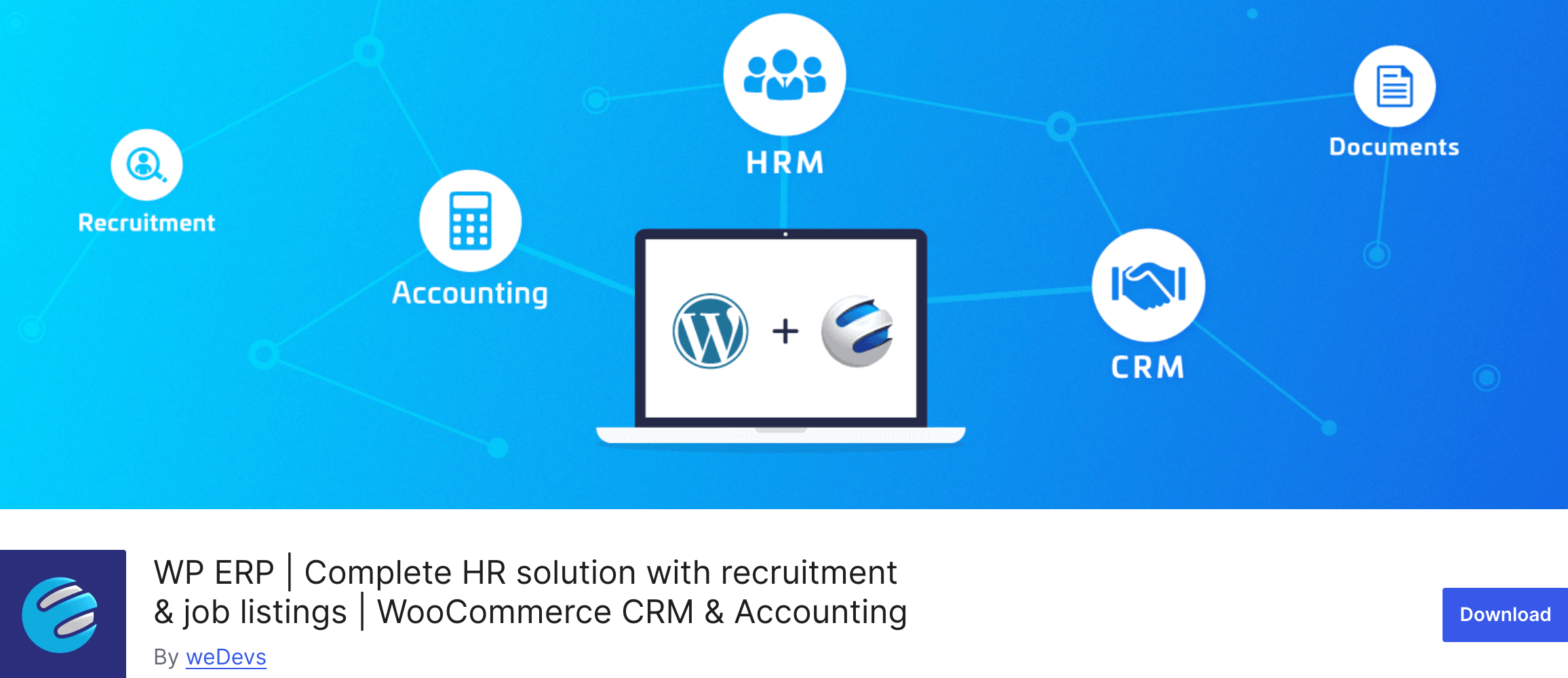
If you’re a startup owner running your business on WordPress, WP ERP is probably the easiest way to manage everything in one place. You don’t have to learn a new system or bounce between platforms. Everything runs inside your WordPress dashboard.
Startups usually struggle with disconnected tools, one for CRM, another for accounting, maybe something else for HR. That’s messy, expensive, and hard to manage.
WP ERP solves that problem by giving you a complete ERP suite inside your website.
You get HRM, CRM, and Accounting features out of the box. It’s modular, so you can start small and add features as your business grows. And the best part? It’s built specifically for WordPress. So, it fits naturally with the way your site works.
Startups don’t need complicated enterprise software. You just need something that works fast, clean, and simply. That’s exactly what WP ERP delivers.
Key Features of WP ERP
- Full CRM system to manage leads, customers, and communications
- HRM module to handle employee records, leave, departments, and roles
- Accounting dashboard to track income, expenses, and transactions
- Works 100% inside WordPress with no external setup
- Modular system, so you only pay for what you use
- Easy integrations with WooCommerce, Mailchimp, and others
- Free version with all core modules, plus premium extensions if needed
Why and When You Should Use WP ERP
If you’re building a startup with WordPress at the center, WP ERP is a smart pick. You won’t have to waste time setting up external tools or stitching things together manually. It’s simple to install, easy to use, and powerful enough to manage real business operations.
Use it when you want full control of your business data, don’t want to spend extra on disconnected services, and prefer to manage your operations from one place. It’s built for founders who want to move fast, without breaking things.
2. FluentCRM

FluentCRM is a self-hosted email marketing and CRM plugin made for WordPress users. If your startup focuses heavily on email campaigns, lead generation, and customer follow-ups, this tool can give you a serious advantage, without relying on third-party email platforms.
Most startups struggle to keep track of leads. You collect emails from forms, landing pages, or checkouts, but then what? FluentCRM helps you turn those contacts into customers. You can segment your list, tag users, run drip campaigns, and automate follow-ups, all from your WordPress dashboard.
It doesn’t include HR or accounting features, so it’s not a full ERP system. But if you’re looking to improve your email marketing, onboard leads, and build relationships with customers, it does the job very well.
Key Features of FluentCRM
- Email list management with tagging and segmentation
- Visual email automation builder for drip campaigns
- Built-in analytics for open rates, clicks, and conversions
- Integrates with WooCommerce, EDD, LearnDash, and more
- Built-in contact activity logs to track every interaction
- Self-hosted, so you own your data
- Clean interface that runs inside WordPress
Why and When You Should Use FluentCRM
Use FluentCRM when email marketing is a big part of your startup’s strategy. If you want to run campaigns, onboard new users, or send automated follow-ups without paying for external tools like Mailchimp or ActiveCampaign, this tool fits well.
It’s best for startups focused on lead nurturing, affiliate programs, or course sales. But if you need HR or accounting features too, you’ll need to combine it with other plugins.
3. Jetpack CRM
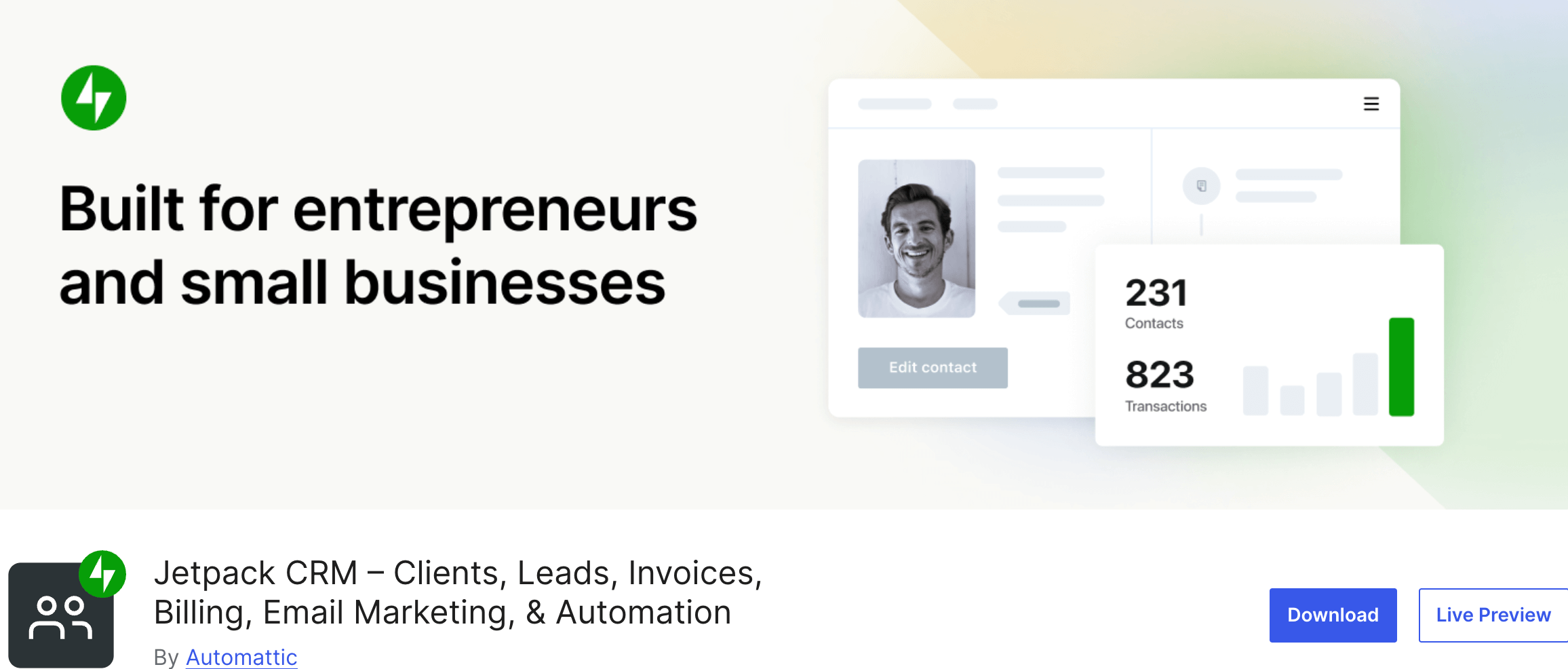
Jetpack CRM is built for small businesses and freelancers who want a simple way to manage their customers. It’s lightweight, runs inside WordPress, and doesn’t overwhelm you with too many features. If your startup is just getting off the ground and mainly needs a clean CRM, this could be a good fit.
Many startups lose track of customer details because they’re using spreadsheets or jumping between tools. Jetpack CRM brings all your contact data into one place. You can log interactions, create quotes and invoices, and keep things organized without leaving your WordPress site.
It doesn’t offer HR or accounting features, so it’s not a full ERP solution. But for managing clients, sending invoices, and handling basic customer workflows, it keeps things simple and under control.
Key Features of Jetpack CRM
- Contact and company management with custom fields
- Quote and invoice creation directly from the dashboard
- Activity logs to track emails, calls, and customer history
- Works with WooCommerce and other popular plugins
- Client portal for customer self-service
- Clean and beginner-friendly interface
- Free core with paid extensions for extra functionality
Why and When You Should Use Jetpack CRM
Jetpack CRM is a good option if your startup mostly needs a way to manage clients and keep track of interactions. It’s best for service-based businesses, freelancers, or small eCommerce startups that don’t need full HR or accounting tools yet.
Use it when you want something simple, easy to set up, and good enough to handle your customer relationships, without any bloat or complexity.
4. Odoo
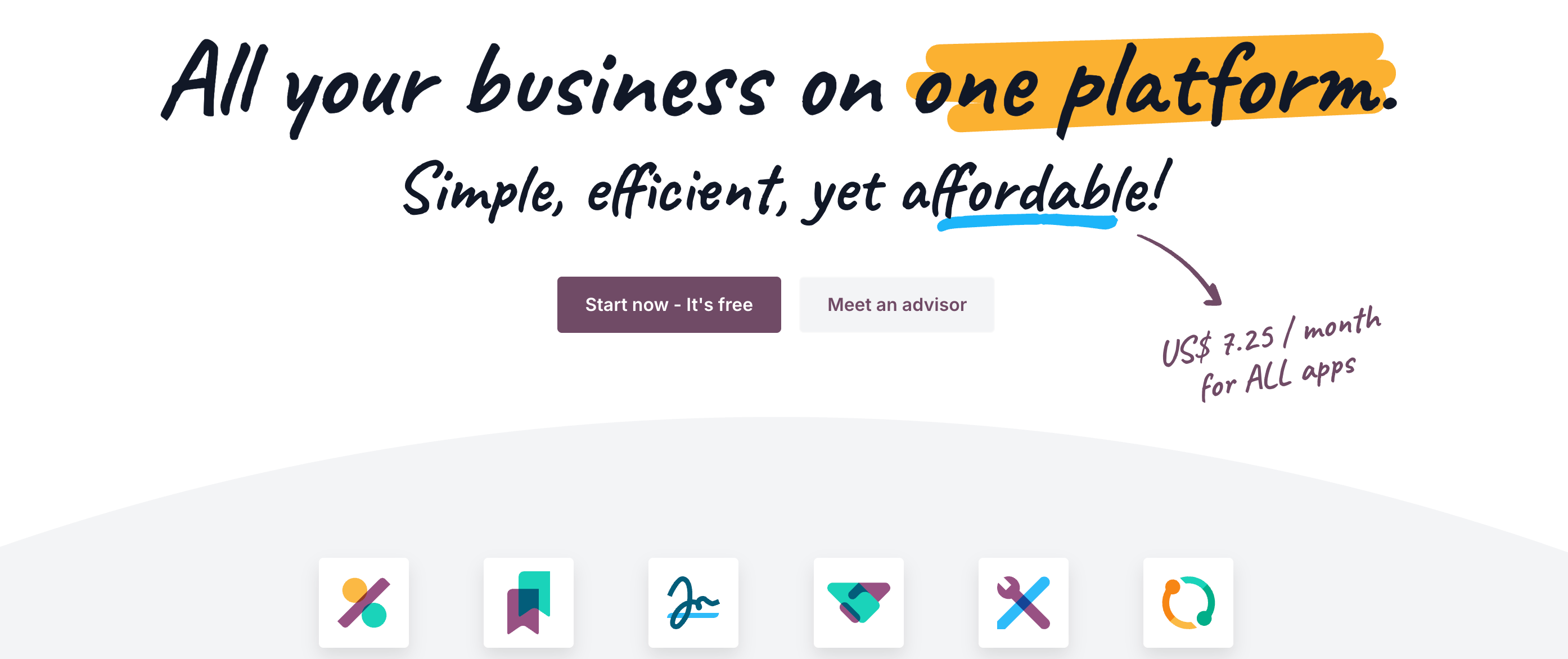
Odoo is a powerful and flexible ERP platform with modules for almost everything – CRM, sales, HR, accounting, inventory, marketing, and more. It’s not built for WordPress specifically, but you can still connect it to your site using third-party tools or APIs.
For startups that need a full-featured system and have the tech skills to set it up, Odoo can be a strong option. You can run your entire business from one platform. But there’s a catch – it takes time to configure, and the learning curve is steep.
Odoo is better suited for startups that are scaling fast, have more complex needs, or have a developer or tech team in place. If you just need something that works out of the box with WordPress, this may feel like too much.
Key Features of Odoo
- CRM, accounting, HR, inventory, and sales modules in one system
- Highly customizable with apps for different business needs
- Open-source and available as a cloud or self-hosted solution
- Strong automation features for sales, invoicing, and operations
- Built-in project and task management
- Reporting tools for finance, performance, and customer insights
- Large library of third-party apps and integrations
Why and When You Should Use Odoo
Use Odoo if your startup is growing fast and you’re ready to invest time in setting up a robust system. It works best when you need full control over every part of your operation, especially outside of WordPress.
But if you’re a solo founder or small team without technical support, Odoo might slow you down. It’s powerful, no doubt, but not always beginner-friendly.
5. WP Fusion Lite
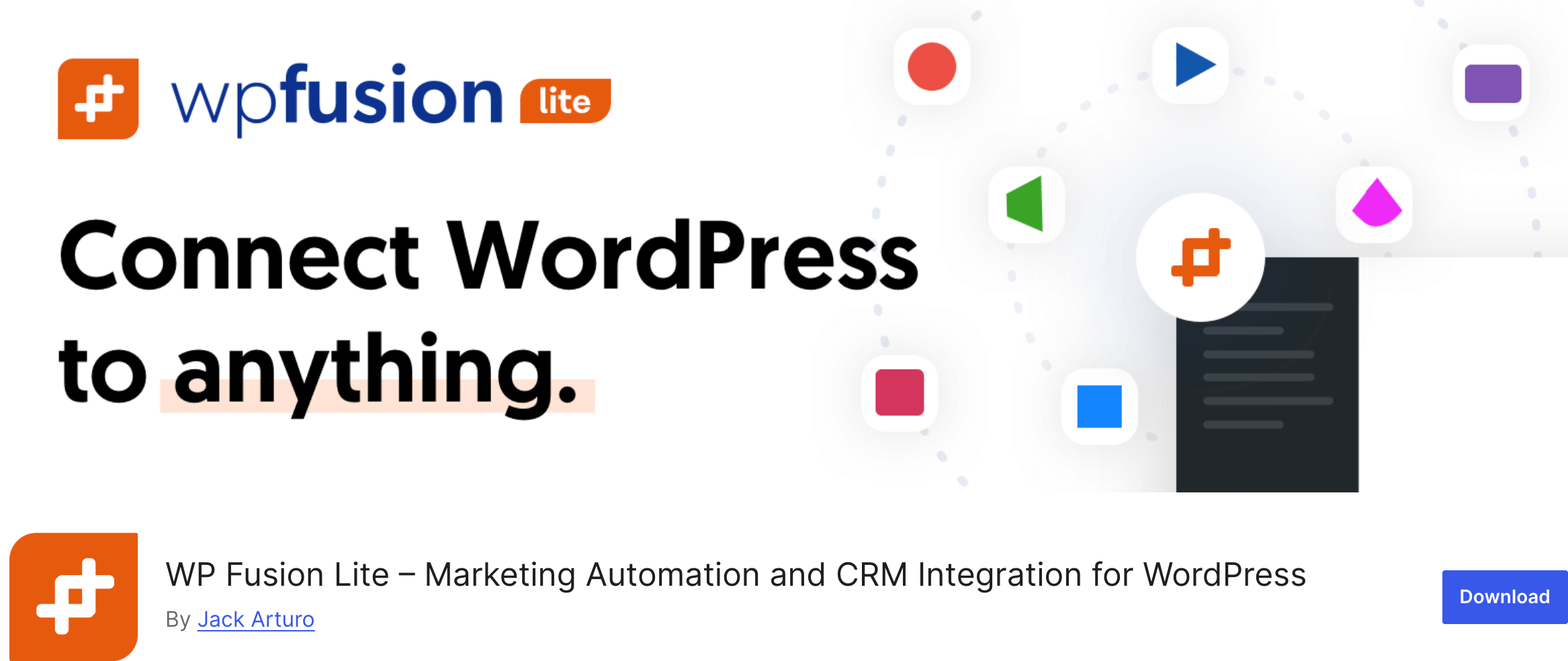
WP Fusion Lite isn’t a traditional ERP or CRM tool. But it’s incredibly useful if your startup uses multiple WordPress plugins and you need to keep user data connected across them. Think of it as the plugin that helps all your other plugins talk to each other.
One common startup pain is dealing with scattered data. A user signs up through a form plugin, buys a product with WooCommerce, and enrolls in a course through an LMS, but none of those tools sync their data. WP Fusion Lite helps you solve that.
It syncs user information between your CRM (like FluentCRM or Mailchimp) and other tools you already use on your site. That means less manual work and more automation.
The Lite version has limited integrations, but still works well for simple setups. If you need deeper control or more integrations, the Pro version is worth considering.
Key Features of WP Fusion Lite
- Syncs user data between CRM and WordPress plugins
- Connects with WooCommerce, LearnDash, Elementor, and more
- Adds and updates tags based on user actions
- Auto-enroll users in courses or memberships
- Helps personalize content based on user behavior
- Improves automation without coding
- Lightweight and easy to set up
Why and When You Should Use WP Fusion Lite
Use WP Fusion Lite when you already have your CRM and tools in place, but they don’t share data smoothly. It’s perfect for startups running membership sites, online courses, or any site with user accounts.
It doesn’t replace an ERP. But it makes your existing setup a lot smarter by keeping everything connected. If automation is a priority, and your tools are all WordPress-based, WP Fusion Lite can save you a lot of time.
Best ERP for Startups – Our Recommendation
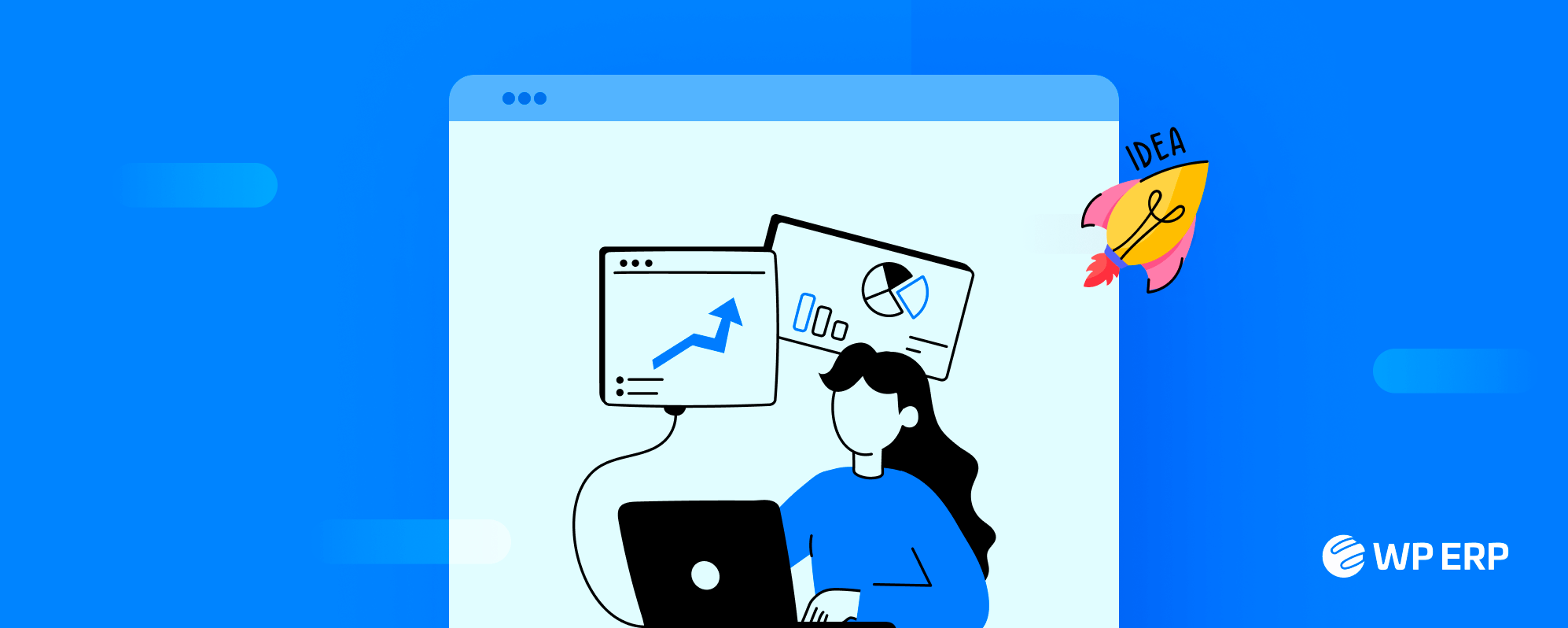
All the tools listed above are useful. Each solves specific problems. But if you’re looking for an ERP that gives you a complete business system inside WordPress, WP ERP is the top pick.
It’s not just a CRM or a marketing tool. It’s a full suite built for startups that need to manage customers, employees, and finances from day one. You don’t need to install five different plugins to get the basics done. WP ERP handles it all, right from your dashboard.
You also don’t need to deal with complex integrations or pay for features you’ll never use. The modular system lets you start small and expand only when you need to. That’s perfect for startups trying to stay lean and efficient.
Plus, since it’s made specifically for WordPress, it feels familiar. You don’t have to learn a new interface or work with outside tools. Everything stays in one place. It’s clean, it’s focused, and it actually helps you run your business.
If you’re serious about growth and want a reliable system that won’t slow you down, go with WP ERP. It’s simple to start and powerful enough to grow with you.
Start for free and explore what your startup can do with the right tools in place.
Best ERP for Startups – A Quick Recap
Choosing the right ERP can make a big difference, especially when you’re just starting out. The wrong setup can slow you down. The right one can help you move faster and stay organized from day one.
We looked at five solid tools for WordPress-based startups. Each one offers something unique. But if you’re looking for a complete system that handles CRM, HR, and Accounting in one place, WP ERP is the way to go.
It’s simple to use, fits right into your WordPress site, and grows with your business. You don’t need extra tools or complicated setups. Just install it, set it up, and start managing your business smarter.
Your startup deserves a tool that works as hard as you do. Give WP ERP a try and see the difference for yourself.