Choosing the right CRM can feel overwhelming. There are so many options, features, and prices that it’s easy to get lost. But picking the right one can save your team time, boost sales, and improve customer relationships.
Before buying, it’s important to know what your business really needs. Not every CRM works for every team. Some are great for small businesses, others fit larger teams or specific industries.
In this blog, we’ll break down exactly what to look for in a CRM. You’ll get a simple, practical checklist to help you pick the right tool without wasting time or money.
Understand Your Business Needs First
Before choosing a CRM, you need to know what your business actually needs. Picking a system without this clarity can lead to wasted money, time, and frustration. Start by answering these questions:
1. What Are Your Main Goals?
- Are you trying to track leads better?
- Do you want to improve customer support response times?
- Or maybe you want to analyze sales trends for smarter decisions?
For example, imagine a small eCommerce business struggling to keep track of customer orders and follow-ups.
If they buy a CRM focused solely on sales pipelines, they might miss features like automated customer support tickets. Knowing the goal upfront saves a mismatch like this.
2. Who will Use the CRM?
- Consider team size and roles.
- Sales teams need lead tracking, support teams need ticketing systems, and managers need dashboards for reports.
- Mobile access can be crucial if your team is often on the move.
Take a local service provider, like a cleaning company with remote teams. If the CRM doesn’t have mobile-friendly tools, employees in the field might never update client data, making the system useless.
3. How do Your Customers Interact with You?
- Are most clients one-time customers or repeat buyers?
- Do you need detailed customer histories or simple contact management?
A subscription-based business, for instance, needs a CRM that tracks recurring payments and renewal reminders. Without this, they could lose customers and revenue.
Quick Checklist for Understanding Your Needs:
- Define your business goals clearly.
- Map out who will use the CRM and how.
- Identify customer interaction patterns.
- Note any must-have integrations or tools already in use.
- Consider future growth: will the CRM scale with you?
Understanding your business needs first ensures that when you start comparing CRMs, you focus on solutions that actually solve your problems, not just ones that look fancy.
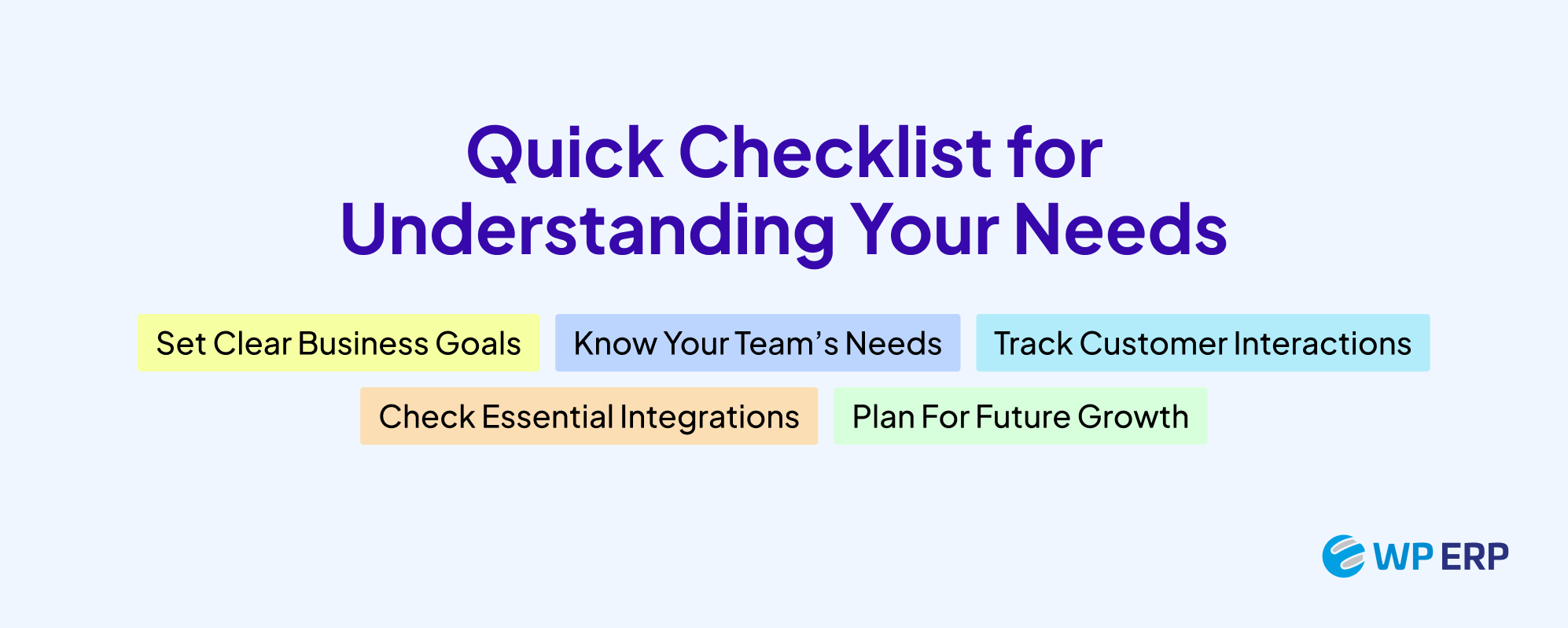
What to Look for in a CRM – A Beginner’s Checklist
Finding the right CRM can feel tricky. This checklist helps you focus on the features and tools that matter most. Use it to compare options and pick a system that fits your business and team.
- Ease of Use
- Contact Management
- Lead and Deal Tracking
- Task and Activity Management
- Reporting and Analytics
- Automation
- Integration with Existing Tools
- Customer Support
- Free Trial or Demo
- Pricing
Check these boxes, and you’ll be closer to the perfect CRM for your business. Now, let’s get into the details!
01. Ease of Use
When you’re choosing a CRM, ease of use should be at the top of your list. A CRM that’s complicated can slow your team down instead of helping them. If it takes hours to figure out how to log a lead or update a contact, your team might stop using it altogether.
Look for a CRM that has:
- Intuitive dashboards: Everything should be visible at a glance. Sales pipelines, tasks, and contacts should be easy to find.
- Simple navigation: Team members shouldn’t need a manual to complete basic actions.
- Mobile access: Your team might need to update information on the go, especially if they work remotely or travel often.
Example: A small marketing agency switched from a complex CRM to one with a clean, user-friendly interface.
Within a week, the team was logging leads, tracking client interactions, and updating campaigns without any training. Productivity improved immediately because the tool didn’t get in their way.
Tip for beginners: Try a free demo or trial to see if your team can use it comfortably. If it feels confusing at first glance, it might not be the right fit.
02. Contact Management

A CRM’s main job is to help you manage your contacts efficiently. Contact management means storing and organizing all your customer information in one place.
This includes names, phone numbers, emails, past interactions, purchase history, and any notes about the customer.
Why it matters: Without a proper system, your team might lose track of leads, forget follow-ups, or send duplicate emails. A well-organized CRM keeps everything in one place, making it easier to build relationships.
Example: Imagine a small online store with hundreds of customers. Before using a CRM, they were tracking orders and inquiries through spreadsheets and emails. Important details got lost, and follow-ups were missed.
After implementing a CRM with strong contact management, they could see each customer’s purchase history instantly, send timely offers, and increase repeat sales by 20%.
Tip for beginners: Look for CRMs that allow easy search, tagging, and segmentation of contacts. This way, you can quickly find the right person and personalize your communication.
03. Lead and Deal Tracking
A good CRM helps you track your leads and deals from start to finish. Leads are potential customers, and deals are the opportunities you’re working on to convert them into paying clients. Tracking them ensures no opportunity slips through the cracks.
Why it matters: Without a CRM, you might forget to follow up with a hot lead or lose track of which stage a deal is in. This can cost you sales and damage customer relationships.
Example: A small software company was using spreadsheets to track leads. Sales reps often missed follow-ups, and deals stalled.
After switching to a CRM with lead and deal tracking, each lead was automatically assigned, follow-ups were scheduled, and managers could see the status of every deal in real time. Their closing rate improved by 25% within three months.
Tip for beginners: Look for visual pipelines or dashboards that show each deal stage. This makes it easy to see what’s in progress, what’s stuck, and what needs immediate attention.
04. Task and Activity Management

A CRM is not just for storing contacts—it also helps you manage your daily tasks and activities. This includes follow-up calls, meetings, emails, deadlines, and any other action related to your leads or customers.
Why it matters: Without proper task management, important activities can be forgotten, deadlines missed, and opportunities lost. A CRM that organizes tasks keeps your team accountable and ensures nothing falls through the cracks.
Example: A real estate agency had trouble keeping track of client calls and property viewings. Agents often double-booked or forgot appointments.
After adopting a CRM with task and activity management, each agent could see their daily schedule, set reminders, and track completed tasks. Client satisfaction improved, and agents felt more organized.
Tip for beginners: Choose a CRM that allows you to set task deadlines, reminders, and priorities. Automating recurring tasks can save time and reduce human error.
05. Reporting and Analytics
A CRM with reporting and analytics helps you understand your business performance. It shows you how your sales, leads, and team activities are doing over time. Instead of guessing, you get clear data to make smarter decisions.
Why it matters: Without insights, it’s hard to know what’s working and what’s not. For example, you might be spending time on leads that never convert, or missing opportunities to upsell existing customers.
Example: A small digital marketing agency used a CRM that offered detailed reports on campaigns, lead sources, and sales performance.
They discovered that most leads were coming from email marketing, not social media. By focusing on the right channels, they increased conversions by 30% in two months.
Tip for beginners: Look for CRMs that let you generate visual reports like charts and graphs. Customizable dashboards help you focus on the metrics that matter most to your business.
06. Automation

Automation in a CRM saves time by handling repetitive tasks automatically. This includes sending emails, assigning leads, following up on deals, and moving tasks through workflows without manual effort.
Why it matters: Manually doing these tasks can be time-consuming and prone to errors. Automation ensures consistency, timely follow-ups, and frees up your team to focus on high-value work.
Example: A small eCommerce store used to manually email new subscribers and follow up on abandoned carts. After setting up automated workflows in their CRM, welcome emails, reminders, and promotions were sent automatically. This increased engagement and boosted sales by 15% within a month.
Tip for beginners: Look for a CRM that allows you to create simple automation rules. Start small—like automating follow-up emails—and gradually expand to other repetitive tasks.
07. Integration with Existing Tools
A CRM works best when it can connect with the tools your team already uses. This could be email platforms, accounting software, marketing tools, or eCommerce systems. Integration ensures all your data flows smoothly and avoids duplicate work.
Why it matters: Without integrations, you may spend extra time importing/exporting data, or worse, risk errors. A connected system makes your workflow seamless and efficient.
Example: A small online retail business used separate systems for email marketing, inventory, and customer support. They switched to a CRM that integrated all these tools. Now, customer purchase data automatically syncs with email campaigns, and support tickets are linked to orders, saving hours every week and reducing mistakes.
Tip for beginners: Check if the CRM integrates with your most-used tools. Even a few key integrations can drastically improve your team’s efficiency.
08. Customer Support
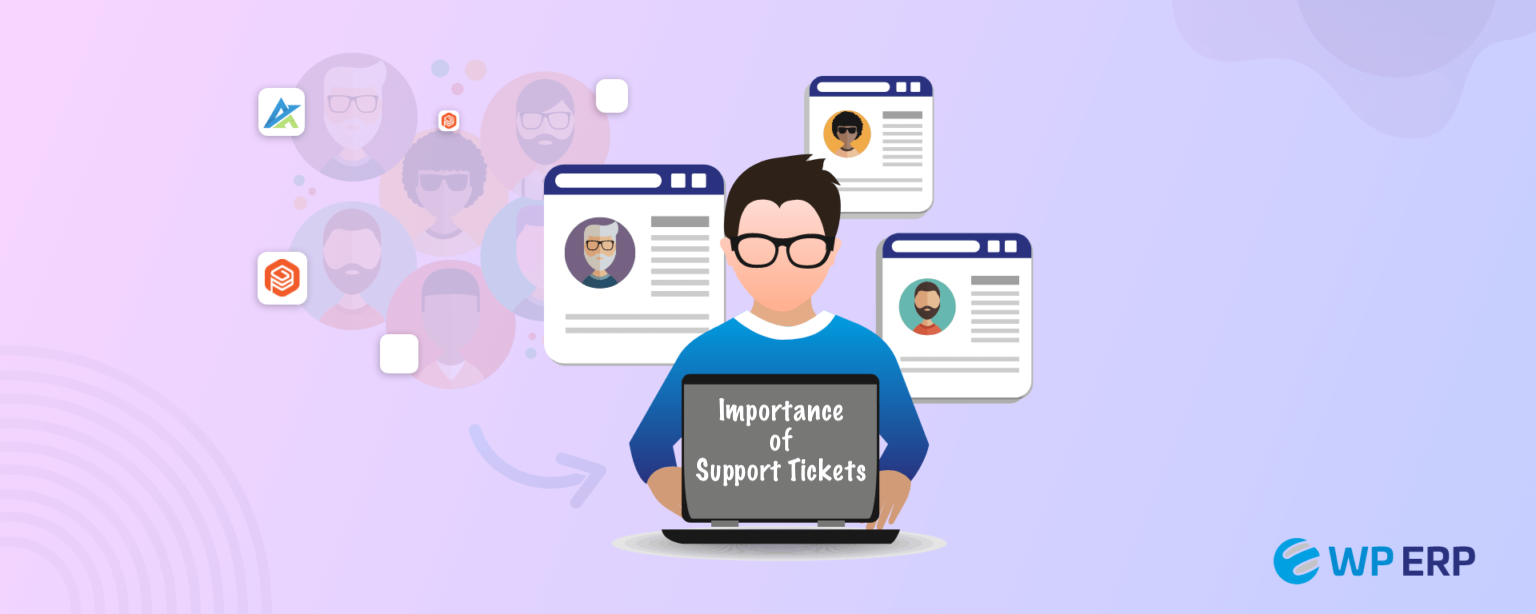
Customer support is a crucial part of any CRM. It ensures you can get help when something goes wrong or when your team has questions about using the system. Good support can save time, reduce frustration, and keep your CRM running smoothly.
Why it matters: Even the easiest CRM can have issues or learning curves. Without reliable support, small problems can turn into big delays, affecting your team’s productivity.
Example: A small SaaS company was onboarding their team to a new CRM. They ran into setup issues and didn’t know how to customize workflows. Because the CRM offered live chat and detailed tutorials, the team solved their problems within hours instead of days, keeping their sales operations on track.
Tip for beginners: Look for CRMs with multiple support options like live chat, email, phone, and a knowledge base. Quick and helpful support makes adopting a CRM much easier.
09. Free Trial or Demo
Before committing to a CRM, it’s important to try it out. A free trial or demo lets you explore the features, test workflows, and see if it fits your team’s needs.
Why it matters: Screenshots and videos can’t show the real user experience. Testing the CRM firsthand helps you avoid buying a system that feels complicated or doesn’t meet your requirements.
Example: A small consulting firm was considering two CRMs. By using free trials, the team discovered that one CRM had a clunky interface and slow performance, while the other was intuitive and matched their workflow perfectly. This hands-on testing helped them make the right choice and avoid wasting money.
Tip for beginners: Use the trial period fully. Have different team members test key tasks like adding contacts, tracking deals, and generating reports to ensure the CRM works for everyone.
10. Pricing
Pricing is a key factor when choosing a CRM. You need a system that fits your budget while offering the features your business needs. Look beyond the sticker price to see what’s included in each plan and whether there are hidden costs.
Why it matters: A cheap CRM might lack essential features, while an expensive one might include tools you don’t need. Paying for unnecessary features wastes money, and missing features can slow your growth.
Example: A small retail business compared two CRMs. One had a low monthly fee but charged extra for email automation and reporting. The other had a slightly higher base price but included all the features they needed. Choosing the second CRM saved them money in the long run and reduced headaches.
Tip for beginners: Consider the total cost of ownership, including add-ons, user limits, and future upgrades. Pick a CRM that provides real value, not just a low price tag.
What to Look for in a CRM – A Checklist for You

Meet WP ERP – A CRM That Checks Every Box
If you’ve gone through the checklist above, you know what matters when choosing a CRM. WP ERP is built to cover all these essentials while keeping things simple for teams of any size.
Why WP ERP Stands Out:
I. Beginner-Friendly & Easy to Use
Even if your team has never used a CRM, WP ERP is intuitive. The dashboard is clean, navigation is simple, and key actions like adding contacts, tracking deals, or sending emails take just a few clicks. No steep learning curve.
II. All-in-One Solution
WP ERP isn’t just a CRM—it also includes HR and Accounting modules. This means your team can manage customers, employees, and finances from one place, reducing the need for multiple tools.
For growing businesses, this integration saves hours of work and avoids errors from juggling separate platforms.
III. Powerful Contact & Lead Management
Track every customer interaction, manage leads efficiently, and see deals progress in real time. Assign tasks, set reminders, and never miss a follow-up again.
For example, small service businesses using WP ERP have reported improved client retention because every interaction is logged and actionable.
IV. Automation & Workflow Efficiency
WP ERP allows you to automate repetitive tasks like follow-up emails, lead assignment, and notifications. Workflows move deals through stages automatically, freeing your team to focus on high-priority work.
Businesses that implemented automation saw faster deal closures and reduced errors in customer communication.
V. Integrations That Actually Work
WP ERP connects with your favorite tools like email, marketing platforms, and payment systems. This ensures your data flows smoothly, keeping your team productive and your customers happy. No more manual data entry or lost information.
VI. Scalable & Affordable
Whether you’re a small startup or a growing enterprise, WP ERP scales with your business. Plans are affordable, transparent, and provide real value. You don’t pay for unnecessary features but still get all the essentials to run your CRM effectively.
VII. Reliable Support & Resources
WP ERP offers tutorials, detailed documentation, and responsive support via live chat and email. If your team ever gets stuck, help is just a click away. Onboarding is fast, and your team will start using the CRM confidently from day one.
WP ERP is not just another CRM. It’s a complete, scalable, and beginner-friendly solution that hits every point on your pre-buying checklist. From ease of use to automation, integrations, and support, WP ERP makes managing your business simple and effective.
Make the Right CRM Choice Today
Choosing the right CRM doesn’t have to be confusing. Start by understanding your business needs, go through the practical checklist, and evaluate options carefully. Each point on the checklist ensures you pick a CRM that truly supports your team and customers.
WP ERP ticks every box—from ease of use and lead management to automation, integrations, and reliable support. It’s a solution that grows with your business and keeps everything organized in one place.
Don’t wait to streamline your business processes. Try WP ERP today and see how it can transform the way you manage contacts, leads, and tasks—all in one platform.