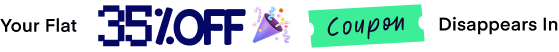While making an important business decision, it is a must to analyze the financial statements of your business enterprise. But, the process of analysis takes up a lot of time if you are going to do it by hands.
Most importantly, if you are not skilled in analyzing financial statements, you will need to hire professional financiers to tackle the challenge of improving financial analysis.
But, whatever, you do, you will have to spend either a lot of time or a ton of money or both. Fortunately, this is exactly where a financial statement analyzer like an ERP solution can help you reduce these setbacks. If you are already running a WordPress site, then you can easily streamline WP ERP to analyze the financial statements in a more efficient way.
Why is automating and improving financial analysis important?
The followings are the most important benefits you can get from the proper analysis of financial statements:
Making informed business decisions with the ratio analysis
Financial statement analysis includes all the existing current assets and liabilities in a single place.
For example, if you want to know the current ratio, you will need to take a look at the balance sheet to know the current assets ( such as accounts receivables, cash money and bank balance etc.) and current liabilities (such as accounts payable, accrued expenses, wages payable, bank account overdrafts etc.).
Then you have to use the following formula,
Current ratio = Current assets / Current liabilities.
The higher the current assets to the current liabilities the better the solvency of your business.
As a business owner, you can take a look at the b/s and calculate the current ratio to apply or sanction for a business expansion loan or any important decision.
Review of inventory management
Inventory management is crucial because you always want to know how many stocks you have to keep in your warehouse to meet the demands of your employees so as not to fall neither under backorders nor under surpluses.
Identifying business trends
A year-on-year or quarter-to-quarter analysis of financial data helps you understand in which time of a year the demand for your products soars through the ceiling or which type of a product gets more popularity during the certain period of time.
With analyzing the business trends, you can supply the products consistently and you can even develop a business strategy to confront the trends over time.
Being efficient in making investments
Whenever a company wants to invest in another company, it becomes really critical to check out the financial statements to determine whether a company is making money or to know the reasonable cost per share.
If you want to invest in another company you need the aforementioned information to know that the company is growing.
Introducing WP ERP
WP ERP is an ERP solution that contains three modules – one is the HRM module, another is the CRM module and the other is the Accounting module. It can also be extended with another plugin named WP Project Manager.
Currently, the plugin has 7000+ active installs having an impressive 4.5 rating.
The accounting module can be used as the financial statement analyzer. The only thing you have to do to run WP ERP is installing WP ERP on your WordPress site.
How WP ERP analyzes transactions and automates the financial process?
Basically, for improving financial analysis process, WP ERP automates the accounting process by maintaining a journal, trial balance, income statement, sales tax, balance sheet, inventory report and many more. Here’s how WP ERP can contribute with a view to improving financial analysis with the necessary accounting steps and financial statements:
Journal (free)

WP ERP is designed in accordance with the principles of FASB. This is why you will get all the important accounting steps within the plugin. As a primary stage, WP ERP wants you to input all the transactions. When you do that, WP ERP will automatically analyze and classify the transactions in accordance with the debit-credit nature and include them in the journal without any manual intervention.
Trial balance (free)

WP ERP generates the trial balance on its own. Meaning that when you feed a transaction data the system automatically passes the data into trial balance. Trial balance tells you if your accounting or financial process does have accuracy.
Income statement (free)

Having the functionality of producing income statements, WP ERP will tell you how your business organization has performed over the months or years or any specifically selected period of time.
As this income statement reflects the profitability of your business over time with in-depth analysis, you will be able to understand which part needs your attention to increase the revenues or decrease the unnecessary costs.
Sales tax (free)

It really doesn’t matter if you are a company or an individual businessman, no one loves paying taxes. And when it comes to the collection of sales taxes the same rules apply either due to the varying rate of sales taxes or due to the complexities of calculation.
Interestingly, WP ERP can not only benefit you by collecting different rates of sales tax but will also provide you with a sales tax report that analyzes your sales tax history on a monthly basis.
Balance sheet (free)

After analyzing the transactions according to their characteristics like whether they are assets or liabilities or equities; the system enrolls them in the balance sheets.
You can get a classical overview picture of your business with a properly created balance sheet.
Inventory report (paid)

Like we mentioned earlier while operating your business, you must know how many stocks are in or out. With a proper breakdown in line with date, price, quantity, tax etc. your inventory management is thoroughly analyzed with WP ERP.
However, this is the only report that comes with the paid version.
Over to you
Aside from the inventory report, for improving financial analysis, the free version of WP ERP will provide you with all the important reports with an extensive analysis of transactions.
However, if you do find the analytical part of WP ERP effective, let us know in the comment section. We are really eager to know your point of view.
If you want to check out these functions of WP ERP practically follow the link below to use the demo version.