WordPress Accounting For
Non-Accountants
The intuitive & interactive system of WordPress Accounting makes it possible for beginners to understand & work smoothly
with trial balance, ledger reports, balance sheets, income statements & more even without
understanding debits & credits.
Advantages of Using A WordPress
Accounting Module

Journals for Double-Entry System

Easy Payments for You &
Your Customers

Statements
to Do Calculations

Graphic Overviews
for Decision-making

Keep Your Cash & Bank
Account Synchronized

Key Journal Entries into The System in a Flash.
Overview of Accounting
With the graphical dashboard, quickly view all important information like income & expenses,
accounts receivables, accounts payables, cash, and bank balance.
Payment Gateway
Take payments directly from your invoices with PayPal & Stripe Gateway
Payroll
Payroll enables you to manage your employees’ salaries from the dashboard
Workflow
Set Events like creating or deleting customers, and adding automation!
WooCommerce
Integration
Sync All Your Client Data from WooCommerce
Inventory
This inventory management system works with invoicing, stock, and more
Reimbursements
Employees can request for reimburse payments from a single place
Custom Field Builder
Add extra fields for employees or companies
Manage All Business
Transactions with WP ERP
From accepting payments to managing inventory, get it all done digitally
with our feature- rich accounting extensions
Merge Your WooCommerce Store with WP ERP
Supercharge your WooCommerce store with powerful Accounting integrations and manage customers easily. Sync all your order details, see your sales overview, choose the payment account, or check who has purchased Less or More than a specific amount all with this extension.
Get An Interactive Inventory Manager
Stock management for your products within your accounting software is now available with this extension. Stay ahead of your finished stocks & goods with the must-have WordPress Inventory Management plugin.
Use PayPal & Stripe
As Payment GatewayAvail payment options for your site with the most popular payment gateways – PayPal and Stripe. Choose which account you want to take the payments in. You have the ability to choose your desired payment account.
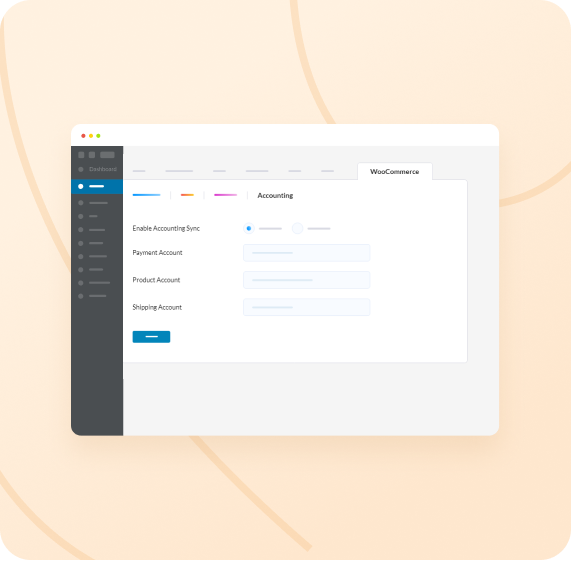

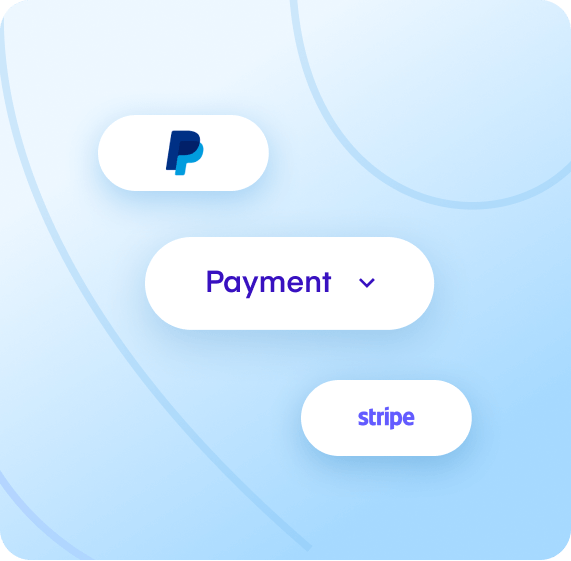
Take Control of Your Employee’s Payment
and Compensation Arrangement
Handle every aspect of salary payments, distribution, or even expense tracking of a
company with the WordPress Accounting extensions
Manage Employee
Salaries Digitally with
Payroll
The payroll extension enables you to manage your
employees’ salary from the WordPress
dashboard.
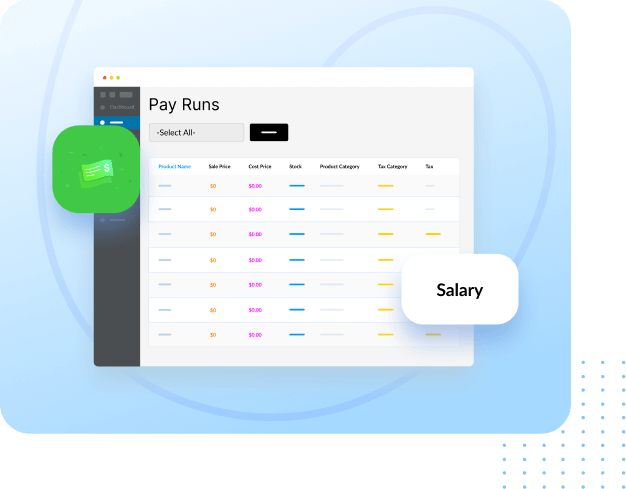
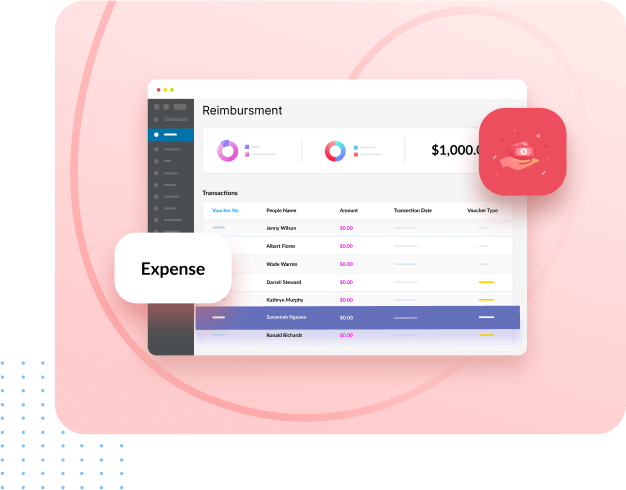
Track Office Expenses with
Reimbursement
Manage employee expenses & complete
payments in an easy and effective way.
Keep accounts of the expenses made by employees
easily.
Generate Digital Invoices for Any Kind of
Business Transaction
You can easily handle and create invoices for expenses or sales transactions like purchasing goods in cash, on
credit, or in installments. Get the actual scenario of total outstanding & received amounts, over-dues, partial
& more with diagrams.

Create An Accurate
Transaction Value
Unlike creating invoices directly,
creating an estimate is an advanced feature that lets you create a draft invoice for future quotations.

Create Invoice &
Receive Payments
Manage employee salaries more easily & automate payments with WordPress Payroll System Plugin
The payroll extension enables you to manage your employees’ salaries from the WordPress dashboard

Option to Delete an Invoice
Like Actual Accounting
Keep track of all the assets of your workplace without any hassle
Manage your office inventory with ease, assign assets to employees, and collect them back on time
Say No to Manual Calculations!
Manage Your Business Accounting
Digitally with WP ERP
Automatically Calculate Sales Tax
with WP ERP
No more hassle of calculating tax for every transaction! With the WordPress Accounting module, your tax
rates will be automatically calculated.
Tax Rates
Have different branches of your company
in different states? You can create as
many tax zones and tax rates for the
states as you want.

Tax Zone Name
Tax rates may be different for different cities.
This feature gives the opportunity to create
different zones so that different tax rates
can be set for different zones.
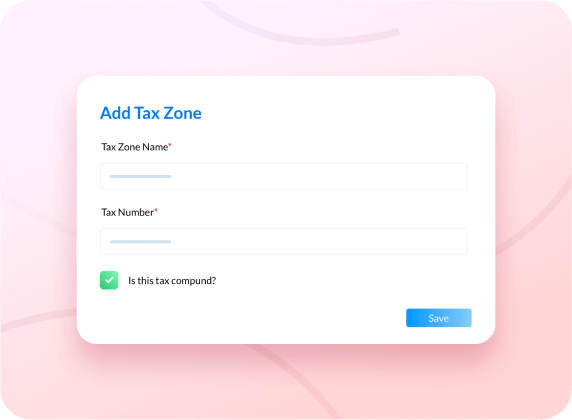
Tax Category
There are several types of tax categories
available. This feature gives the opportunity
to create different tax categories for
different tax rates.

Tax Payments & Agency
There may be one or several agencies
available that collect taxes. One agency
can have different tax rates for the same tax
category than other agencies.

Keep Track of Every Purchase
Transactions Inside The Module
Purchasing in cash, credit, or installments? No problem! Get the actual scenario of the total outstanding &
paid amounts, over-dues, partial & more with diagrams.
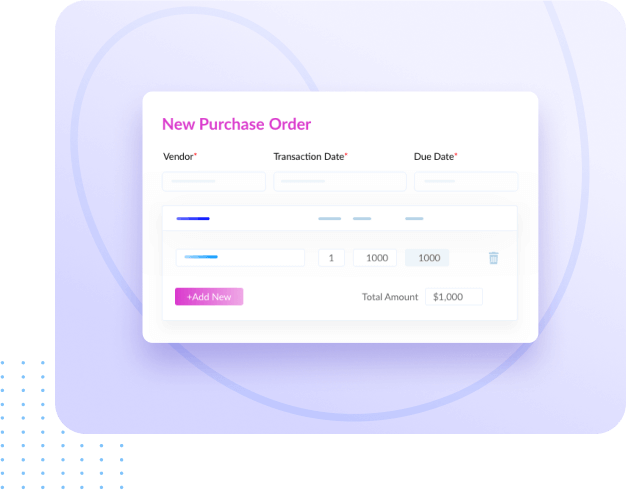
Create Purchase Order
Do you want to purchase inventories in the future, but
not sure to buy? Then this feature is ready to take
you to the rescue by allowing you to create a draft
purchase orders.
Purchase & Pay Purchases
With this feature, you will be able to create
purchase vouchers for your vendors anytime. You
can also make payments either from a bank or cash
account or pay partially. The amounts will be auto-adjusted.
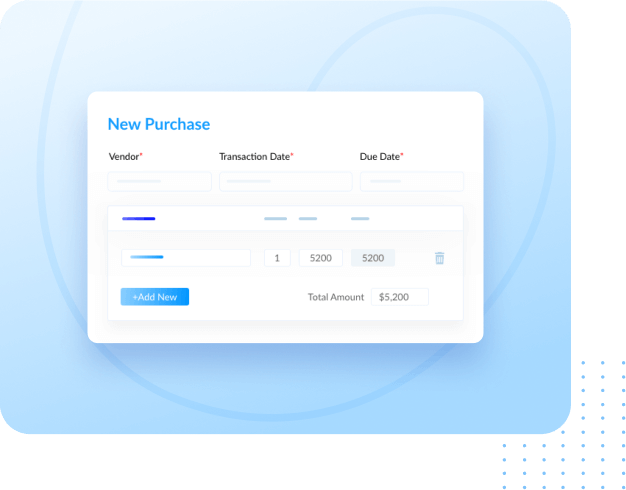
Generate Accurate Financial Reports
With A Single Click
The best part is that you will be getting automated reports like a ledger, trial balance,
income statement, sales tax, and balance sheet just after entering a transaction into the system.


