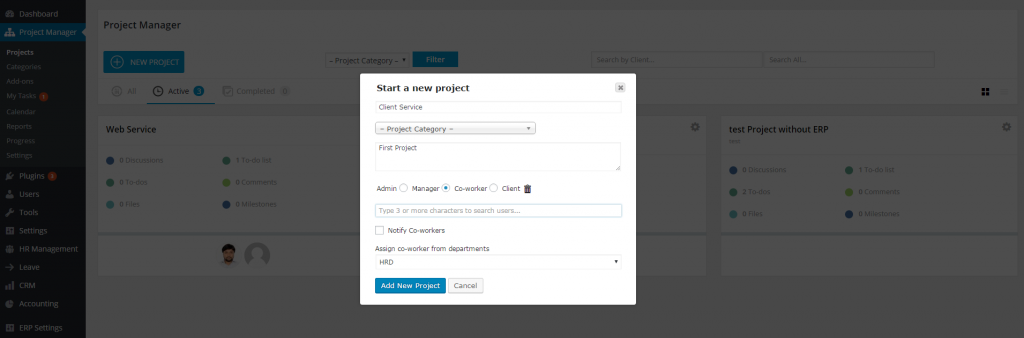WP Project Manager
The project manager plugin is integrateable as a module with ERP like the accounting module.
You will need the following plugins or modules installed to avail the integration:
- ERP Core
- HRM
- Project Manager
Okay, so now you have all these activated, make sure you have created some employees on your HR module and assigned them to a department. If you don’t know how to, follow these instructions.
Adding employees to departments
What is the Integration?
The integration brings in two features to the entire system, one in the project manager and the other in the HR module.
Project Manager Feature
When you create a project, you can add an entire department from the HR module. Which means all the employee from a department will be automatically added.
To do this, go to wp-admin → project manager → projects → New project
Select the department from there. You can also selectively add not all but some members from the department too.
The department lead with be set as the project lead by default, but it can be changed later on.
To change the manager role simply click on the Edit button after opening a project. Select the user and save.
HR Feature
In this module, when you view an employee profile you will see a tab called Tasks. You can view all the tasks assigned to the employee, outstanding or completed from here. To define, this page is an exact duplicate of the My Tasks page from the project manager.
go to wp-admin → HR → Employees → Click on any employee → Go to tab “Tasks”
You will get a page like this: