- This topic has 3 replies, 2 voices, and was last updated 6 years, 5 months ago by .
Viewing 2 reply threads
Viewing 2 reply threads
- The forum ‘Accounting’ is closed to new topics and replies.
Reach out to us for any inquiry
Here’s an extra 5% OFF just for you. Drop your email to claim your VIP coupon.