Home › Forums › Accounting › Payments and Credits displaying/calculating wrong in account summary
- This topic has 3 replies, 2 voices, and was last updated 8 years, 3 months ago by
Shawon Chowdhury.
-
AuthorPosts
-
-
October 24, 2017 at 3:56 pm #10281
juansh
ParticipantHi guys,
When I make a payment from an account and then look at the account summary and balance the payments are displayed in the Credits column. The same thing is happening when an invoice is marked as payment received and paid into a bank account it is showing in the Debits column of this account’s summary.
Basically credits and debits are showing in the wrong columns and calculating the total balance in the wrong order across all bank accounts.
-
October 25, 2017 at 11:31 am #10290
Shawon Chowdhury
ModeratorCould you please explain me more on this?
As I am unable to understand the logic behind it. Please help me understand the logic or reason of your thoughts.Thanks 🙂
-
November 1, 2017 at 10:51 pm #10673
juansh
ParticipantSorry for the late response, I’ve been really busy over the last couple of weeks.
I can give you the steps to reproduce the issue in the Accounting section of ERP.
1) Add some invoices to a Bank & Cash account and mark them as paid then add some expenses to the same Bank & Cash account to create some activity in the system.
2) Go to Chart of Accounts page.
3) Click on the Bank & Cash account with the recent activity.In the erp-accounting-charts page for the account you’ve chosen, you’ll see that the transactions are displaying in the wrong columns. Debits (expense payments) are showing in the Credits column and Credits (paid invoices) are displaying in the Debits column. This is causing balances to be calculated incorrectly.
If you can give me an email address to send screenshots to I can send some visual examples through?
Thanks and sorry again. -
November 2, 2017 at 11:52 am #10682
Shawon Chowdhury
Moderator
-
-
AuthorPosts
- The forum ‘Accounting’ is closed to new topics and replies.