Customers don’t want to limit themselves to just one way of contacting you. They love to use the channel, which is easy and affordable for them. This could be email, chat, social media, phone calls, or else. Trying to manage all these channels at once can feel overwhelming.
But when you do it well, you don’t just solve problems but build trust, create loyal customers, and stand out from competitors. This is why the multi-channel support system is considered crucial in providing customers a satisfying experience.
In this discussion, we’ll guide you on how to handle multi-channel customer support without the stress. Let’s explore the write-up to make your support system smooth, simple, and super effective.
What Multi-Channel Customer Support Means and How It Works
People don’t just call customer support anymore. They email, chat, text, or even tweet. So, you need to maintain your support system across various platforms and channels to engage with your customers well.
So, multi-channel support gives your customers options. But it also means you need a clear way to stay organized behind the scenes.
Why Customers Reach You on Multiple Channels

Today’s customers expect options. If you don’t give them a way to reach out where they’re comfortable, they’ll go somewhere else. Simple as that.
Let’s face it. Not everyone wants to pick up the phone. Some prefer sending a quick email. Others expect live chat to pop up right on your site. And younger users? They might send a message through Instagram or Facebook before they even check your website.
In fact, according to Salesforce, 74% of customers have used multiple channels to complete a single transaction.
That means your customer might start with a live chat, then follow up by email, and call if things still aren’t clear.
People are busy. They move between devices. When you meet them where they are, you make their lives easier. And that makes them more likely to trust and stick with you.
Also read: 7 Best Support Ticket Systems for WordPress Compared
Benefits of Using Multiple Support Channels
Here’s the good news. Multi-channel support doesn’t just help your customers. It helps you too.
First, it makes your business easier to reach. That builds trust fast. When people know they can contact you without jumping through hoops, they feel taken care of. That’s how loyalty starts.
Second, it gives you more ways to connect. You can respond in real time with chat or SMS, or send detailed replies by email. You can even turn social comments into quick support wins.
Better support also leads to better word-of-mouth.
Zendesk Customer Experience Trends Report notes that 77% of customers would recommend a brand after having even a single positive experience.
That’s free marketing, just for doing your job well. And here’s the best part: you keep more customers. When people get help fast, they stay. That means fewer refunds, fewer complaints, and more repeat business.
What Each Support Channel Does Best and When to Use It
Support isn’t one-size-fits-all. Each channel serves a different purpose. Here’s how the most popular support channels stack up, along with well-known tools that help you manage them.
Phone Support (Call or SMS)
Phone support is personal and fast. It’s great for urgent or emotional issues, like billing disputes or service outages, where hearing a human voice matters.
- Popular tools: Twilio, RingCentral, Aircall
- Best for: High-priority issues, sensitive conversations, real-time problem solving
SMS is perfect for short updates like delivery confirmations, appointment reminders, or quick follow-ups.
Email Support

Email gives you room for detailed responses. It’s not instant, but it’s reliable and easy to document. Customers expect clear answers, not canned replies.
- Popular tools: Gmail, Outlook, Help Scout, Front
- Best for: Follow-ups, detailed requests, support that needs a record or attachments
Live Chat
Live chat connects you with customers while they’re still on your site. It’s fast, convenient, and great for nudging someone toward a purchase or solving small problems before they grow.
- Popular tools: Intercom, LiveChat, Tidio, Tawk.to, Crisp
- Best for: Pre-sales questions, product confusion, real-time guidance
Support Tickets
Ticket systems help you track long-running or complex cases. Each ticket has a history, so nothing slips through the cracks—even if multiple agents handle it.
- Popular tools: Zendesk, Freshdesk, Awesome Support, Zoho Desk
- Best for: Bug reports, technical issues, multi-day or multi-agent support
Help Desk Platforms
Help desks are built for managing large volumes of requests across several channels. They come with automation, tagging, performance metrics, and internal notes.
- Popular tools: Help Scout, Freshdesk, Zendesk, Kayako
- Best for: Teams that need speed, structure, and scale in their support workflow
Web Forms
Forms help organize inbound support. You can set required fields to collect key info up front and route requests to the right team from the start.
- Popular tools: Gravity Forms, Typeform, Contact Form 7, Jotform
- Best for: Support intake, general inquiries, structured data collection
Self-Service (Knowledge Base, FAQ, Docs)

Self-service means fewer tickets and faster answers. It also empowers your customers to help themselves, anytime, without waiting.
- Popular tools: weDocs, Document360, HelpJuice, Notion, Zendesk Guide
- Best for: How-to articles, common questions, onboarding guides
Each of these channels brings something different to the table. Your job is to pick the right ones for your audience and make sure they work together without creating silos or confusion.
Also read: How to Create an Internal Knowledge Base for Your Organization
Social Media
Support through social media is public, fast, and high-stakes. Customers expect a response within hours, not days. It’s a place where great support shines, and poor support gets exposed.
- Popular platforms: Facebook Messenger, Instagram DMs, Twitter (X), WhatsApp, LinkedIn
- Best for: Brand engagement, public issue resolution, quick questions
Use WP ERP CRM to Support Your Multi-Channel Customer Service
Managing support across multiple channels can quickly become complex. You need a way to keep customer data organized and interactions logged, without bouncing between dozens of tools.
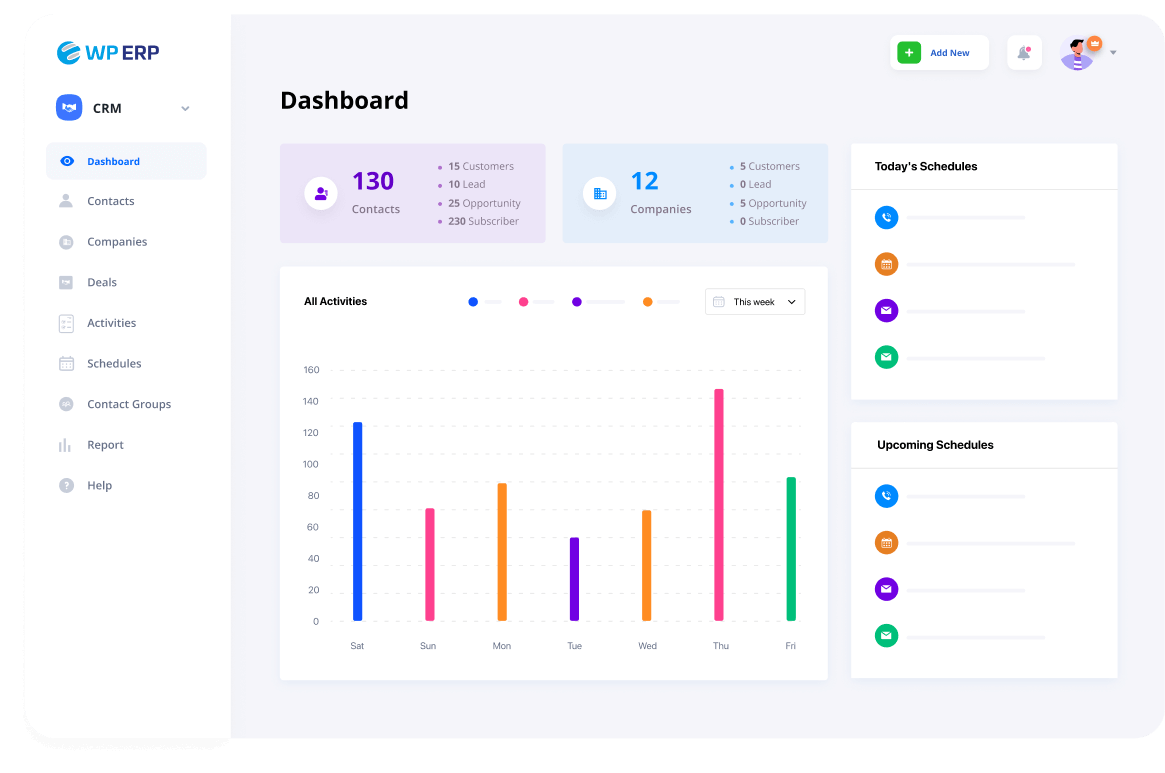
WP ERP CRM can help you centralize key support activities within your WordPress dashboard. While it’s not a dedicated multi-channel help desk, it offers solid features for small to medium businesses managing support primarily via email, phone, and web forms. Here’s how WP ERP CRM fits into a multi-channel setup:
- Email communication is built in, letting you send, receive, and log messages directly in the CRM. You can assign follow-ups and track conversations over time.
- SMS support becomes possible with integrations like Twilio, so you can text customers from the CRM and log those interactions automatically.
- Support ticketing can be added through integrations such as Awesome Support, which adds help desk capabilities inside WordPress.
- External help desk tools like Help Scout or Zendesk also integrate with WP ERP CRM, syncing conversations to customer profiles for a unified view.
- Web forms like Gravity Forms or Contact Form 7 can capture leads and support requests, funneling them straight into the CRM.
While WP ERP CRM does not include native live chat or social media support, it offers a flexible base for managing your customer data and simpler support workflows.

If your business handles moderate ticket volume and values deep WordPress integration, WP ERP CRM can reduce the need to manage multiple SaaS platforms.
Common Problems of Managing Multi-Channel Customer Support
Multi-channel support sounds great. But without a plan, it can quickly turn into a mess.
1. Conversations Get Scattered
Messages come from all directions. A customer might reach out on Facebook, follow up via email, and then call your support line. If your team can’t see the full picture, things go wrong fast. They repeat questions. They miss important details. The customer gets frustrated. You waste time.
2. Your Team Gets Overwhelmed
Juggling too many platforms burns your team out. They bounce between tabs. Copy-paste conversations. Lose focus. That slows things down. Sometimes replies get delayed. Sometimes, they never happen.
3. Inconsistent Experience Breaks Trust
The customer experience feels uneven. Your email support might sound professional and helpful. But your social media replies? Maybe rushed. One agent gets the tone right. Another one misses the mark. Customers feel the gap. And that hurts your brand.
A 2023 Forrester report found that 68% of customers expect a consistent experience across all channels when interacting with a brand.
4. Too Many Entrances, Less Control
It’s like running a restaurant with five front doors and no host at the entrance. People walk in from every direction. But no one knows who came first. Who’s waiting. Who’s already been served. Without a system to tie it all together, things fall apart.
5. Being Present Isn’t Enough
So, here’s the deal. Supporting multiple channels isn’t just about being there. You need to stay organized. Stay responsive. And always keep the customer in the loop.
Best Practices to Future-Proof Your Multi-Channel Customer Support Setup

Support is changing fast. What worked last year might not work tomorrow. Customers expect quick replies, friendly agents, and help wherever they are, whether that’s email, Instagram, or WhatsApp.
So, how do you stay ready for what’s next?
Watch Where Your Customers Go
New channels pop up all the time. Threads. Discord. Telegram. Even voice assistants.
You don’t have to jump on every trend. But keep an eye on where your customers spend time. If they start messaging you on Instagram or WhatsApp more than email, that’s a sign. Go where the conversations are.
Build for Flexibility, Not Just Today
It’s tempting to glue together a system that works just for now. But that often leads to more work later.
Pick tools and workflows that can grow with you. Choose platforms that integrate with others. Look for support tools that play well with CRMs, chat apps, and social tools, even if you don’t need all of them yet.
Consider a Move Toward Omnichannel
Multichannel means “we’re everywhere.”
Omnichannel means “we’re everywhere, and it all connects.”
That’s the goal.
In an omnichannel support setup, your team sees one full picture of the customer. The email they sent last week. The chat started yesterday. The tweet they posted this morning. It all shows up in one place.
That’s powerful – and it leads to smoother, faster support.
Keep Measuring and Improving
Don’t fly blind. Keep tracking what works and what doesn’t. Use your support data to make smart decisions.
Are people dropping out of chat because it takes too long to respond? Is your email support getting too slow? Are you getting the same questions over and over?
Use those insights to fix issues, build better self-service content, or shift staff to the right channels.
Build a Multi-Channel Customer Support System to Grow Your Business
Managing customer support across channels is how modern businesses build trust. Whether it’s email, phone, live chat, or social media, each platform gives your customers a different way to reach out. Your job is to meet them there, stay organized, and respond like you’re right beside them.
Keep it simple. Train your team. Use tools that bring everything into one place. The goal isn’t to be everywhere at once, it’s to be consistent, clear, and helpful wherever your customers show up.
It won’t be perfect from day one. That’s okay. Start where you are. Add what you need. Keep listening and adapting. Over time, you’ll build a support system that feels natural, not forced, and that’s what keeps customers coming back.