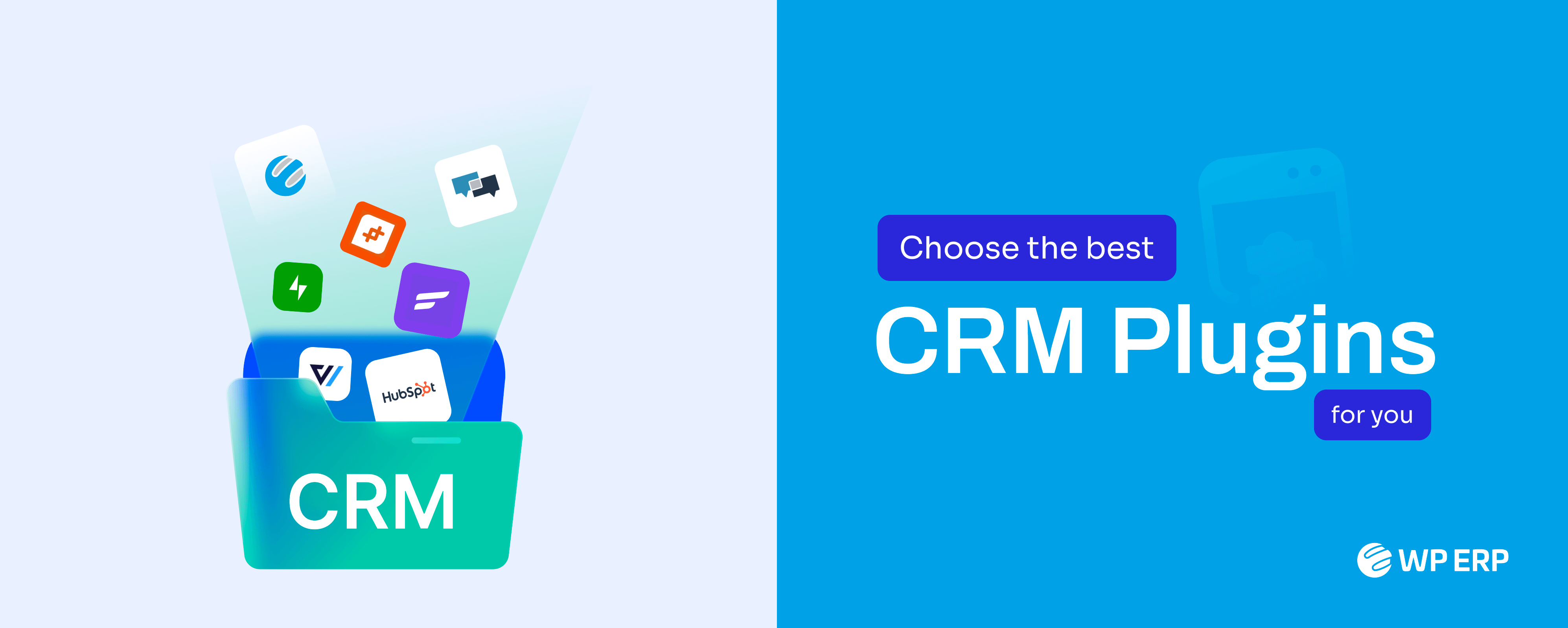Keeping track of your customers shouldn’t feel like chasing loose papers in the wind. But if you’re using WordPress without a CRM, that’s exactly what it turns into.
One lead fills out your contact form. Another one drops a message in chat. A third replies to your newsletter. And suddenly, you’re juggling names, emails, and follow-ups all over the place.
A WordPress CRM plugin helps you bring everything under one roof. It keeps your contacts organized, conversations tracked, and your whole team on the same page.
We’ve tested tons of CRM plugins over the years, and we know which ones actually help and which ones just add more confusion. In this post, we’ll show you the best CRM plugins for WordPress to help you build stronger customer relationships and run your business more smoothly.
So, let’s get started!
Why You Should Use a WordPress CRM Plugin
If you run your business on WordPress, a CRM plugin can change how you manage customers. You don’t need to rely on external tools or pay extra for a third-party CRM. Everything stays inside your WordPress dashboard, simple and efficient.
Here’s why a WordPress CRM plugin makes sense:
- No More Scattered Customer Info: Storing contacts in one place means no more hunting through emails or spreadsheets. A CRM plugin keeps all your customer details, notes, and conversations organized and easy to access.
- Stop Missing Follow-Ups and Opportunities: It’s hard to remember every call, email, or meeting. With a CRM, you can set reminders, track interactions, and follow up on time, so you never lose a lead because you forgot to reach out.
- Manual Work Slows You Down: Manually updating contacts or sending the same email to every lead is a waste of time. A good CRM automates these tasks, like updating lead status or sending welcome messages, so you can focus on what matters.
- Team Confusion and Miscommunication: When multiple people handle customers without a shared system, things fall through the cracks. A CRM gives your team one clear view of every customer and their journey.
- Hard to Track What’s Working: Without data, it’s tough to know which deals are close to closing or which campaigns are bringing in leads. CRM dashboards show real-time updates, so you can adjust your strategy and stay ahead.
- You Don’t Need to Be a Techie: Most WordPress CRM plugins are made for beginners. Setup takes minutes, and you can manage everything without writing a single line of code.
A CRM plugin isn’t just a nice-to-have, it’s the backbone of organized, scalable customer management. If you want to build better customer relationships and grow faster, a WordPress CRM plugin is one of the smartest tools you can add to your stack.
How We Tested and Prepared This List of the Best CRM Plugins
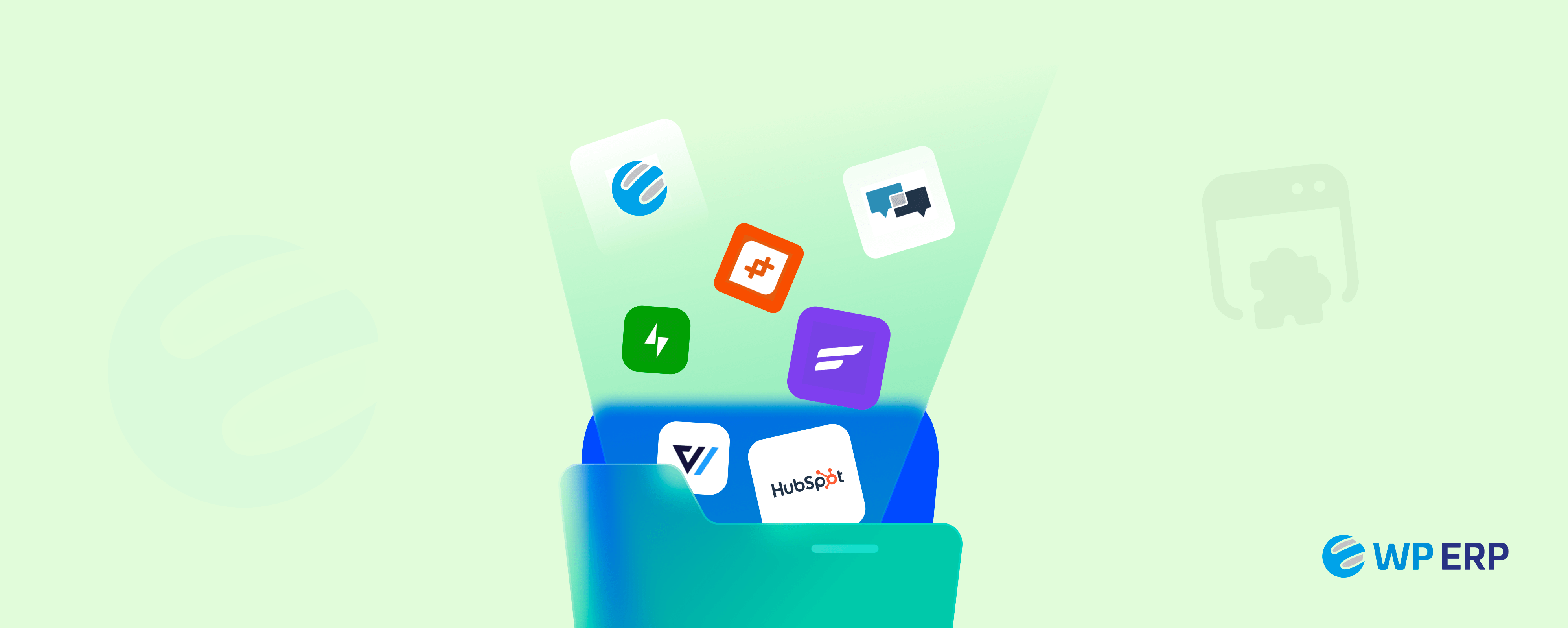
We didn’t just Google some names and call it a day. We actually tested each CRM plugin to see how well they perform inside a real WordPress site.
Here’s what we focused on:
- Ease of Use for Beginners: We checked how easy it is to install, set up, and get started. A good CRM shouldn’t need a developer or hours of training.
- Key CRM Features That Actually Help: We looked for the essentials – contact management, task automation, email tracking, segmentation, and reporting. Some plugins look fancy but don’t offer what you really need.
- Speed and Compatibility with WordPress: We tested these plugins on a standard WordPress site to see if they slow things down or cause any conflict with other common plugins or themes.
- Pricing and Value: We didn’t just go for the cheapest. We chose plugins that offer real value for money, especially those that give you powerful features even in their free or lower-tier plans.
- Support and Documentation: Things break, and questions come up. We checked how responsive the support is and how helpful their documentation and tutorials are.
- Scalability: A CRM should grow with your business. We looked at whether these tools can handle more users, more data, or deeper automation when your team gets bigger.
We also considered real user feedback, reviews, and WordPress.org ratings. So you’re not just getting our opinion, you’re getting a complete picture of what works and what’s worth your time.
7 Best CRM Plugins for WordPress to Manage Your Customers Like a Pro
Not all CRM plugins are built the same. Some are too basic, while others are too complex or overpriced. We’ve done the hard work to find CRM plugins that actually help you manage contacts, track interactions, and grow stronger customer relationships, right inside your WordPress dashboard.
Let’s take a closer look at the top picks.
- WP ERP
- HubSpot CRM
- Jetpack CRM
- FluentCRM
- FunnelKit Automations
- WP Fusion Lite
- WP-CRM System
Now, let’s get into the details!
1. WP ERP
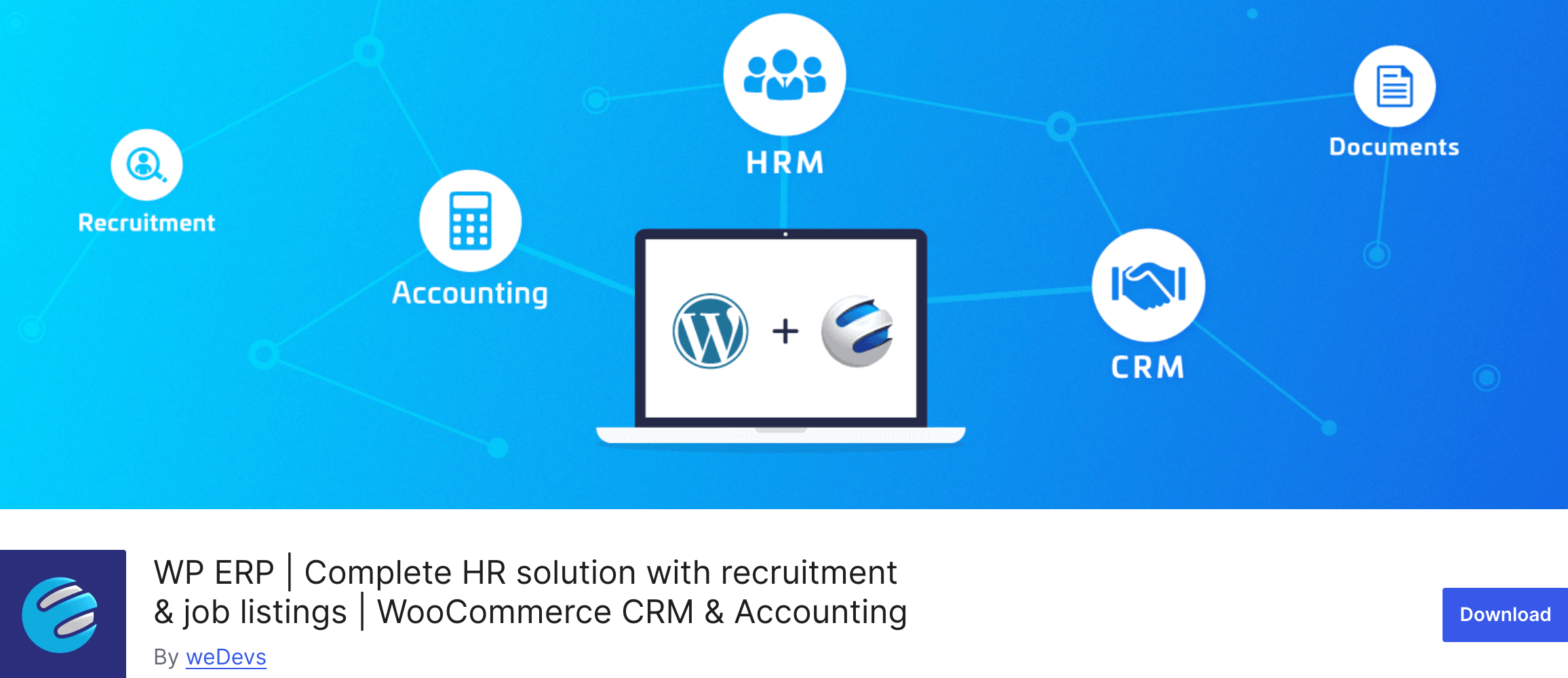
If you’re running your business on WordPress, WP ERP is seriously worth checking out. It’s like having a CRM, HR, and accounting tool all rolled into one plugin. That means you don’t have to bounce between a bunch of apps or pay for extra software.
The CRM part is great because it keeps all your customer info and communication in one place. You won’t lose track of leads or forget follow-ups anymore. Plus, it’s super easy to use, even if you’re not tech-savvy.
It works smoothly with WooCommerce if you’re selling online and even hooks into email marketing tools like Mailchimp. And best of all, you can start for free and add more features as your business grows.
If you want to keep things simple but still professional, WP ERP will save you time and headaches.
Key Features
- Manage detailed contact and company profiles
- Track all customer interactions and communications
- Group contacts by sales stages or custom tags
- Assign tasks and schedule follow-ups within WordPress
- Send and record emails directly from the CRM
- WooCommerce integration for customer purchase tracking
- Mailchimp sync for streamlined email marketing
Why You Should Choose WP ERP
Use WP ERP if you want an easy-to-use CRM built for WordPress. It helps you track leads, manage contacts, and stay on top of follow-ups, all in one place.
The bonus? It also includes HRM and Accounting modules, so you get extra tools to manage your team and finances without extra plugins.
It’s perfect for startups and small businesses that want a simple CRM with room to grow.
2. HubSpot CRM
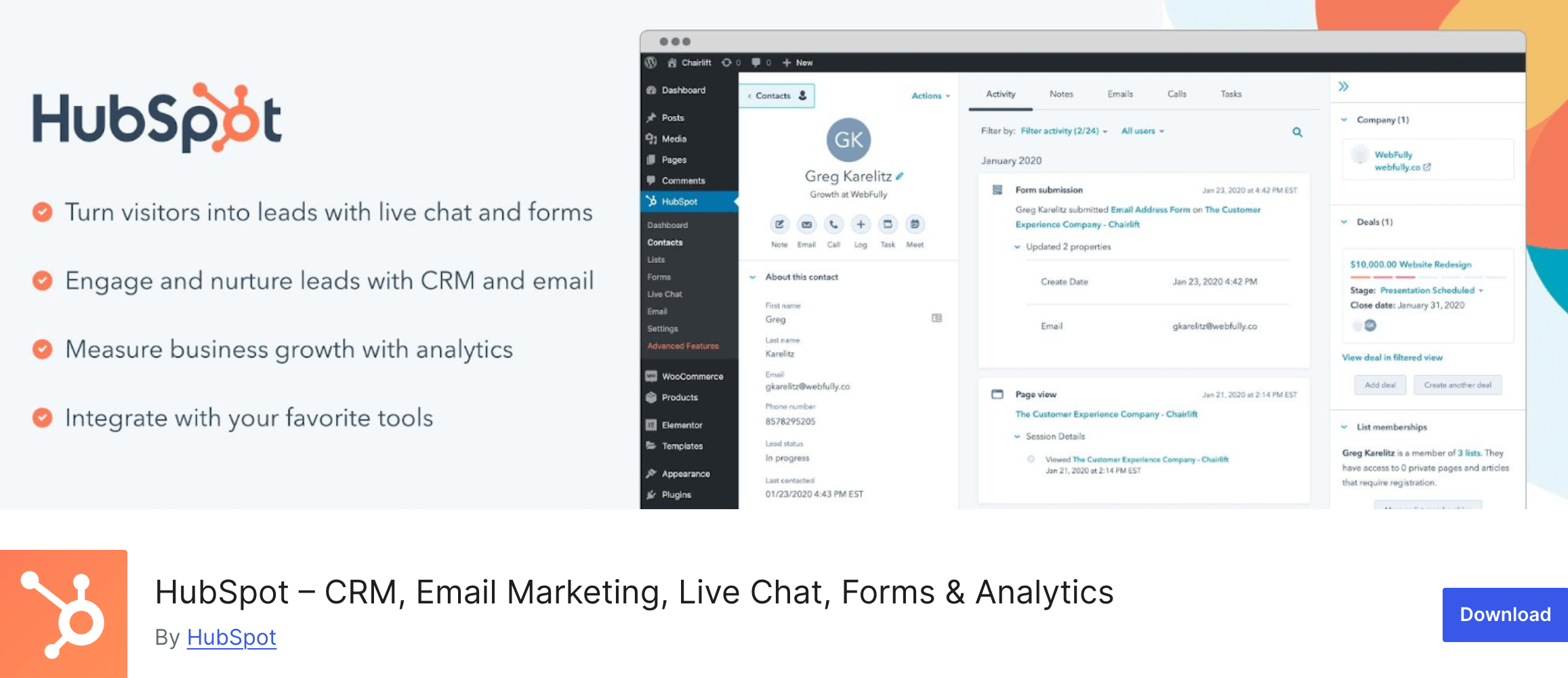
HubSpot CRM is a popular, user-friendly tool known for its robust free plan and seamless integration with WordPress through plugins. It’s great for startups who want to manage their contacts, track deals, and automate marketing without a steep learning curve.
HubSpot CRM automatically logs customer interactions, so you always have an up-to-date view of your sales pipeline. Plus, its marketing automation tools help you send personalized emails and nurture leads without manual effort.
While HubSpot CRM isn’t a native WordPress plugin, its powerful features and wide ecosystem make it a solid choice for businesses looking to scale quickly. However, some advanced features come at a higher price point, so it’s worth weighing your budget.
Key Features
- Easy lead capture from WordPress forms and live chat
- Visual sales pipeline to track deals and progress
- Automated email sequences and marketing workflows
- Contact activity tracking and interaction history
- Integrates with many other apps and tools outside WordPress
- Free plan includes many CRM essentials
- Mobile app for managing contacts on the go
When You Should Use HubSpot CRM
Choose HubSpot if you want a CRM with strong marketing automation and don’t mind using a cloud-based tool alongside WordPress. It’s perfect if you plan to scale fast and need advanced features that grow with your business.
3. Jetpack CRM
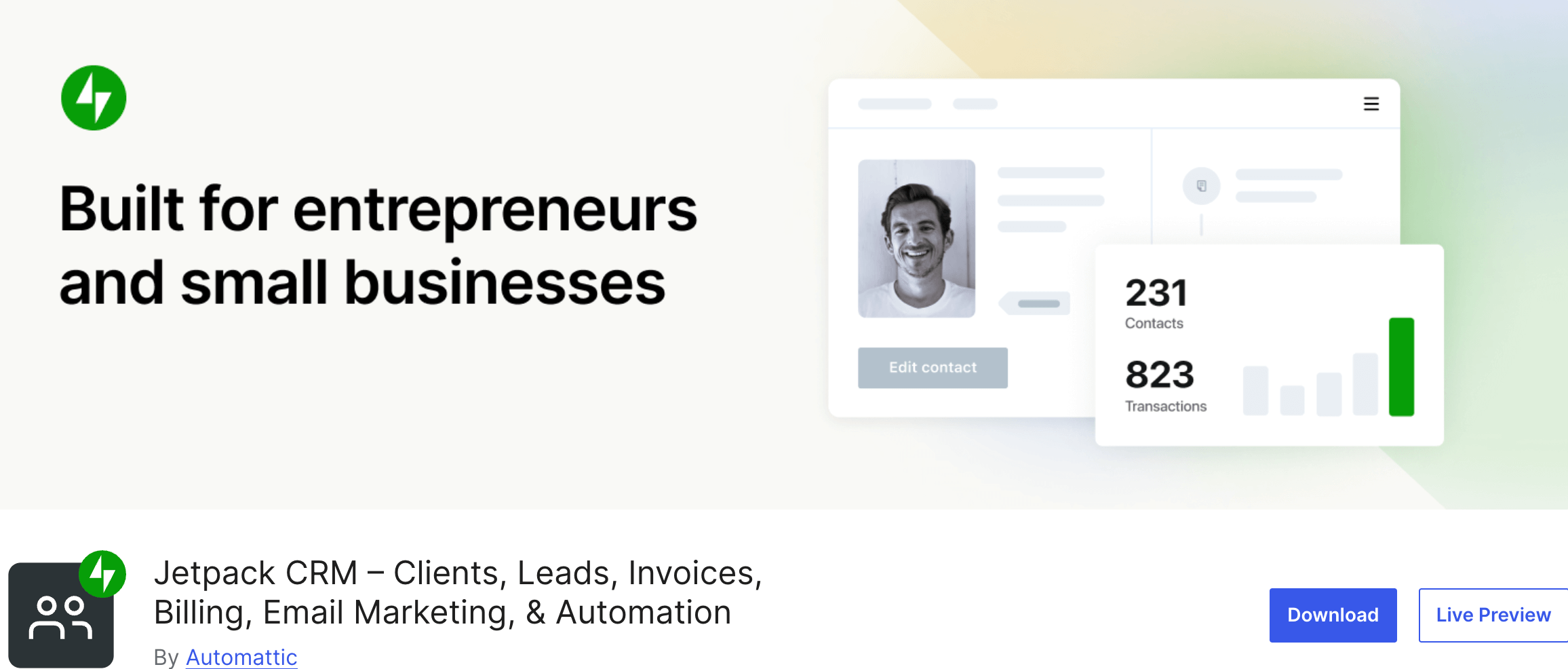
Jetpack CRM is a lightweight, easy-to-use CRM plugin built specifically for WordPress. It’s designed to help small businesses and startups keep track of contacts, manage leads, and automate basic customer communications without overwhelm.
The plugin focuses on simplicity. It offers a clean dashboard where you can see your contacts, companies, and deals in one place. You can add notes, track email conversations, and create simple pipelines to monitor your sales process.
Jetpack CRM also integrates smoothly with popular WordPress tools like WooCommerce and Gravity Forms, so you can capture customer data without hassle. While it doesn’t offer complex marketing automation like some others, it covers the essentials well.
Key Features
- Manage contacts, companies, and deals in a simple interface
- Log emails and customer notes directly within WordPress
- Create and track sales pipelines
- Integrates with WooCommerce for customer purchase data
- Works with Gravity Forms to capture leads
- Free core plugin with paid add-ons for extra features
- Mobile-friendly and lightweight for faster performance
When You Should Use Jetpack CRM
Use Jetpack CRM if you want a straightforward, no-fuss CRM inside WordPress. It’s ideal for small startups focused on managing contacts and sales pipelines without needing advanced automation or complex features.
4. FluentCRM

FluentCRM is a powerful WordPress CRM built with marketing automation at its core. It’s perfect for startups and small businesses that want to manage contacts, run email campaigns, and automate customer journeys, all without leaving WordPress.
FluentCRM lets you create detailed contact profiles, segment your audience, and track email interactions. Its automation builder helps you set up drip campaigns, tag contacts based on behavior, and send targeted emails to boost engagement.
The plugin integrates well with popular WordPress tools like WooCommerce, Easy Digital Downloads, and various form builders. FluentCRM balances powerful features with an intuitive interface, so you can get started quickly without sacrificing control.
Key Features
- Manage unlimited contacts and segment them precisely
- Build email campaigns with an easy drag-and-drop automation builder
- Track email opens, clicks, and engagement in real-time
- Integrates with WooCommerce, Easy Digital Downloads, and popular form plugins
- Tag contacts automatically based on actions and behaviors
- Send personalized emails based on customer data
- Affordable pricing with a strong focus on marketing automation
When You Should Use FluentCRM
Choose FluentCRM if you want a WordPress CRM focused on email marketing and automation. It’s ideal for startups looking to nurture leads and customers with targeted campaigns without needing an external tool.
5. FunnelKit Automations
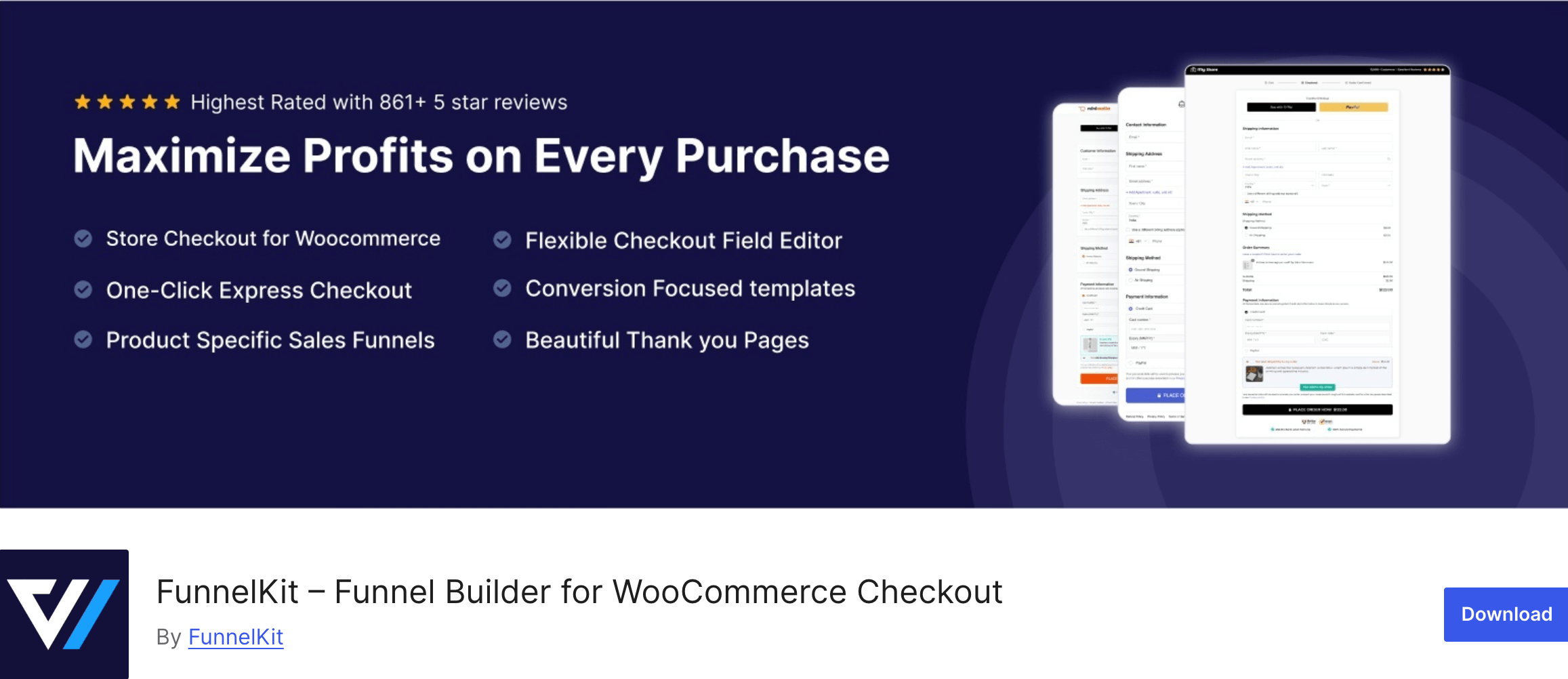
FunnelKit Automations is a WordPress CRM and marketing automation plugin designed to help businesses create smart sales funnels and automate customer communication.
It excels in tracking customer behavior and triggering personalized email campaigns based on actions, such as cart abandonment or product purchases. This makes it a great choice for startups running WooCommerce stores who want to recover lost sales and increase customer engagement.
Though it focuses more on marketing automation, it still provides solid CRM features like contact management and activity tracking.
Key Features
- Build automated email sequences triggered by customer actions
- Track customer behavior and lead scoring
- Integrates deeply with WooCommerce for sales-focused campaigns
- Tag contacts and segment audiences for targeted messaging
- Create custom funnels to guide customers through the buying process
- Visual automation builder with drag-and-drop interface
- Focused on recovering abandoned carts and boosting conversions
When You Should Use FunnelKit Automations
Use FunnelKit if you run a WooCommerce store and want to automate marketing based on customer actions. It’s perfect for startups focused on increasing sales with personalized and behavior-driven campaigns inside WordPress.
6. WP Fusion Lite
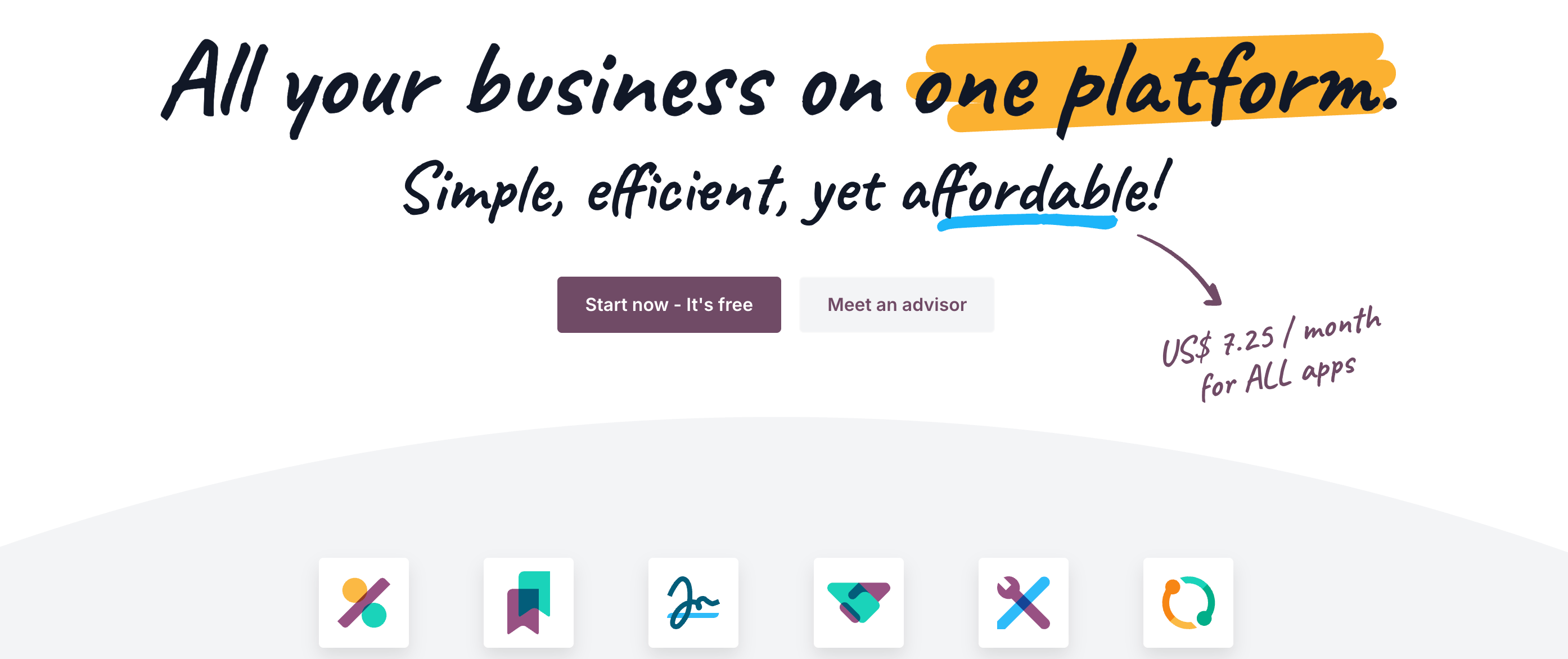
WP Fusion Lite isn’t your typical CRM plugin. It works more like a powerful bridge that connects your WordPress site with dozens of popular CRM and marketing platforms. Instead of storing customer data inside WordPress, it syncs user activity, form submissions, purchases, and more with your external CRM tool.
This means if you’re already using a CRM like ActiveCampaign, HubSpot, or Mailchimp, WP Fusion Lite helps you bring that power into your WordPress site, without adding extra bloat.
It’s especially useful for membership sites, eLearning platforms, and WooCommerce stores where customer behavior needs to be tracked and synced in real-time. The free version gives you basic integration and tagging, while the pro version unlocks deeper CRM features and advanced automations.
Key Features
- Sync WordPress users with your favorite external CRM
- Tag users based on actions like purchases, form fills, or page visits
- Restrict content based on user tags or CRM lists
- Track WooCommerce purchases and sync to CRM
- Lightweight and performance-optimized integration
- Works with popular plugins like LearnDash, MemberPress, and Gravity Forms
- Lets you run marketing automation using your existing CRM tools
When You Should Use WP Fusion Lite
Go for WP Fusion Lite if you already use a third-party CRM and want to connect it to your WordPress site. It’s perfect when you don’t want a full-blown CRM plugin inside WordPress but still need deep user syncing and marketing automation.
7. WP-CRM System
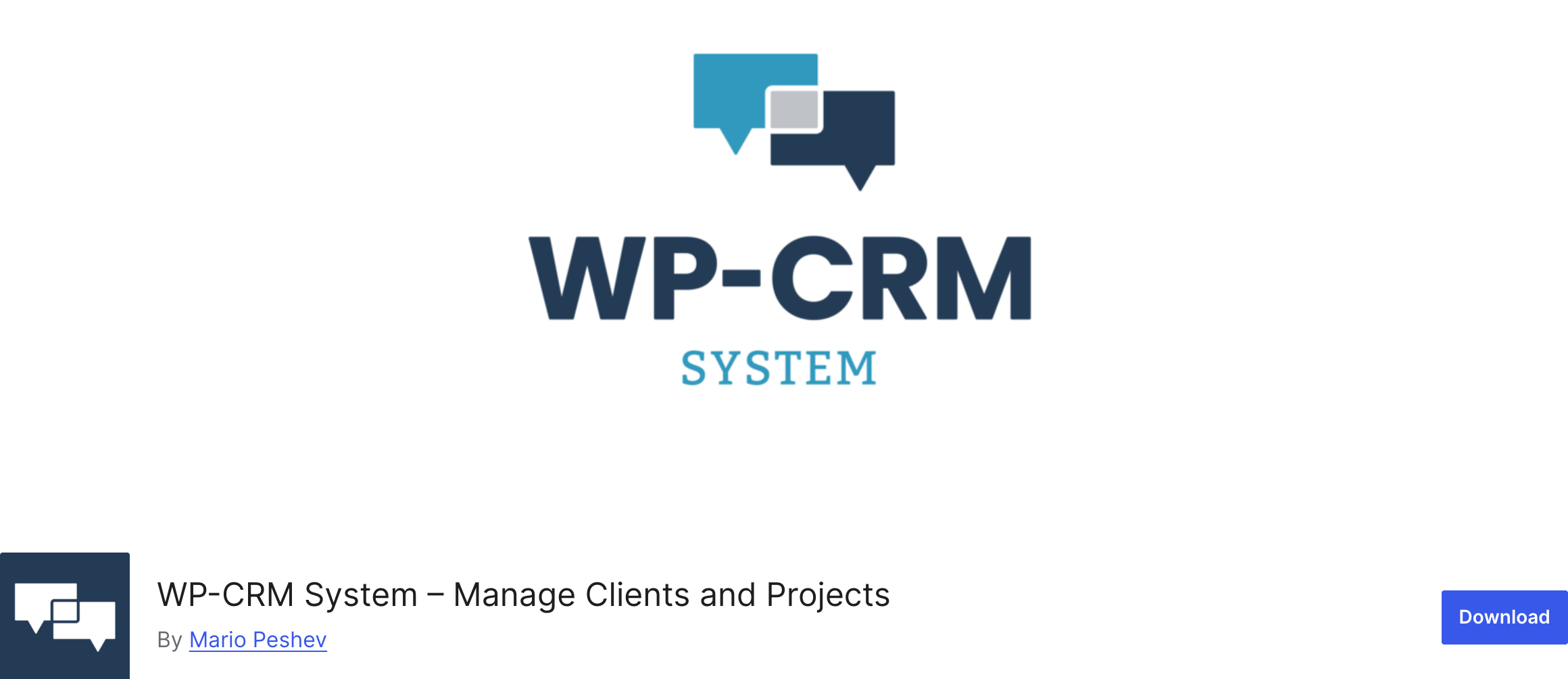
WP-CRM System is a straightforward CRM plugin made specifically for WordPress users who want to manage customers, projects, and tasks from one place. It stores all your CRM data inside your WordPress dashboard, which gives you full control over your information, no third-party tools needed.
The plugin also supports integrations with tools like Slack, Gravity Forms, and WooCommerce. The interface is clean, and while it doesn’t offer flashy automations, it gets the basics right and stays lightweight.
Key Features
- Manage customer records directly from WordPress
- Create and track projects, tasks, and opportunities
- Assign tasks to your team with status updates
- Track interactions and notes for each contact
- Integrates with Slack, WooCommerce, and Gravity Forms
- GDPR-friendly with full data ownership
- Optional premium extensions for reports, invoicing, and more
When You Should Use WP-CRM System
If you want a simple, no-fuss CRM that works entirely within WordPress and gives you full data control, WP-CRM System is a solid pick. It’s ideal for solo professionals or small teams who don’t want to rely on third-party services or deal with high costs.
What is the Best CRM Plugin for WordPress Website – Our Recommendation
All the CRM plugins we covered bring something useful to the table. But if you’re looking for the best balance between features, ease of use, and real ownership of your data – WP ERP stands out.
Unlike other tools that lock key features behind paid plans or force you into third-party platforms, WP ERP gives you a complete CRM system inside your WordPress dashboard. You can manage your leads, contacts, and customer communications without switching tabs or dealing with unnecessary complexity.
On top of that, it offers HRM and Accounting modules. So, if you’re planning to grow your business or manage your team alongside your customer data, WP ERP is the smart choice.
Bottom line – if you want a scalable CRM that does more than just store contacts, and you’re serious about managing your entire business from one place, WP ERP is your best bet.
Common FAQs on the Best WordPress CRM Plugins
1. Do I Really Need a CRM Plugin for My WordPress Website?
If you’re managing leads, customers, or sales in any capacity, yes, you do. A CRM plugin helps you organize contacts, track interactions, and automate tasks. Without one, you’re likely juggling spreadsheets or losing valuable opportunities.
2. Can I Use a CRM Plugin Without Any Coding Knowledge?
Absolutely. Most WordPress CRM plugins are beginner-friendly. You’ll get easy dashboards, simple configuration options, and documentation to guide you through. If you know how to install a plugin, you’re good to go.
3. Are These CRM Plugins Secure for Storing Customer Data?
Yes, as long as you’re using a trusted plugin with regular updates and strong reviews (like the ones listed above). Also, make sure your site has basic security best practices in place, such as SSL and strong passwords.
4. Can a CRM Plugin Help Me Increase Sales?
Yes. A CRM helps you understand your customers better, follow up at the right time, and create more personalized offers. That means higher engagement, better retention, and increased sales over time.
5. Is WP ERP Really Better Than Other Free CRM Plugins?
If you’re serious about business growth, WP ERP gives you an edge. It doesn’t just offer CRM features, it also includes HRM and Accounting in one system. That makes it perfect for small to medium businesses that want full control without the complexity or high costs of external SaaS CRMs.
Best CRM for WordPress – A Quick Recap for You
Choosing the right CRM plugin for your WordPress site isn’t just about features. It’s about how well the tool fits your workflow, your business size, and the kind of relationships you want to build with your customers.
If you want something lightweight and simple, plugins like Jetpack CRM or WP-CRM System can get the job done without much setup. If you’re after marketing automation, HubSpot or FunnelKit might suit you better.
But if you’re looking for something that does more than just CRM, like managing your team and tracking finances too, WP ERP is a smart choice. It gives you a full business management suite while keeping everything under one roof.
At the end of the day, the best CRM for WordPress is the one that helps you grow without slowing you down.
Pick the one that fits your needs, and start building better customer relationships today.