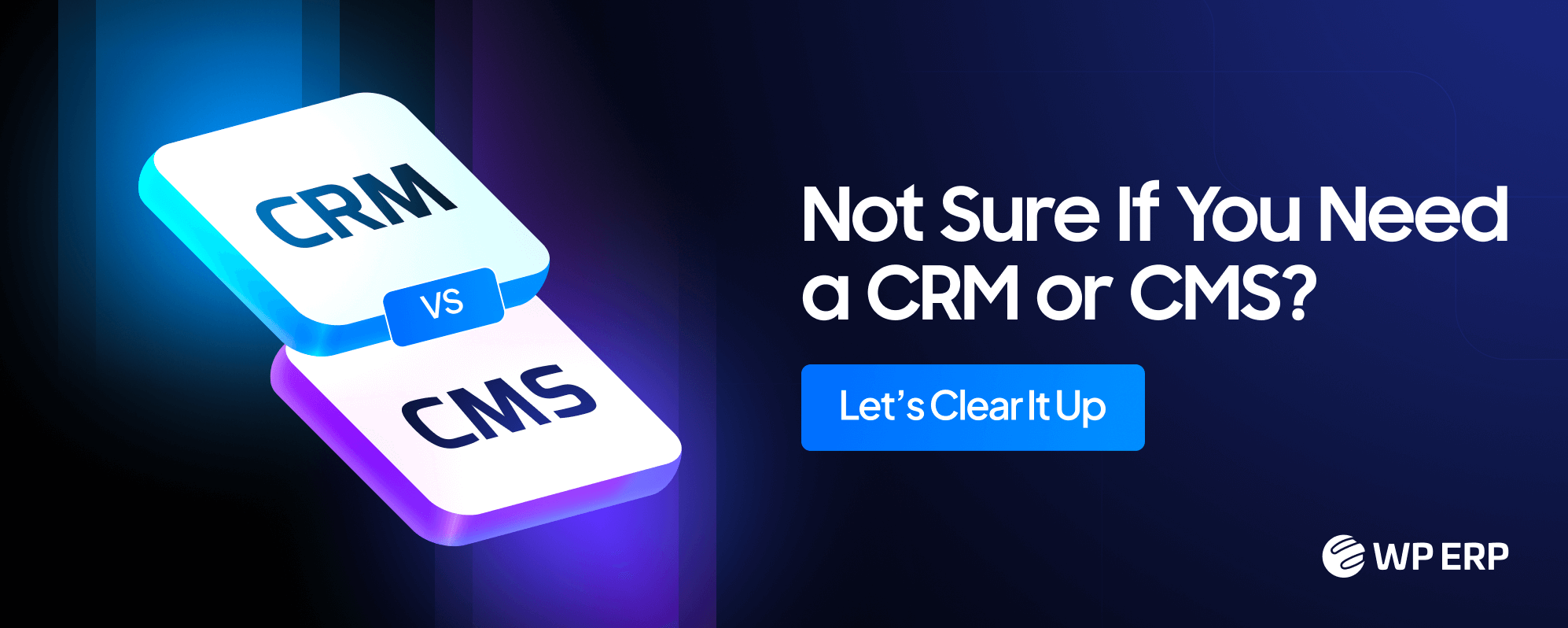CRM and CMS – the names look almost the same, and that’s where the confusion starts.
One is built to help you manage relationships with customers. The other is designed to help you manage content on your website. Both are useful. Both can help your business grow. But they work in very different ways.
If you’re wondering which one is right for you, you’re in the right place. Let’s break it down in simple terms so you can make the best choice for your business.
What is CRM?
Imagine you run a small business, and you have tons of customers. You want to remember who they are, what they like, and when to check in with them next. But writing it all down on paper or in random files gets messy fast.
That’s where a CRM comes in. It’s like your digital buddy that keeps track of all your customers in one place. You can see their contact info, what they’ve bought, and even notes about your last conversation.
A CRM helps you stay on top of your sales, so you don’t forget to follow up with people who might buy something. It also helps your team work together because everyone can see the same info.
In short, a CRM makes building strong customer relationships easier. It saves you time and helps you grow your business without losing track of anyone.
Benefits of Using a CRM Solution
A CRM is more than just a contact list. It’s a tool that helps you build stronger connections with your customers and grow your business smarter.
- Better Customer Relationships: You can remember every detail about your customers, like their preferences and past purchases. This helps you talk to them in a way that feels personal and thoughtful.
- Increased Sales: A CRM shows you which leads are hot and which need more attention. You can follow up at just the right time, so you don’t miss chances to close deals.
- Improved Team Collaboration: Your whole team shares one place for customer info. Everyone stays on the same page, which means no messages get lost or forgotten.
- Time Savings: A CRM automates routine tasks like sending reminders or follow-up emails. That frees you up to spend more time actually selling and helping customers.
- Data-Driven Decisions: With clear reports and insights, you can see what’s working and where to improve. It helps you make smarter moves instead of guessing.
Using a CRM turns customer management from chaos into smooth, simple growth.
What is CMS?
Think of a CMS like your website’s control center. It lets you create, edit, and organize all the content on your site without needing to touch any code.
You don’t have to be a tech expert to add a new blog post, update product info, or change images. The CMS gives you easy tools to do all that with just a few clicks.
It also helps keep your website looking good by using templates or themes. Plus, many CMS platforms come with tools that help your site show up in search engines.
If you run a business website, blog, or online store, a CMS saves you a lot of time and hassle. You can focus on your content and let the CMS handle the technical stuff behind the scenes.
Benefits of Using a CRM Solution
A CMS is your best friend when it comes to managing website content without needing to learn coding or hire developers. It puts control in your hands and speeds up how you update your site.
- Simple Content Updates: You don’t have to wait for a tech expert to change something. Adding new pages, writing blogs, or swapping images is quick and easy, so your site stays fresh and relevant.
- Consistent Design: With ready-made templates and themes, your website looks polished and uniform. You avoid messy or broken layouts that can confuse visitors.
- Better SEO: Many CMS platforms come with tools that help you optimize your content for search engines. This means your website has a better chance of showing up when people search for your products or services.
- Media Management: You can upload, organize, and reuse images, videos, and files easily. It keeps your content organized and your site visually appealing.
- Team Collaboration: Multiple people can work on the website at the same time. The CMS tracks changes and avoids conflicts, making teamwork smooth and efficient.
Using a CMS gives you freedom and flexibility to keep your website up-to-date without headaches or delays.
CRM vs CMS – What Are the Main Differences?
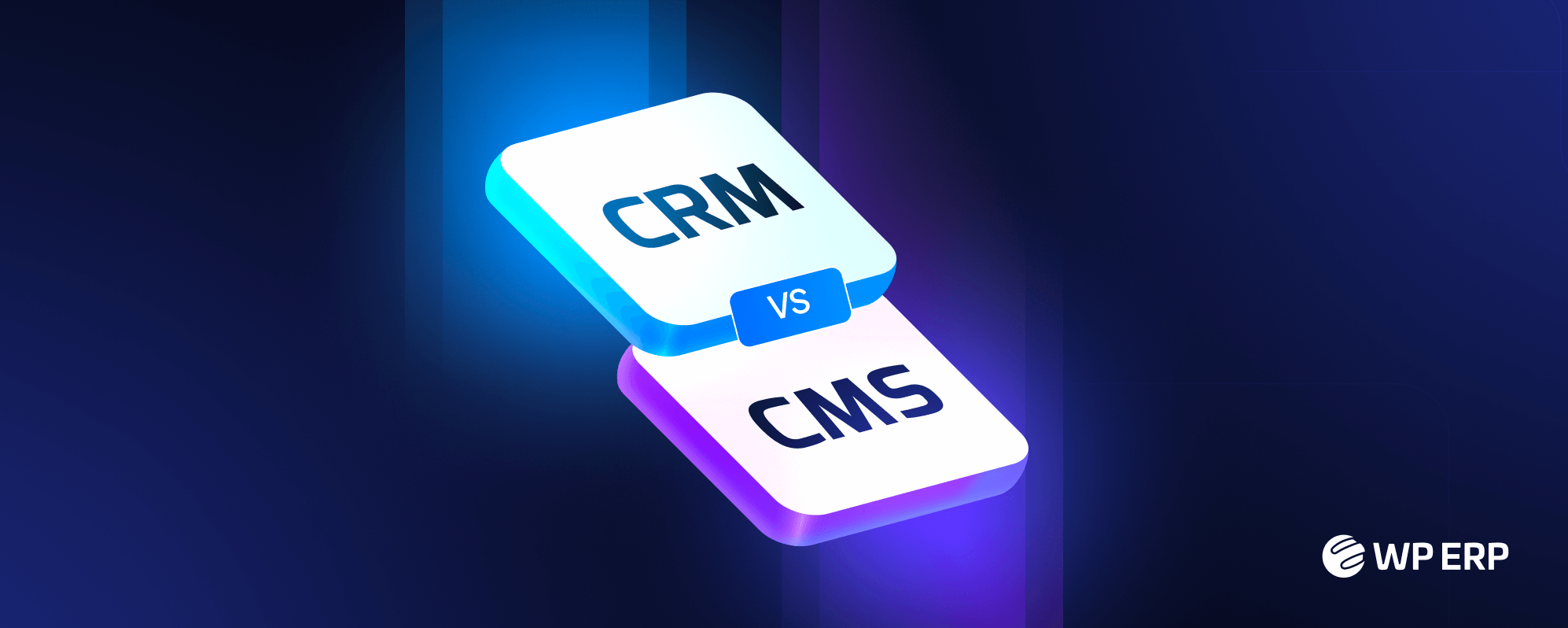
CRM and CMS are both powerful tools for businesses, but they serve very different purposes. Understanding their key differences helps you pick the right one or know when to use both.
Here are the main points we’ll compare:
- Purpose and Function
- Main Users
- Types of Data Managed
- How They Impact Business Growth
- Core Features
- Integration Possibilities
Knowing these differences will help you make a smarter choice for your business needs.
(i) Purpose and Function
The main job of a CRM is to help businesses manage their relationships with customers. It stores customer info, tracks sales, and helps teams follow up with leads.
A CRM keeps everything about your customers organized so you can build stronger connections and close more deals.
On the other hand, a CMS is designed to help you create and manage content on your website. It lets you publish blogs, update product pages, and organize media without needing coding skills.
A CMS focuses on making your website easy to update and user-friendly for visitors.
In short, a CRM focuses on managing people and sales, while a CMS focuses on managing website content. Both tools play important roles but serve very different functions.
(ii) Main Users
CRM tools are mostly used by sales, marketing, and customer support teams. These teams need detailed customer info to manage leads, track deals, and offer personalized service. They rely on CRMs to stay organized and close sales faster.
CMS platforms are mainly used by content creators, marketers, and web managers. These users focus on publishing and updating website content like blogs, product pages, and images. They use CMS to keep the website fresh and engaging for visitors.
In short, CRMs serve the teams that manage customer relationships, while CMSs serve the teams that manage website content.
(iii) Types of Data Managed
A CRM handles customer-related data. This includes contact details, purchase history, communication records, and sales pipeline information. It keeps everything about your customers in one place to help you understand and serve them better.
A CMS manages content-related data. This means text, images, videos, documents, and website pages. Its job is to organize and display this content smoothly on your website for visitors to see.
Simply put, CRM data is all about your customers and their journey. CMS data is about the content you share with your audience.
(iv) How They Impact Business Growth
A CRM drives growth by helping you turn leads into loyal customers. It keeps all customer info in one place, so you never miss a chance to follow up.
You can spot trends, personalize offers, and deliver better service. That means more sales and happier customers who come back again and again.
A CMS grows your business by making your website a magnet for visitors. It lets you publish fresh content like blogs, product updates, and announcements that attract attention.
Good content improves your search engine rankings, which brings more people to your site. When your site is easy to use and looks professional, visitors stay longer and trust your brand more.
While a CRM focuses on building strong customer relationships, a CMS focuses on building your online presence. Both are key pieces in growing a successful business.
(v) Core Features
A CRM comes with tools that help you manage every part of your customer journey. You get contact management to store all customer details.
Sales pipeline tracking shows where each deal stands. Automation helps you send reminders and follow-ups without lifting a finger. Plus, reporting tools give insights into your sales performance and customer behavior.
A CMS offers features focused on website content. You get an easy editor to create and update pages or blogs. Templates and themes help design your site without coding. SEO tools help optimize your content for search engines.
Media libraries keep your images and videos organized. Some CMS also offer plugins to add extra functions like eCommerce or social sharing.
Both CRM and CMS have features that make managing business easier. But one focuses on customers, the other on content.
(vi) Integration Possibilities
CRMs and CMSs often work best when they connect with each other. Integrating a CRM with your CMS means customer data and website content can flow smoothly together.
For example, when someone fills out a form on your website (managed by the CMS), their info goes straight into your CRM. This saves time and avoids manual entry errors. It also lets you tailor website content based on customer data, creating a more personal experience.
Many CMS platforms support plugins or tools that link directly to popular CRMs. This integration helps your sales, marketing, and content teams work better together and serve customers more effectively.
Connecting your CRM and CMS can boost efficiency and give you a complete picture of both your content and your customers.
CRM vs CMS – Which Tool Should You Use?
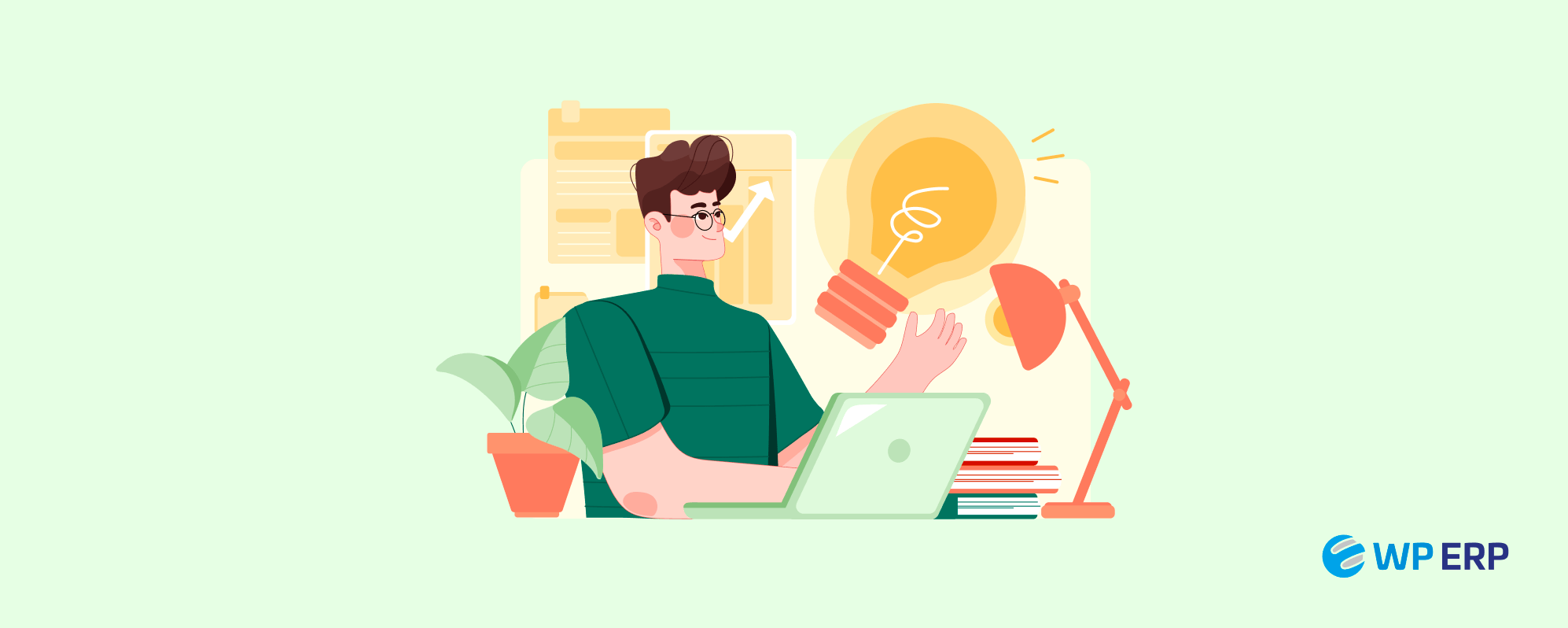
Choosing between a CRM and a CMS depends on what your business needs right now.
If your main challenge is managing customer relationships, tracking leads, or boosting sales, a CRM is your best bet. It helps you organize customer info, automate follow-ups, and improve your sales process.
If your biggest task is running your website, creating content, or managing online pages, then a CMS is the right tool. It makes updating your site simple and keeps your content fresh and engaging.
Sometimes, businesses need both. For example, an online store might use a CMS to manage product pages and a CRM to handle customer orders and support.
Think about your current goals and pain points. Pick the tool that solves your most pressing problem first. You can always add the other later as your business grows.
How to Integrate WP ERP (a CRM Solution) with a CMS?
If you are using WordPress as a CMS, you can easily integrate WP ERP. But first, let me tell you what WP ERP is.
WP ERP is the complete and only full-featured ERP solution built specifically for WordPress. It includes three modules: CRM, HRM (Human Resource Management), and Accounting.
You have full control to enable or disable any module based on your needs. Since you only need the CRM, you can turn off the other two modules and focus just on managing your customers easily.
Let’s find out how to do that!
- Go to your WordPress dashboard and navigate to Plugins -> Add New Plugin. Then, search for the WP ERP plugin, install it, and activate it.
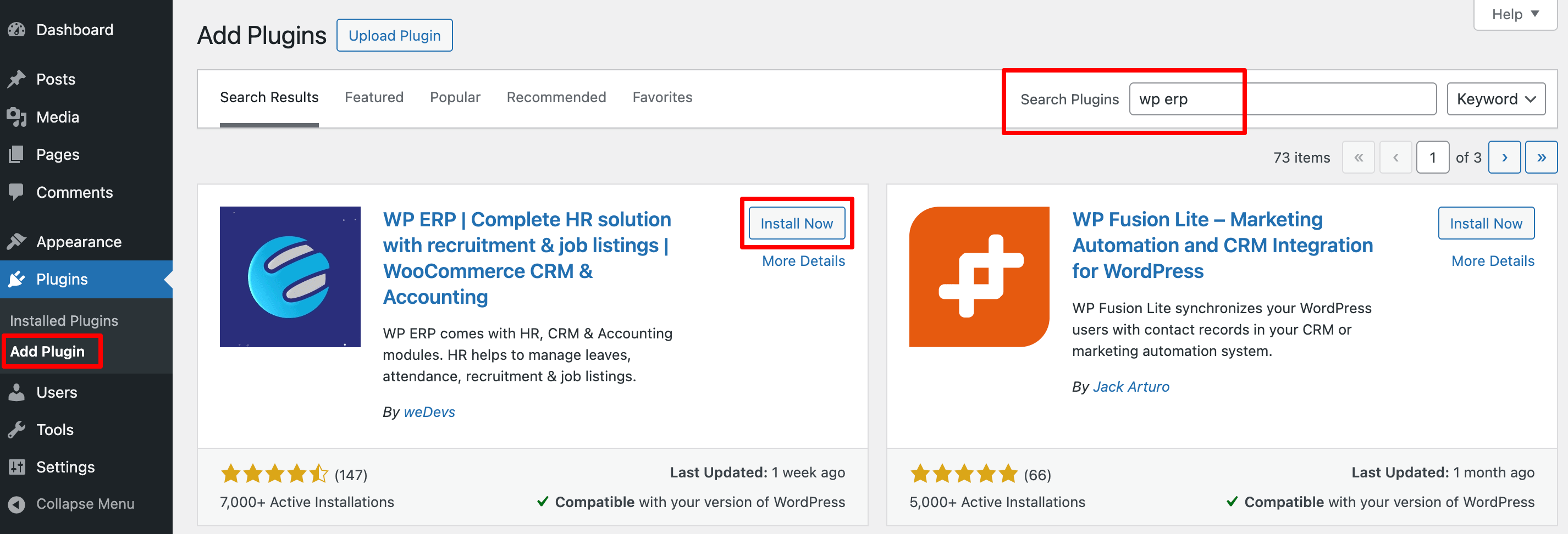
- Now, go to the WP ERP dashboard and click on the Modules option. Then turn on or off any module that you want.
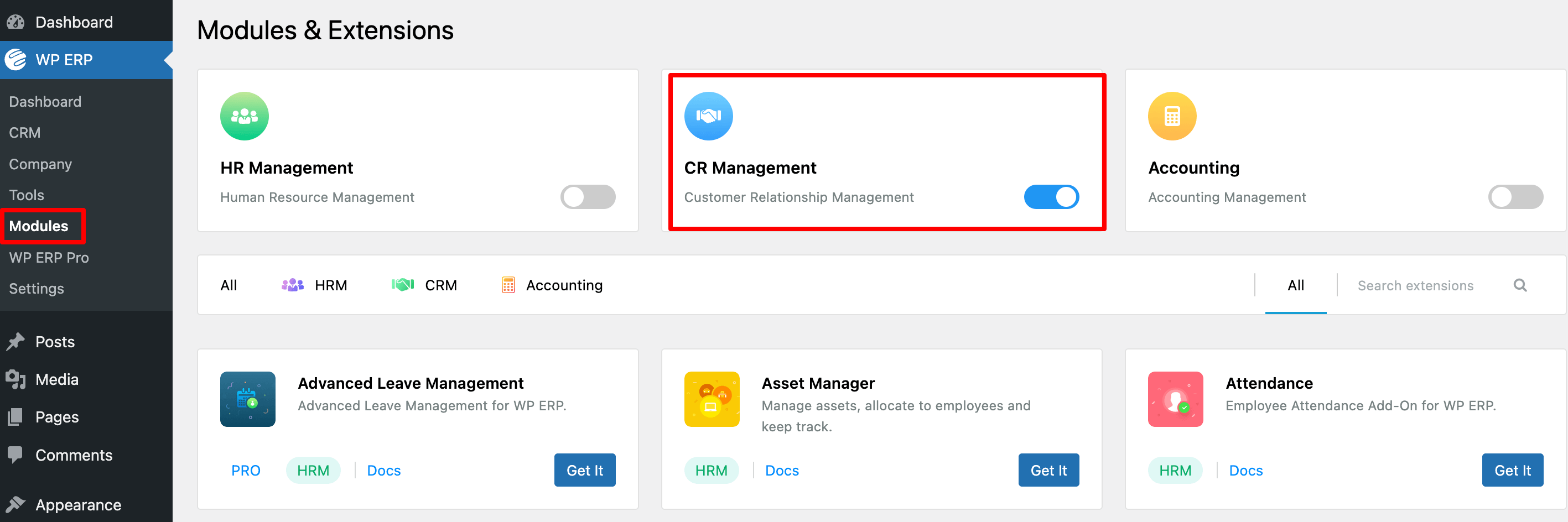
That is how you can integrate a CRM solution into a popular CMS like WordPress. Now, if you want to unlock the full power of CRM or want to use any extension of CRM, easily upgrade to the WP ERP Pro.
Ready to Take Control of Your Customers?
Choosing between a CRM and a CMS depends on what your business needs most right now. If managing customer relationships and growing sales is your priority, a CRM like WP ERP is the smart choice.
WP ERP’s CRM fits perfectly with WordPress, which makes it easy to organize your customer data and boost your business without extra hassle.
Don’t wait to make your customer management simpler and more effective. Give WP ERP a try today and see how it can help your business grow faster.