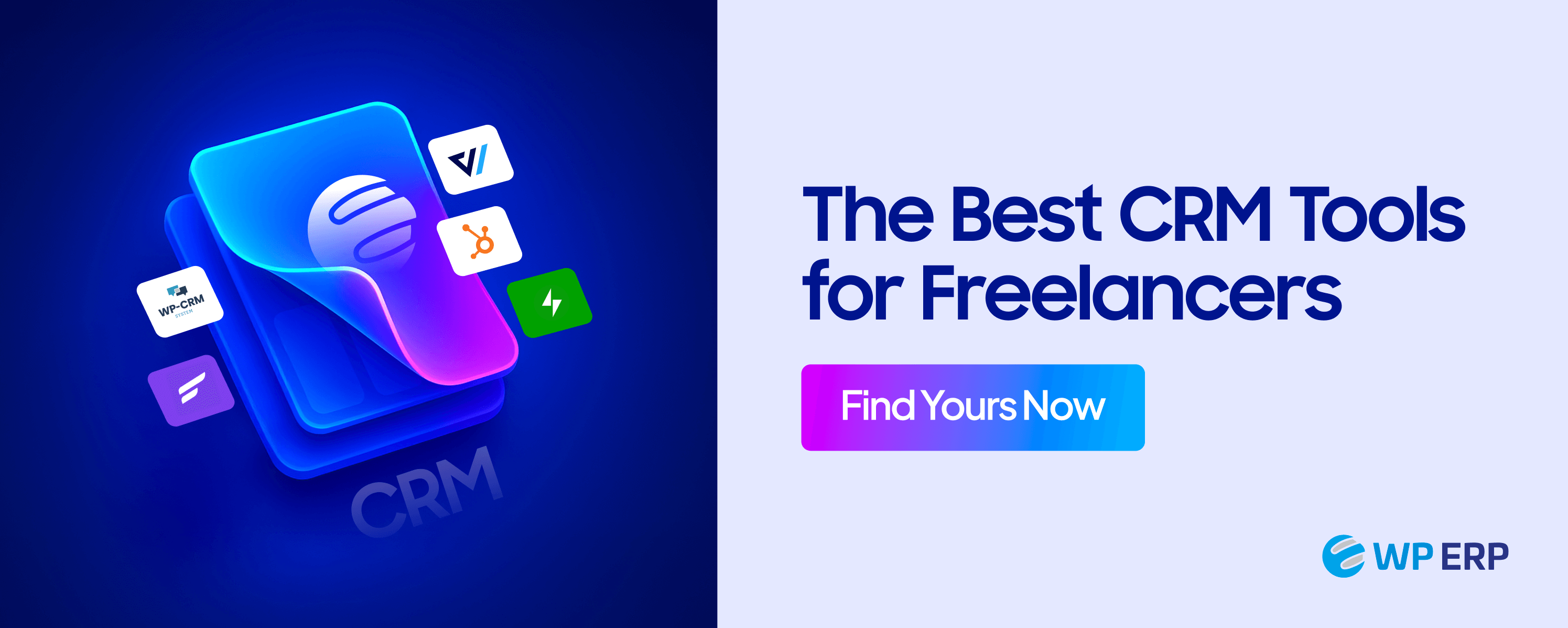Freelancing gives you freedom. You choose your projects. You set your hours. But it also comes with a hidden challenge – keeping track of clients, tasks, and payments without losing your mind.
Sticky notes, scattered spreadsheets, and endless email threads can only get you so far. At some point, you need something smarter. That’s where a CRM steps in.
In this guide, we’ll share the 6 best CRMs for freelancers. These tools will help you stay organized, save time, and keep your clients happy, without adding extra stress to your day.
So, without any further ado, let’s get started!
Quick Summary
Freelancers need a CRM to stay organized, save time, and keep clients happy. WP ERP is the best all-in-one WordPress CRM that manages clients, invoices, and tasks in one place.
Other solid options include Jetpack CRM, HubSpot CRM, FluentCRM, WP-CRM System, and FunnelKit Automations. Ready to level up your freelance business? WP ERP is your go-to tool.
Why Freelancers Need a CRM
Freelancing is exciting. But if you’re honest, it can also get chaotic. You’re juggling deadlines, client calls, proposals, and payments, often all in one day. Without a proper system, it’s easy to lose track. And losing track means losing clients.
Here’s why using a CRM can change your freelance career for the better:
- Stay organized without the mental overload – No more hunting through messy inboxes or random folders to find client details. A CRM keeps everything, contacts, project notes, and deadlines, in one neat space. You’ll feel in control instead of overwhelmed.
- Look more professional to clients – When you respond quickly, remember their preferences, and follow up on time, clients notice. A CRM helps you do all of that with ease, so you come across as someone they can rely on.
- Save hours every week – Imagine automating things like sending reminders, creating invoices, or tracking leads. That’s hours of boring admin work gone, giving you more time to focus on what you actually love doing.
- Get paid without the awkward chasing – Some CRMs let you send invoices, track payments, and send reminders. It’s a lot easier than sending that “just checking in” email about overdue payments.
- Grow without burning out – A CRM takes the repetitive work off your plate. That frees you up to take on bigger projects, more clients, or simply enjoy more free time without sacrificing income.
If you want to stop feeling like you’re chasing your own tail and start running your freelance business like a pro, a CRM is the way to go.
How We Selected the Best CRM for Freelancers
There are hundreds of CRM tools out there. Some are packed with features you’ll never use. Others are so bare-bones that they can’t keep up with your needs. We wanted this list to be different – built for real freelancers who actually need these tools to work in the real world.
Here’s what we looked for when picking our top 6:
- Ease of use – You don’t have time to spend weeks learning new software. We picked CRMs that are easy to set up, with clear navigation and simple workflows.
- Affordable pricing – Freelancers have budgets. We focused on tools that give great value without draining your income, including some free options.
- Essential features – We looked for features that actually help freelancers: client management, project tracking, invoicing, follow-ups, and automation. No unnecessary fluff.
- Scalability – Your freelance business will grow. The CRMs we chose can grow with you, so you won’t need to switch platforms when you get more clients.
- Integration options – We picked tools that can connect with the apps you already use, email, payment gateways, calendars, and more.
- Real user feedback – We checked reviews and ratings from freelancers who have actually used these tools, so you’re not just taking our word for it.
By sticking to these criteria, we made sure this list has something for every freelancer, whether you’re just starting out or managing a full roster of clients.
Top 6 CRM Tools Every Freelancer Should Know About
Managing clients can get tricky as your freelance business grows. Using the right CRM tool makes it easier to keep everything organized and professional.
Here are the 6 best CRM plugins we’ll cover in this post:
- WP ERP
- Jetpack CRM
- HubSpot CRM
- FluentCRM
- WP-CRM System
- FunnelKit Automations
Each of these tools offers unique features that can help you handle clients like a pro. Let’s dive into what makes each one stand out.
I. WP ERP
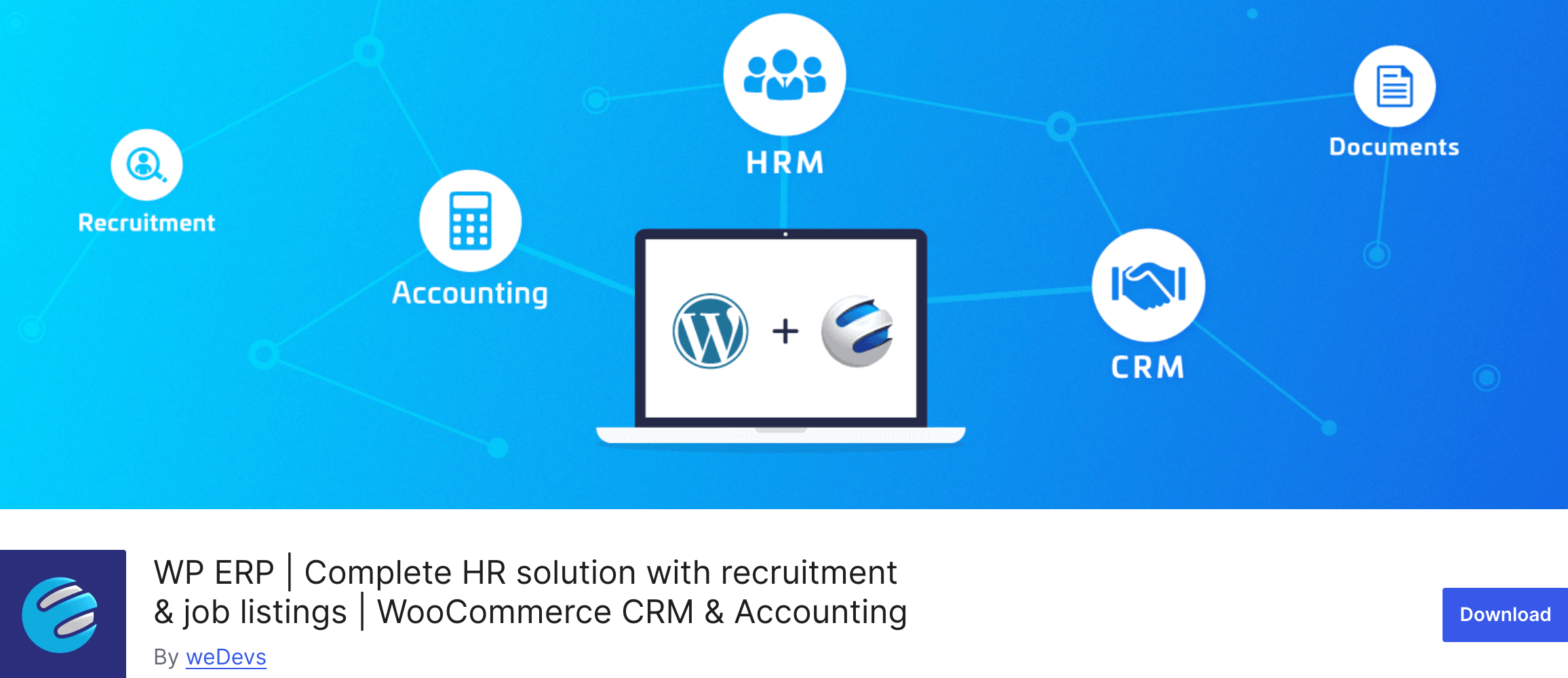
Freelancers wear many hats – creator, marketer, accountant, and customer service all at once. Managing clients, deadlines, invoices, and communication can quickly become overwhelming.
WP ERP is built to handle all these challenges in one simple WordPress plugin, so you don’t have to juggle dozens of tools or pay for expensive software.
How WP ERP Makes Your Freelance Life Easier
- Centralized Client Management: Keep all your client details in one place. Contact info, past conversations, project notes, and payment history are just a click away. This means no more digging through emails or messy spreadsheets.
- Automated Follow-Ups and Reminders: WP ERP lets you automate follow-ups and reminders for deadlines, meetings, and unpaid invoices. This keeps your clients happy and your cash flow steady without you needing to remember every little thing.
- Built-In Invoicing and Payment Tracking: Send professional invoices directly from your WordPress dashboard and track payments effortlessly. No need for third-party billing apps that charge fees or complicate your workflow.
- Task and Schedule Management: Assign tasks and set reminders to stay on top of your work. WP ERP keeps your projects moving forward smoothly, reducing stress and helping you hit every deadline.
- Affordable and Flexible: The core WP ERP plugin is free and packed with features freelancers actually need. When you’re ready to grow, premium add-ons are available, so you only pay for what you use.
- Seamless WordPress Integration: If your website is already on WordPress, WP ERP fits right in. You don’t have to learn new software or switch platforms. Manage your business where you build your brand.
Why Freelancers Choose WP ERP
Many freelancers start with scattered tools but quickly realize that WP ERP saves them time and headaches. It turns chaos into order, letting you focus on your craft instead of admin work. Plus, it grows with you as your freelance business expands.
If you want to work smarter, impress clients with smooth communication, and keep your finances in check, all from one place, WP ERP is your go-to CRM.
II. Jetpack CRM
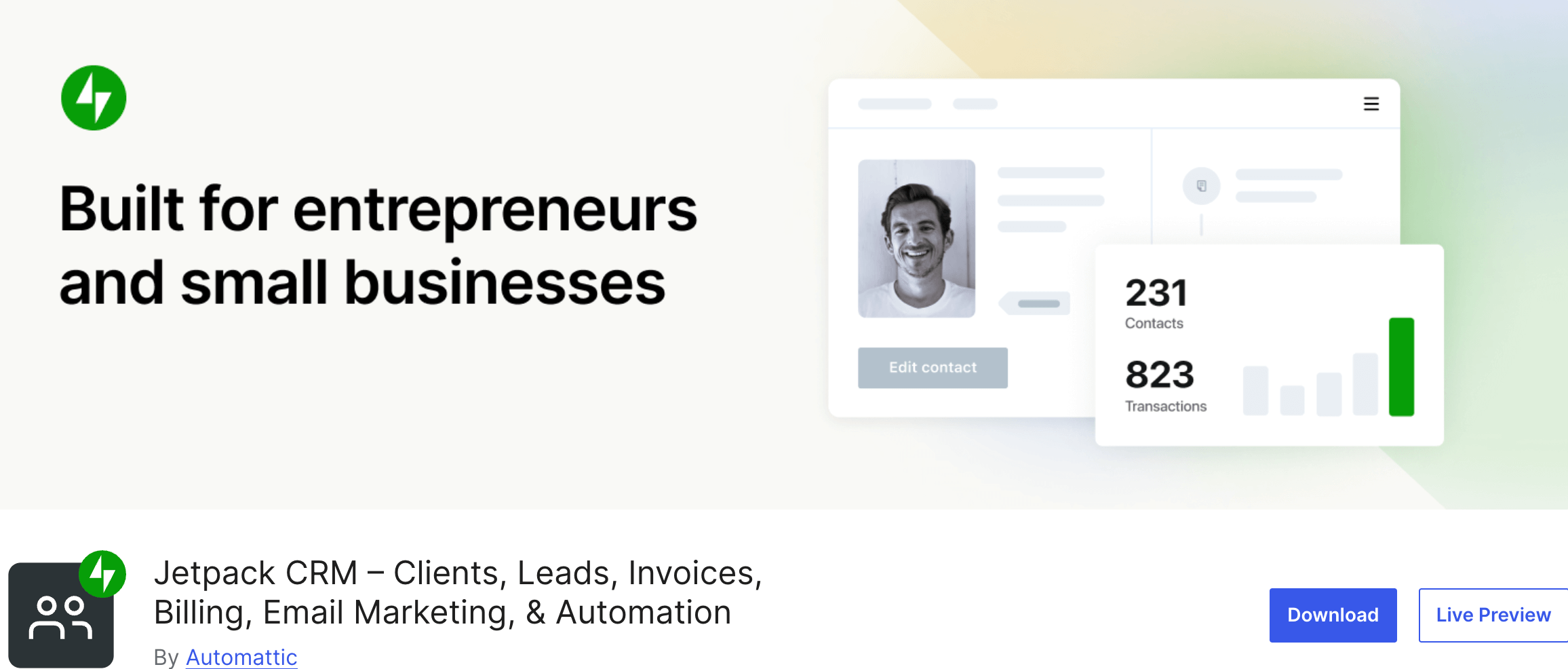
Jetpack CRM is a straightforward CRM built to help freelancers manage their clients without getting overwhelmed. It integrates tightly with WordPress and WooCommerce, making it easy to keep track of your contacts, deals, and invoices, all inside your website dashboard.
You can organize customer info, send invoices, and set reminders without jumping between tools. While it stays simple, it still offers enough features for freelancers starting to grow their client base.
Key Features
- Manage and segment contacts easily
- Track client communication history
- Create and send professional invoices
- Automate follow-up reminders
- Integrate with WooCommerce for sales tracking
Why You Should Choose Jetpack CRM
If you want a no-frills CRM that works smoothly inside WordPress, Jetpack CRM is a solid choice. It keeps things simple so you can focus on your work, not software. It’s especially good if you already use WooCommerce or want a lightweight solution without monthly fees.
III. HubSpot CRM
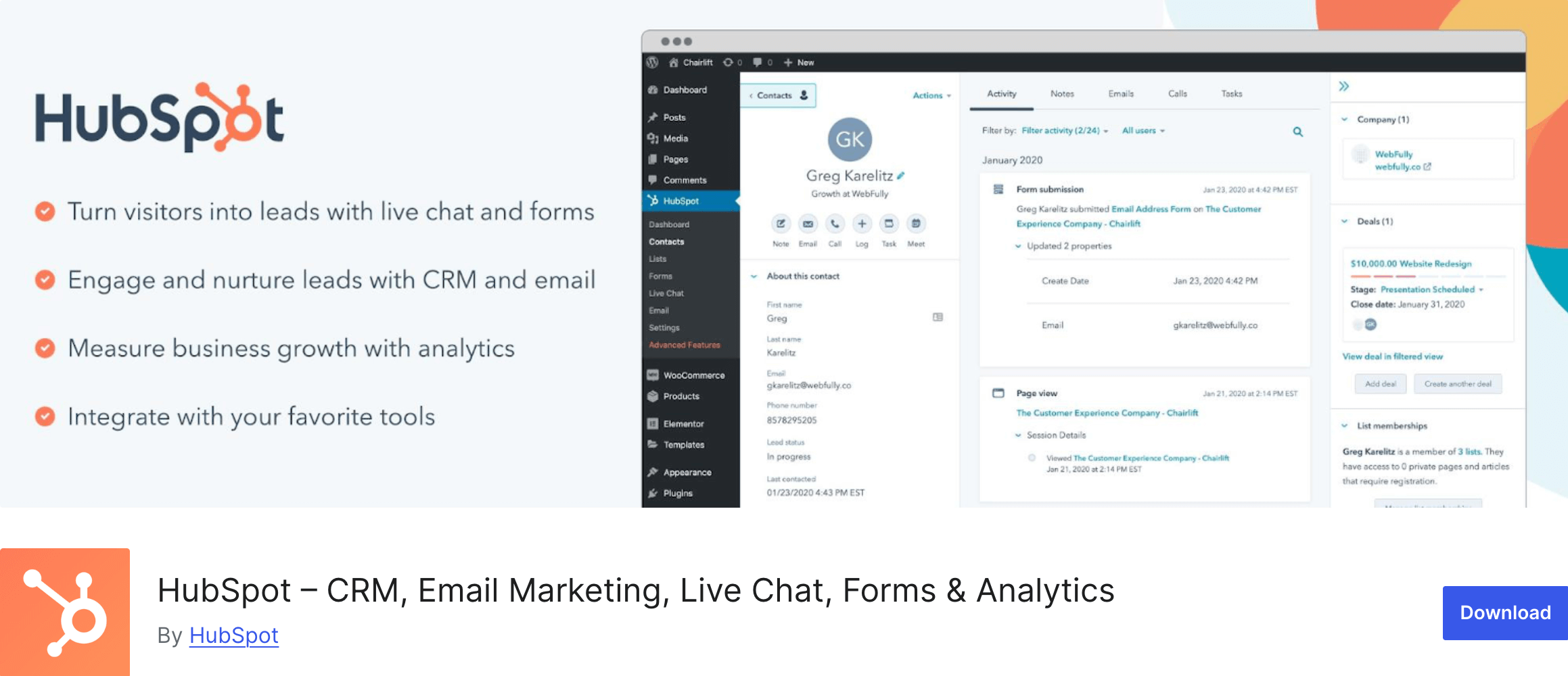
HubSpot CRM is a popular, feature-rich tool that freelancers can use to manage clients and track sales. It’s cloud-based, which means you can access it from anywhere without installing anything. HubSpot offers a free plan that covers basic CRM needs, making it attractive to freelancers just starting out.
It helps you keep track of client interactions, manage deals, and even run email campaigns, all in one place. HubSpot’s interface is clean and user-friendly, but it might feel a bit overwhelming if you just want simple client management.
Key features
- Contact and lead management with detailed profiles
- Email tracking and scheduling
- Deal pipelines to visualize your sales process
- Integration with popular tools like Gmail, Outlook, and Slack
- Free marketing tools like email campaigns and forms
Why You Should Choose HubSpot CRM
Choose HubSpot if you want a CRM that can grow with your freelance business and offer marketing features beyond just client management. It’s great for freelancers ready to step up their game with sales tracking and email marketing in one platform.
IV. FluentCRM

FluentCRM is a WordPress-based CRM designed to help freelancers manage clients and automate email marketing without leaving their site. It’s perfect if you want to combine client management with powerful email campaigns in one place.
It lets you organize contacts, track interactions, and set up automated email sequences to nurture leads or keep clients engaged. FluentCRM is especially useful if you already run your freelance website on WordPress.
Key Features
- Contact segmentation and detailed profiles
- Email automation and drip campaigns
- Integration with popular WordPress plugins like WooCommerce and Easy Digital Downloads
- Track email opens, clicks, and conversions
- Manage deals and sales pipelines
Why You Should Choose FluentCRM
FluentCRM is ideal if you want to combine CRM and email marketing without juggling multiple tools. It’s user-friendly and cost-effective, especially for freelancers already comfortable with WordPress.
V. WP-CRM System
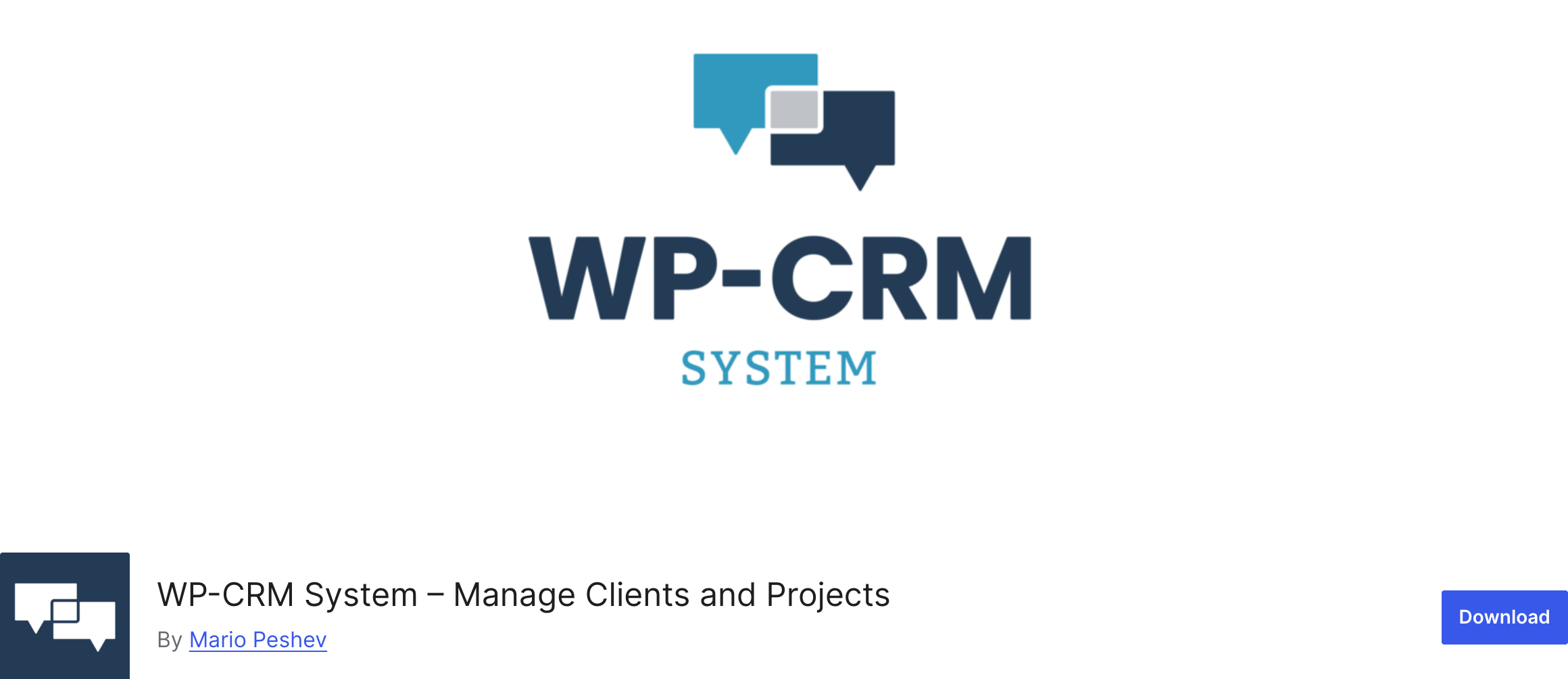
WP-CRM System is a WordPress plugin that helps freelancers manage client relationships without leaving their website. It’s designed to keep things simple but effective, focusing on contact management and communication tracking.
With WP-CRM System, you can organize client details, track project progress, and keep all communication in one place. It doesn’t overwhelm you with features but offers enough to stay organized.
Key Features
- Manage contacts and client data easily
- Track communication history and notes
- Simple task and project management
- Email templates and follow-up reminders
- Integrates with popular WordPress plugins
Why You Should Choose WP-CRM System
If you want a lightweight, straightforward CRM that fits right into WordPress, WP-CRM System is worth considering. It’s great for freelancers who want to keep client management simple without extra bells and whistles.
VI. FunnelKit Automations
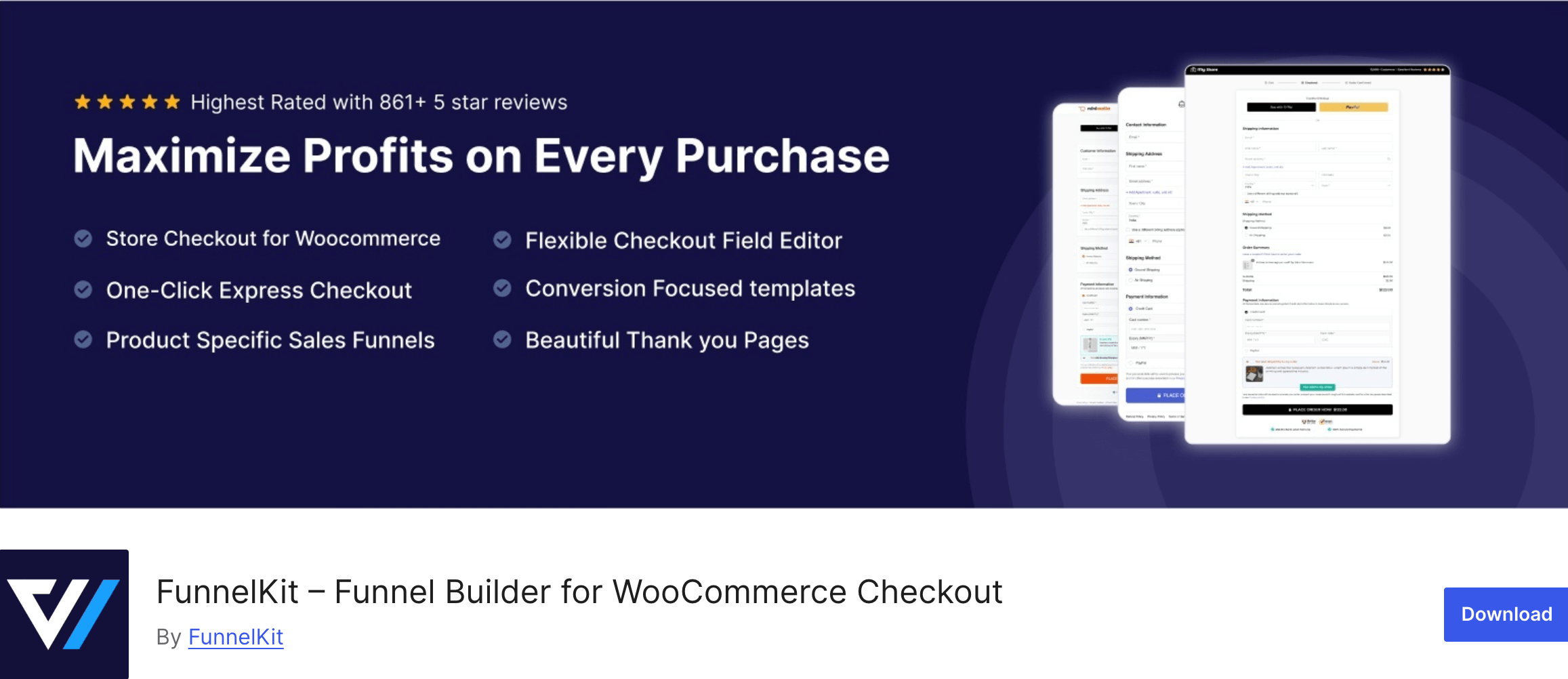
FunnelKit Automations is a powerful tool that helps freelancers automate their client workflows and marketing directly from WordPress. It focuses on creating smart email sequences and automating repetitive tasks, so you spend less time on admin and more time on your work.
With FunnelKit, you can set up personalized follow-ups, track client engagement, and manage leads efficiently. It’s especially useful if you want to combine CRM features with marketing automation in one tool.
Key Features
- Automated email sequences and follow-ups
- Lead tracking and scoring
- Integration with WooCommerce and payment gateways
- Customizable workflows for client management
- Detailed reports on engagement and sales
Why You Should Choose FunnelKit Automations
Choose FunnelKit if you want a CRM that also handles marketing automation without leaving WordPress. It’s perfect for freelancers who want to nurture leads and clients with smart, automatic communication.
Which CRM Is Best for Freelancers – Our Recommendation
All seven CRMs on this list have their strengths. But if you want a tool that’s built specifically to make your freelance life easier, WP ERP stands out as the top choice.
It combines powerful client management, invoicing, and automation – all from your WordPress dashboard. You don’t have to juggle multiple apps or pay extra for features you don’t need. WP ERP grows with you, whether you’re just starting out or managing dozens of clients.
The other CRMs are solid options if you want something lightweight, cloud-based, or focused on email marketing. But for freelancers who want an all-in-one business tool, WP ERP offers the best balance of features, ease of use, and affordability.
If you’re ready to take control of your freelance business, keep clients happy, and get paid on time, give WP ERP a try today.
Common FAQs on CRM for Freelancers
What is the best free CRM for freelancers?
WP ERP offers a powerful free version with essential CRM features. HubSpot CRM and Jetpack CRM also provide free plans but may have limitations as you grow.
Can a CRM help me get more clients?
Yes! A CRM helps you follow up on leads and maintain strong relationships, which can turn prospects into paying clients faster.
How much should a freelancer spend on a CRM?
Many freelancers start with free or low-cost CRM solutions. As your business grows, investing in premium features can save time and increase revenue, making it worth the cost.
Do I really need a CRM if I have only a few clients?
Even with a small client base, a CRM keeps you organized and professional. It sets a strong foundation as you grow, preventing chaos before it starts.
Ready to Manage Your Clients Like a Pro? Start with WP ERP Today
If you want to stop juggling spreadsheets, emails, and endless to-do lists, it’s time to try WP ERP. It puts powerful client management, invoicing, and automation right inside your WordPress site – making your freelance business run smoother than ever.
Don’t let disorganization slow you down. Take control, impress your clients, and get paid on time with a CRM built to grow with you.
Give WP ERP a try today and see how easy freelancing can be when your business tools actually work for you.