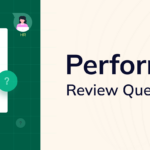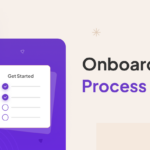The emphasis on building an amazing team tops everything of the managerial activities of a business enterprise. But this requires you to hire the most skilled workforce. But how could you do that? Creating a well-planned recruitment process and following that process properly, right? In this article, we will show you how to use a WordPress Job Plugin to recruit the most eligible employees for your business.
Now, let’s take a look at a sample recruitment process you can use for your own organization.
Here is a sample recruitment process for you!

Scenario 1: Crafting the job description
- To attract the most competent candidates, it is imperative to write a riveting job description. An impressive description will help your job opening easily stand apart from the rest of the other openings. You should be working for the perfect balance of including job details and keeping concise at the same time.
- Using the targeted job title works better than using generic titles and so try to use the precise job title and job opening description.
- Avoid using internal organizational jargon that might be difficult for the job seekers to understand the message of your job opening. For exmple: Using “Junior Officer” rather than using “JI” would make more sense.
Scenario 2: Preparing the hiring workflow

This is the most important phase of your recruitment process as you have to specify the following stuffs:
- Prepare a question set: Preparing a set of questions for both the online screening test and the recruitment exam is very important.
- Collecting the Curriculum Vitae (CV): You should collect the CV from the candidates to know their background like their academic history etc. Depending on an organization, you should accept CVs that are tailored to the job description and responsibilities so that only relevant employees are hired.
- Specifying the hiring manager: As an owner, in case you do not want to associate yourself with the hiring process directly, you can specify one of your employees as a hiring manager.
- Online screening: To filter the incompetent job candidates, it would be really nice to plan for online screening tests which will help you get the more efficient candidates. You will be able to create question sets and take the online screening test using web-based software.
- Scheduling Interview: With a view to saving time, you should schedule the interview date via automated emails or phone messages. You can also specify the room and the interviewer for accelerating the workflow.
- Making an offer: You will have to make sure that you negotiate with the prospective employee right before the formal offer is given to him/her. This will reduce the possible misunderstanding and the consequent hold-ups after the formal offer is provided.
Scenario 3: Posting the job opening
Here comes the promotion part of the job opening you created. You can post your job opening on your website, share your job posts on social media and on any reputed newspaper. A good amount of exposure of your job opening ensures that you won’t miss out any potential efficient candidates.
What are the benefits you can get from a WordPress Job Plugin?
The above scenarios can effortlessly be automated and improved with an automated WordPress Job plugin. Here are a few benefits you can get from a WordPress Job Plugin:
- Automates the hiring workflow from making the question sets required for online screening and offline tests to hiring a candidate.
- Helps you to customize your own hiring process by dragging and dropping the predefined fields. However, you can also create your own fields using a custom field builder plugin.
- Add the location of the interviewing office on the job post.
- Enables your specified interviewers to rate and comment on the performance of a candidate.
- Allows you to download and view the CV and candidate’s picture from your website.
- Gives you the opportunity to create multiple job posts without paying an external site for each and every job opening.
- Being able to get notifications of various stages both via email and phone in the form of SMS.
How to avail a WordPress Job plugin

Follow these steps to avail the WordPress Job plugin for your WordPress site:
Step: 1
To avail a WordPress Job plugin, you must have a WordPress website. If you do have one already, then login to the WordPress Admin Dashboard → Plugins → Add New →Search for the keyword (WP ERP).

Install and activate the plugin like any other Wordpress plugin. Next, use this setup wizard walkthrough to make the plugin up and running.
Step: 2

Next, get the WordPress Recruitment or Job plugin from here. You will get the plugin as a zipped file. Upload the plugin.
You can also manually upload the plugin via FTP method after extracting.
Need help?
In case you need any help while using the WordPress Job plugin, go through this detailed tutorial.
Concluding thoughts
In order to attain, higher efficiency and transparency, it is just indispensable to automate your business management. If you would love to be a tech-savvy solopreneur or are already then, we believe, that you are going to love this automatic WordPress recruitment solution.
If you are already using the plugin, you can share your thoughts by commenting below. We would love to hear from you.