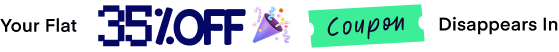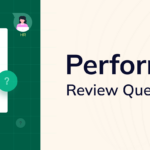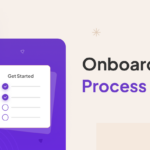One of the prominent abilities of a leader is to communicate clearly. You need to present yourself in a way your people could interpret. It’s not always easy to make things quickly catchable. Learn how to give feedback to team members for ensuring the best output. Give them space, keep them happy. Be a true leader.
Being a manager isn’t so easy. It requires a distinct skill set. Try to be a team member, work together. Be honest and think positive. Use automation to overview their work and performances. Give useful feedback to make and keep your people satisfied as well as confident in their responsibilities. Soon you will wonder seeing the overall progress.

Constructive Feedback & Employee Performance
Feedback doesn’t always have to be criticism or negative:
Especially when you’re at a high level in an organization, criticism can be devastating to an employee. I prefer to praise employees for what they’re doing right, and it tends to lead to them doing more of the same. Not always, but it’s the way I choose to bet. – Richard Branson
Feedback is a responsibility you need to perform again and again as a manager. It’s your obligation to let your employees know where they are now and where to go next. You could use it for indicating the things that are going in the right direction or redirecting the problem. Try to make and keep your feedback constructive and positive.
Why giving feedback is so important?
- Feedback increases motivation
- Enhances performance
- Promotes more engagement
- Feedback is an easy tool for career development
Some circumstances you need to consider measuring performances and giving feedback to keep your team on a right track.
- Continuous performance reviews
- Implementing specific performance hints
- Following up on coaching conversations
- Giving improving guidance
Feedback is important to lead your people in the right direction. You can’t ignore it to meet your desired goal, both personal and organizational.
Learn how to give feedback to team members and track their activities using the HR manager. You could check out how expert project managers get powerful results with automation!
Constructive feedback ensures real-time performance and comprehensive engagement from your employees. Moreover, feedback is the common yet proven way to guide your team what-why and how to do all the things in a perfect way.
Facts to Consider on How to Give Feedback to Team Members
Effective feedback is always specific and clear. Useful feedback only focuses on a particular behavior. Try to avoid shedding lights directly on a person or his intentions.

You might know- the purpose of giving feedback is to help. That’s why you need to be clear. Check out some facts you need to consider while giving feedback.
Be Honest
You need to be honest and straightforward while giving feedback.
- Be clear
- Make your points easily understandable
- Focus on actual facts. Don’t try to hide something
Use a positive approach that helps your people to catch the right points. Your team members aren’t the same. Try to give feedback one on one. It’s really tough to ensure the exact result by giving feedback all at once. Maintain one on one feedback session wherever the location is.
Start Positive
Start your conversation saying something they’re doing really well. Don’t finish your feedback by only saying ‘good job’, go details and pinpoint his/her actual efforts.

Praise your members, try to avoid criticism. This will give them an opportunity to understand what your expectations and boost their confidence. Don’t use ‘but or although’ etc. words that create confusion. Make it clear that you want to help them develop their skills and continue these type of performances. Focus on how to give feedback to team members.
Be Specific from the Beginning
It’s so important to be clear and specific from the beginning. Don’t say something that would confuse them. Use examples. Try to pinpoint the only thing you want to focus on. Don’t use long sentences or hard phrases while talking. This is the proven way to make your team members more convinced and satisfied as well as. Track all the related data using a competitive & well-designed project management tool within the WordPress industry. You need to be very careful about poor management offenses.
Find a Solution Together
Don’t be judgemental all the time. Give your people space to think and respond. In many ways, success relies today on doing or achieving everything together. Try to find a solution with your team members. You have obviously the right to take a decision on your own still it’s not a noble practice. Let your people invent and plan, execute your job easier.
Follow up all the activities with recognition
When you are sure your people were able to understand your feedback very well, you should step back to let them implement the changes. People love to get recognized. Follow all of their activities by recognizing their achievements. It’s the best way to meet the success quickly and in a most appropriate way.
Being bored?
Let’s talk a bit about WordPress! You might know WordPress is the biggest player in the CMS industry. Small or big, more than one-third of the companies now rely on WordPress for their online presence.
WordPress is now massively being used for any field or object, not only blogging. WordPress isn’t only ensuring power or security for your website, you can do or manage all your works and businesses.
You could create an invitation form, manage your blogs and many more using this opensource platform.
How to Measure Employee Performance Using HR Module of WPERP
Employee performance measuring is a systematic process. It includes optimizing the impression of your people in increasing the company’s effectiveness. The process includes lots of facts. Fortunately, there is WPERP’s HR plugin for your WordPress site. Simply go to your dashboard and install WordPress ERP. Create your company profiles and add all the details about your employees. You will be able to easily add-edit their works and monitor performances from a single place.
Basic Features You will Get with HR Module of WPERP
- Employee Information Keeping
- Self-Served Employee Attendance Service
- Employee Performance Review
- Administrative Work Benefits
- Payroll System Management
Look at the screenshot how you can see your HR Frontend with WPERP.

How does HR Module of WPERP actually Work
You need to provide some information while setting WPERP to your WordPress site. Like Basic-Module-Departments, Designations-Work Days etc. Your action will start adding your first employee. Take a look.

- Start the process by clicking on Add your employees button. You could also add or edit anytime you want.
Just navigate to WPERP-HR.
You will redirect to your HR dashboard. Now start adding your employee information by hitting on Add your first employee.

2. Give all the necessary information. Select department and designation. Check the Show Advanced Fields button to see and add more information. Your measurement and feedback depend on your provided data. So try to fill all the options with relevant data.

3. Click on an employee name from the list. A new page will appear with the employee data you have added. Now click on performance. There are options for you to add a review, comment and performance goal. Set up goals-reviews with exact time duration and reporting authority. Check the below preview to see the process.

This short and simple process will enable you to track all the records, measure your employee performance and give feedback to them perfectly. Now you know how to give feedback to team members.
A sneak peek into HR Module Core Features
You have already seen how easily you can create your employee profiles, set up goals and expectations individually for all of them. Take a quick look at what you could get with the HR module of WPERP.
- Setting goals and expectations
- Monitoring of individual achievement on a regular basis
- Development of training programs to improve skills
- Timely feedback of the team members’ performance
- Rewarding good performance at the end of the month
The Perfect Way to Measure Productivity and Quality
The primary point you could think to measure your employee productivity is like-
- Wrote X number blog posts in a week
- Produced X number units in an hour
- Or made X number sales calls/answered customer support tickets in a day
Is that enough to measure an employee’ performance? No! Considerations like these are good to start. You couldn’t get the whole story. Quality is the most important perspective of performance. You can think of ways to measure the quality of their output. Consider the below questions to evaluate the quality.
- What percentage of their articles produced in customer leads?
- How many of their sales calls resulted or how many customer support objections were solved?
These the basic points to help you catch the whole picture. Try to evaluate this information using your HR module.
Some Facts for Measuring Employee Effectiveness
Attendance
Tracking attendance doesn’t always make sense. Since you’re a results-driven team, calculating hours or sick days simply might be a waste of time. Measuring attendance actually makes sense for time and location-based roles, not creative. You can treat it as an extra output of your HR module. Check the below points- some data you could keep to measure your employee performance.

- Percentage of days employees checked-in late
- How frequently and also how long employees are absent
- Percentage of contracted working time missed due to the absence
Time Management
Proper time management is an excellent skill. Employees need to distribute their time effectively over their projects. You can measure their time-management skills by calculating the percentage of missed deadlines, turnaround time or how quickly they complete tasks etc.

That’s how you could check your employees’ time management anytime.
Facts for Measuring Employee Improvements
Training
Schedule your team’s training programmes at the beginning period of every project. HR module will help you by giving the information about their training progress report. Continuous training is so important to groom your people for future needs.

You could add your schedule here in the To-Do list of your employee profile.
Initiative and Innovation
Another important fact to measure your employee improvements. Completing given tasks is certainly a sound ability. Taking initiative and making necessary innovation by their own are too significant matters. This process shows the actual improvement of an employee. Taking initiative turns a person from an ordinary team player into a leader. Learn how to give feedback to team members and lead them to go to the next level.
Things for Making the Most out of Employee Performance Reviews
- Measure a small number of important factors
- Keep company-wide KPIs in mind
- Revise your measurements
- Communicate results to your team
- See performance evaluation as a daily priority
- Try 360-feedback.
- Create and use your own formulas time to time
- Opt for the right tools.
Check out how to streamline your small business using the best WordPress HR Plugin.
Closing Thoughts on How to Give Feedback to Team Members
It’s totally your decision about how you want to lead your team. You can use the HR management software to make your process more accurate and powerful. WPERP HR module is an awesome tool you can perform all your managerial duties with. You can hire people, set up their activities, measure their performance and give constructive feedback.
You could also bring the WPERP HR module to your frontend to make everything easier and secure. Check out the best output you can get with Free WPERP with its entire new user interface.