455M, that’s the number of sites worldwide that use WordPress as of July 2021. And for good reason. It is an open-source, easy-to-use platform that has over 50,000 plugins that can be added to the basic platform and allow businesses to perform a huge number of functions.
Along with the progress and development over the years, WordPress digital marketing has also seen tremendous growth and potential among small businesses around the world. And its digital marketing effort rests upon some key functions.
One of those major functions of WordPress digital marketing is its content marketing – a mainstay for businesses that are focused on spreading their brands, increasing their outreach to their target audiences, and taking those audiences through a sales funnel that converts them to customers.
This is a tall order, considering the amount of content out there today. But WordPress is a tool that can make a content marketer’s task much more effective and result in both sales and customer retention.
Let’s take a look at how using WordPress can do just that.
First and Foremost – Create Great Content for Brand Awareness & Lead Generation

Neither WordPress nor any plugin can write your content for you. And crafting that content is definitely a challenge, considering the oceans of content out there. Yours has to stand out so that readers are engaged so that they are educated, entertained, and/or inspired.
And the best of all “worlds” is that they will want to share your content with their online communities. To create the right content, you must do research on your target audience. You will need to know what their needs and wants are related to your business and create content that addresses them.
To do this, check out popular blog posts of your competitors; use sites like Buzzsumo to find trending topics in your niche.
Tips for Creating Great Content
Once you have identified hot topics, you are ready to address them. Here are some tips for your content creation:
- Craft an intriguing/engaging headline/title for your piece. There are a number of headline generator tools you can use.
- Keep your text simple and easy to read, divided up into subheadings. People like to scan content and look for points that interest them. Make it easy for them to do so.
- Add as many visuals as possible – photos, infographics, drawings, memes, GIFs, – and consider some “homemade” videos as well.

- Video has become a hugely popular method for users to get information. Explainer and “how-to” videos can capture attention when text cannot. Check out some videos that WD-40, Dollar Shave Club, and others have produced. They are informal and entertaining or educational. Many small businesses create their videos using available software tools, many of which are free. And if you can make them informal, featuring yourself and your team or customers, all the better. This personalizes your brand and makes you appear genuine to readers and followers.
Most of the clients that have successfully leveraged video have seen a noticeable improvement in marketing metrics across the board
Donald Chan, founder of IMPACT, a video marketing agency in Singapore.
- If you are not a “creative” who can engage readers, then you may want to contract out with a freelance writer or use a writing service that has a creative copywriting department, like Trust My Paper—someone or a service that can take the topics you supply and craft amazing posts on a regular schedule—to keep your blog current and followers returning for more.
Also Read: The Ultimate Content Curation Tips
Top WordPress Digital And Content Marketing Tips
Beyond content creation, there are a number of WordPress digital content marketing tactics that can be implemented through the use of WordPress and the many plugins to which you have access. Here are six of them.
01. Get a Good WordPress Theme – It’s Key for Brand Awareness
The top of the sales funnel is brand awareness. And having a theme that matches your brand is the first step.
There are literally thousands of WordPress themes from which you can choose. And they are also customizable. You want a theme that matches your company’s “brand.” Obviously, a business that offers kids’ toys and games will not have the same theme as one that offers medical devices for senior citizens.
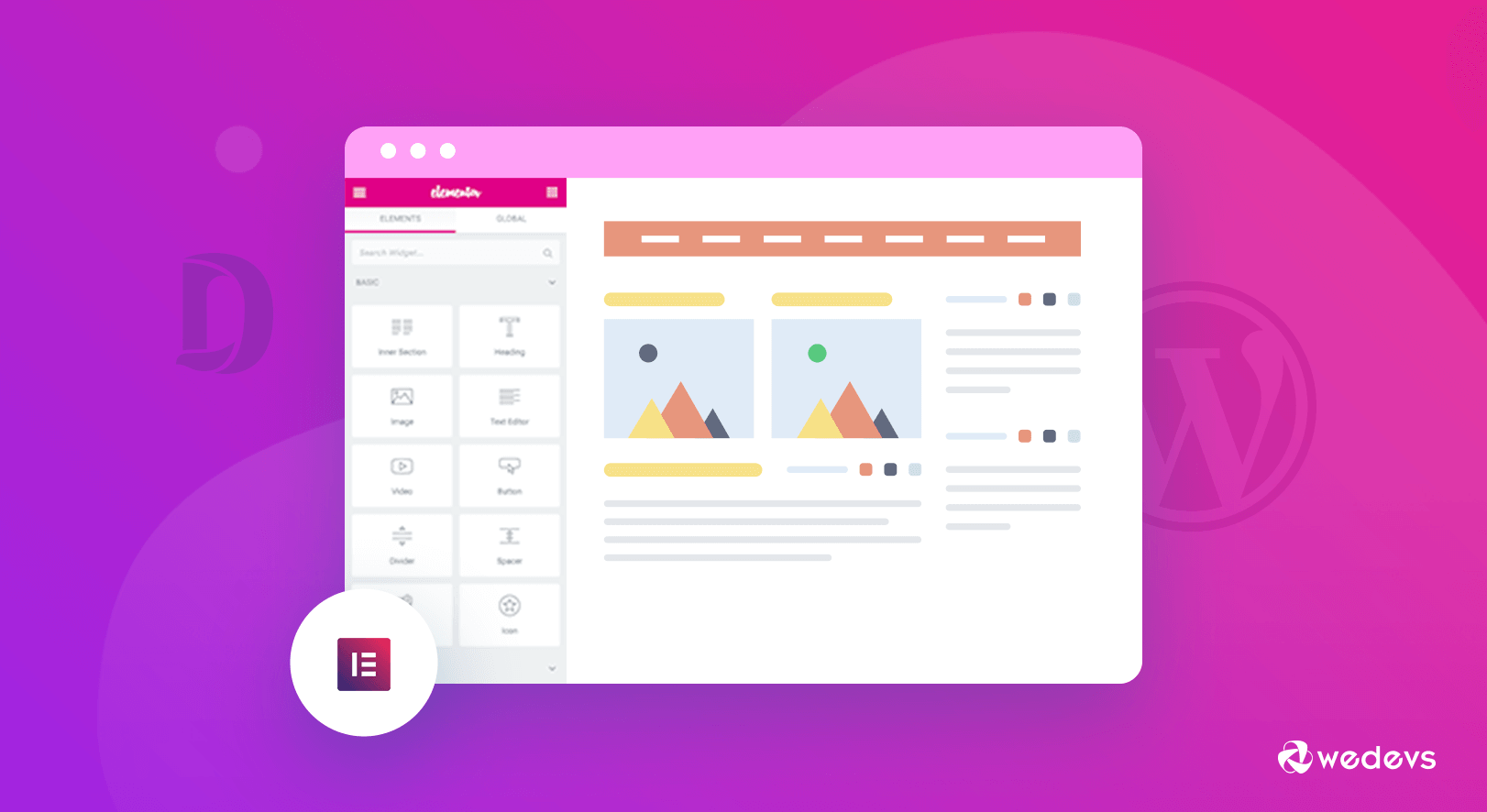
Fortunately, WordPress themes are relatively inexpensive and easy to use. Start at WordPress.org/themes. Or, you can Google WordPress themes and get a huge number of sites that offer premium WordPress themes. Generally, the premium themes will load fast, look professional, and will be customizable – all of which you want. And most will have a drag and drop page builder.
If you do not think you will be able to build it yourself, contract with a web designer. Just be certain that the designer understands your brand and the fact that you want a content marketing website (blog).
Content marketing means that you will be creating blog posts, publishing them, and then promoting them all over the place. As stated before, you will find a number of WordPress plugins to help you do just that.
02. Organizing/Publishing Your Content – Using an Editorial Calendar
WordPress Editorial Calendar is a must if you want to make sure you are posting on a regular basis, and more. This plugin lets you see the schedule of postings by the day, week, or month.
You can enter the topics and ideas you have for content on future dates. The point is this: you need to stay on top of what and when you are posting, whether you are creating the content yourself or contracting with someone else.
The process of creating, publishing, and sharing content on WordPress is difficult enough, but not with the WP Project Manager plugin that makes blogging all so easier. This is the top plugin that lets users manage their WordPress blog more efficiently.
03. Beyond the Outreach – Keeping Engagement and Consideration

WordPress has any number of plugins that can be used to keep followers engaged and to push them through the sales funnel:
- Plugins that allow for and indeed promote comments, feedback, and discussion
- Other plugins promote sharing of content on social media, increasing a brand’s reach
- Still, other plugins allow for visitors and followers to opt into email newsletters, provide their email addresses, download additional content, and get more value through other offers
- WordPress offers plugins that can segment and set email deliveries, based upon where your subscribers are in your sales funnel.
All of these things will keep potential customers in your funnel and considering purchases at some point.
04. The Analytics – A Must-Have

If you want insights into who is following your content, who is a regular visitor, who is opening up your emails, etc., then you need one or more of the WordPress analytics tools. Specifically, you can get information about the following:
- The number of unique visitors to each blog post
- The sources of traffic to your blog
- Your most popular posts/content
- How long visitors/followers stay on each post
- More
When you get easy-to-read reports from an analytics solution, you can then make decisions, such as which topics are the most popular, etc., and acting on the information means more traffic, leads, customers, and ultimate sales.
05. Incorporating Social Media – Use Social Warfare

You have probably chosen 2-3 social media platforms where you know your target audience hangs out. You may be doing a pretty good job of driving followers to your site and blog. But you also need to give visitors and followers of your blog the means to share your content with their tribes.
This means adding sharing buttons on all of your posts. To get this and more, the Social Warfare plugin will get the job done. (There are other social sharing plugins you may want to check out too).
With Social Warfare, you can choose which social media platform buttons you will add, where they will be placed on your content pages, or even to have them floating down as the reader scrolls through your content.
One cool feature if you choose the paid (premium) versions, is that it will automatically track and post the number of shares you have received. This tends to motivate readers to share too.
06. Re-Purpose Popular Content
Once your analytics has shown you what content has been the most popular, a great strategy is to re-purpose that in different formats and in different places. If a blog post has received many views, then combine it with other popular posts and craft an e-book. Can you create a webinar with that popular content?
How about dividing up a popular post into short chunks that you can publish on your social media channels in the form of a short video, a series of memes, or gifs?
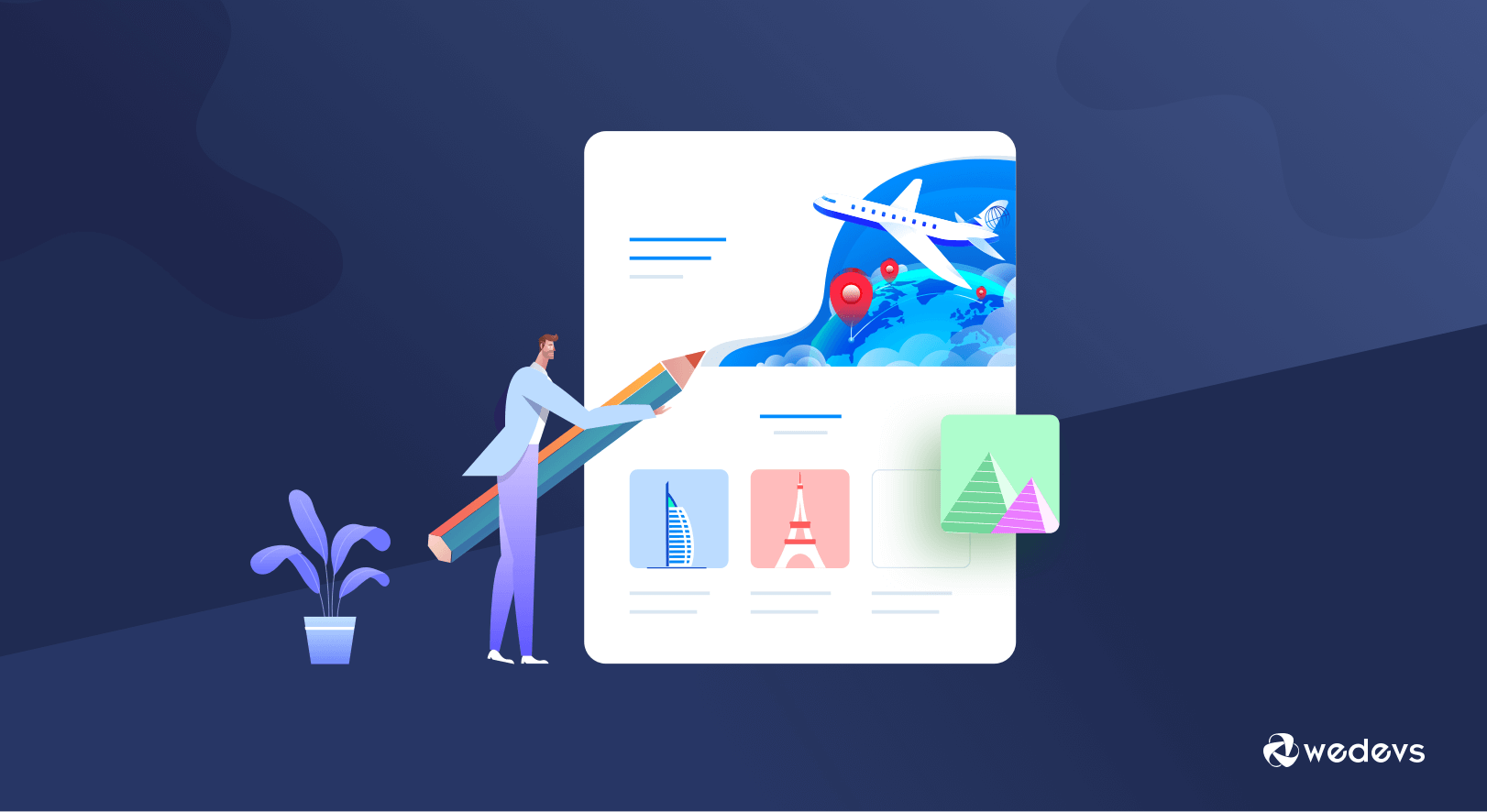
What this accomplishes is that targets who may not have viewed the original post will now get the information in a different way. And each of these new formats can include a link back to your site where the value of your products and services can be presented.
Bonus Tip: Choose Carefully
In process of trying WordPress digital marketing, it is tempting, once you discover the thousands of plugins available for your WordPress site, to just install as many as possible. You may or may not use them, ultimately.
In your content marketing efforts, WordPress can offer great options, thousands of them, but you need to limit the plugins you install based upon your content marketing goals. These six tips should help you as you make those decisions.
Related: Best WordPress Plugins for Business Websites
Final Words on WordPress Digital And Content Marketing
All of the strategies above are important aspects of content marketing. If you want your business to thrive, it is worth taking the time to implement each one and then to use them consistently.
If you are just starting out or haven’t come to grips with a content marketing strategy yet, choose a couple of areas to focus on to start. Then go up from there. Or simply start with the content marketing tips we’ve shared above. Good Luck!
What strategy do you follow for your WordPress digital content marketing? Are you using any special tool to boost your digital marketing conversions? Do share your views and thoughts with us in the comments below.








An effective content marketing strategy helps startups and businesses to build credibility and reputation. Most consumers depend on a strong online presence to gauge the company’s ability and expertise. Contents can help businesses build trust and increase web traffic.
An effective content marketing strategy helps startups and businesses to build credibility and reputation. Most consumers depend on a strong online presence to gauge the company’s ability and expertise. Content materials help build trust and increase web traffic.
Greetings of the Day Team, your article about “Top 6 WordPress Digital And Content Marketing Tips for Small Business” was helpful. Knowing about Tips for Creating Great Content step by step was helpful to me. Thanks for sharing your information!!!.
Thank you for your warm greetings! I’m glad to hear that you found our article on “Top 6 WordPress Digital And Content Marketing Tips for Small Business” helpful. Your appreciation means a lot, and I’m grateful that you found value in the information we shared. If you have any more questions or if there’s anything else we can assist you with, please feel free to reach out. Have a fantastic day!