Companies are increasingly moving to an automated business management system to enhance productivity. Ensuring faster customer response is another big reason behind the current growth of ERP (enterprise resource planning) trends.
If you are considering turning your manual management into an automated system, it’s the right time! Implementing ERP software isn’t so easy since there are thousands of solutions out there.
Before executing an ERP program, you should consider some certain facts. The first and foremost thing is to understand your needs and finalize the key objectives. If you fail to understand your requirements, it’s sure you won’t be able to select the best one.
How will you do that?
To pinpoint your key objectives, you need to understand how the ERP solution works. ERP software integrates all the perspectives of your business into one comprehensive information system. Take a short overview of how the ERP systems serve a business.

Choosing an ERP system that meets your specific needs would enable you to have a smooth implementation. Customized ERP solutions are easy to use and also save you money and effort.
So, go ahead and try to get the best solution for your plan. Let’s start!
Strategic planning before implementing ERP software
Strategic planning refers to considering future policies regarding current resources. This planning tries to find the answer to what you have, where you need to improve, and finally, how you will touch your milestone.

Before implementing ERP software, you need to prepare your strategic plan. Consider these questions to complete your plan.
- Why do you need ERP software?
- What particular problems are you going to solve?
- How will you ensure the best output from an ERP solution?
Now, let’s see the process.
Assign a team, including your managers or members from different departments. Ask them to prepare a detailed report on what methodologies they use to manage all of their daily activities. Also, tell them to make a list of what would they need to make the process easier.
Now write down your full and final strategic plan based on their reports.

Include the following fields in your plan.
- Develop a timeline for your projects
- Finalize key objectives
- Formulate training procedures, etc.
The ERP system is massive; you can’t implement all the functions. That’s why you need to set your objectives and design a way that will help you get the best output. When your plan is ready, you will be easily able to select the best solution for your business.
Apply a review process to ensure ERP advantage
This is the stage where you need to review the software’s capabilities. Do you know what an ERP solution includes?… Take a look at these functions.
- Accounting solution
- CRM (customer relationship management)
- HR (Human Resource) software
- Project Management
- Supply Chain Management
- Manufacturing Resource Planning etc.

ERP software is out there to centralize all your organization’s activities in one single place or database. So, the ERP software you are going to choose—does it include all the functions and features you need?
Go to the official website of the software and check out its basic functions and features. Talk directly to the vendor. Now it’s your turn to match your objectives with the software’s capabilities. How would you do that?…
Just determine your manual processes that need to be automated.
Try to develop a standard operation process
To implement ERP software perfectly, you need to design and develop a standard operating procedure. This will help you measure the actual capabilities of the software. Check out the following facts while designing your operation procedure:

- How do you handle global price changes now, and what would you want?
- What are the processes you follow to input new customer records?
- The way you currently handle the paperwork on drop-shipping, etc.
- How do you add and save a new product or formula?
- How do you manage your recruitment process, and what would you want?
These ideas or concerns will help you easily measure the capabilities of the ERP software. Implementing ERP software isn’t easy; take your time to get better results.
Data collection and analysis
This is the time to collect and analyze the data that your ERP software has provided. Collect some previous data and also add some more to test the actual performance. If you find something wrong or have some confusion, you will be able to make a better decision and avoid uncertain harm.

Keep in mind that you don’t need all the features that ERP software usually offers, so it’s important to narrow these down to your needs. Try to be confident about the results and outputs. If possible, check what your existing customers say. Today, it’s not something hard to know.
Testing & training for implementing ERP software
It’s the final step to go ahead with your decision. When you are happy with these primary considerations, install a demo version to finally check. Start to add all of your organizational data for at least one week and check the outputs. Try to get the results in a way you want to while going live.
You will be able to measure the exact performance depending on the amount of data you have entered. So try to add more and more information related to your projects, people, and customers. Check all the functions, including accounting, CRM, HR, project management, and more, if you need them.
Also, train your managers and team leaders to learn the best way to use the tool. By ensuring the actual performance, you will get your team ready to go live.
Time to go live with ERP trends
Since you have done with primary considerations and got satisfied using the demo, now is the time to go live. Make your team ready to use the solution. Keep the following considerations in mind before going for a final drive:
- Your physical inventory process is complete
- Beginning balance entry procedures are developed for all modules
- Documents and modifications are completely tested
- Managers, executives, and department heads are well-trained
- The vendor is ready to support
- Your users will have support during their first transactions, etc.
How to evaluate your ERP solution?
There are different types of ERP software out there: SaaS, cloud, open-source-based solutions, and more. You can choose any of the solutions based on your needs and budget. At weDevs, a proud WordPress plugin-developing company, we also developed an all-in-one ERP software, WordPress ERP.
We have been using WordPress ERP to manage all of our organizational needs for almost four years. And we are happy, like our 10000+ customers in the WordPress community. When you have started using an ERP, you need to evaluate how your system works and provide the outputs.

For example, let’s get a short overview of the functions you should look for in your ERP software and also how WordPress ERP performs. This will help you select the best one and evaluate its performance perfectly.
WordPress ERP has four independent modules to meet almost all types of organizational needs.
Accounting– 1st Component of The ERP System Design
In the accounting section, what do you need as a business owner? We are mainly using these features.
- Sales transactions and reporting
- Receiving payments
- Creating invoices and payment vouchers
- Tracking expense transactions
- Managing petty cash and bank accounts
- An easy money transfer option
- Journal-ledger entry and getting the trial balance etc.
Take a look at the below image- WordPress ERP’s accounting dashboard—to overview your accounting transactions.

HRM– a significant function of ERP software
Features you should look for in your HR management software are-
- An easy employee management
- Monitoring the entire employee life cycle
- Performance evaluation and giving feedback
- Department and designation management
- Leave & holiday management
- Smart HR reports with useful templates
- More features like attendance and recruiting etc.
See how easily we could manage our HR-related activities with our WordPress ERP.
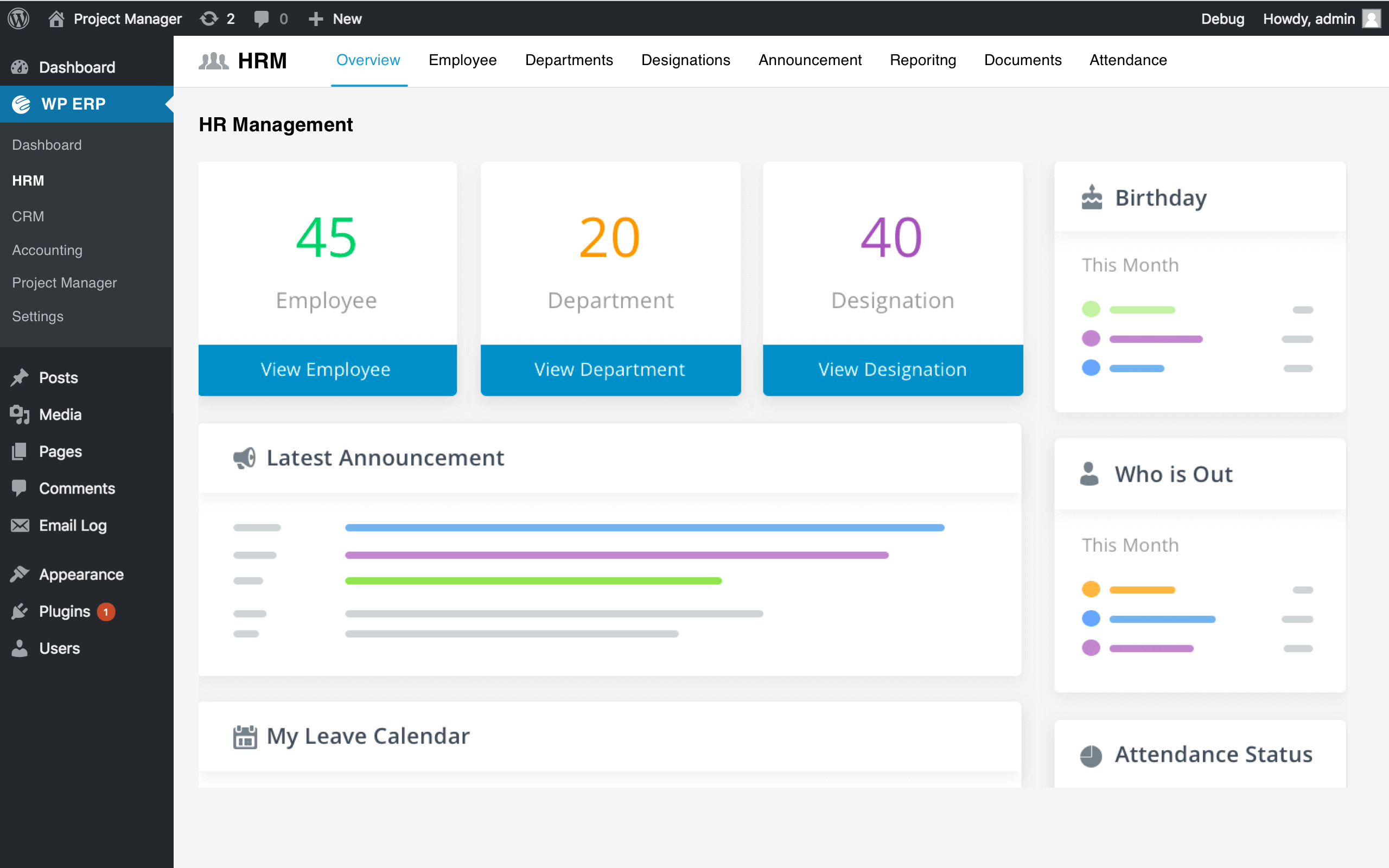
Struggling to hire the right people for your business? Learn the basic considerations of employee recruitment. An HR software helps you to skyrocket your business– whether it is small or big.
CRM to avoid failures in customer service
Customer relationship management is the most important thing for an online business. Your success and growth depend on how smartly you manage relationships with your customers. Check what you would need in your CRM section of ERP.
- Smart contact and company management
- Conversion tracking and filtering
- Contact import-exporting and notification
- Easy support system with built-in email marketing integrations
- Product update and free download option
- Scheduling and calendar
- Personalized communication opportunity
- Easy and perfect reports for analysis
Check how we are managing all of our customers and companies from one single place.

Project Manager shows how ERP works in an organization
Project management software acts as the mirror of your business. With a perfect project manager, you can easily monitor all of your projects, departments, and employee activities from your dashboard. Check how a project manager helps to perform your daily tasks.
- Creating unlimited projects and tasks
- Adding sub-tasks, scheduling, and assigning related persons
- Fixed user roles with extreme privacy
- Built-in private communication
- Setting up milestones and easy tracking
- Birds-eye view and real-time progress reports
- And many more…
See how we are managing all of our projects at weDevs with WordPress ERP.

Properly implementing ERP software is the precondition of smart business management. Click to learn more about how we are using WordPress ERP here at weDevs.
Final Words
ERP systems are out there to automate business management. Without automation, today it’s tough to manage and monitor all the functions and activities of an organization. Expert managers around the world are ensuring powerful results by implementing ERP software in their businesses.
As we mentioned earlier, as an entrepreneur, there are certain things you should consider before finalizing ERP software. If you fail to select the right one, that will cost you in many ways.
Are you already using an ERP solution or going to start soon? Let us know your experiences and opinions about recent ERP trends. Have a good day!




Every company must consider implementing ERP software because this is one of the reasons for faster customer response. Therefore, before implementing it, make sure you know the process and procedures.
Hi Mala,
Thank you.
Have a great day.
Written Fantastically. I really gain some knowledge about ERP and above info-graphic images are help me to understand properly. In upcoming time ERP Software are gone mandatory for all small to large size business.
Thanks. Keep in touch to get regular updates.
Nice for sharing the information about implementing erp software the best way. I think your blog very helpful for more people.
Hi Amit,
Happy to hear, thanks.
I love this article a very useful and informative work. Almost all of information i got through it. love to see it. A lot of thing are here to learn and i will surely use it for MY website “Alfa Digital World” as well
Thank you, we are glad to know you have found our site’s content useful and informative.
Subscribe Now to our newsletter & stay updated with our free resourceful content every week.
Nice content you got here! I’d say that implementing ERP software is not easy but it’s great that you have this kind of content. It’s really helpful
Wow, fantastic insights, Sakil, on implementing ERP software and the must-have considerations for 2022. While developing a nuanced cloud strategy around digital transformation is already happening, now it is about augmenting the cloud landscape and using it as an effective innovation platform. An intelligent core ERP powered by artificial intelligence (AI), machine learning (ML), analytics, and test automation can help scale innovation and bridge functional and business silos. Today’s digital ERP systems such as SAP S/4HANA and Oracle Cloud have made multi-cloud compatibility an essential feature configured and integrated for common cloud services. This enables new use cases to emerge when the ERP systems are capable of securely extending across clouds.