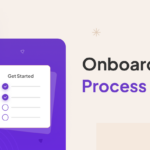WPERP is a free automated business management WordPress Plugin. It consists of several applications that use a database management system to store all the basic and essential data of your business. For small and medium enterprises, WPERP can be the best solution with its premium extensions.
ERP handles back-office tasks and lowers the management cost by increasing profitability.
Why Should Power up Your Office with WordPress Plugin WPERP?

As ERP is a beginner-friendly WordPress Plugin you can easily adapt the whole software. You don’t need manpower to manage your all official tasks. I have listed the benefits of using WPERP.
- Full authority over all operations with 44+ Currency Support
- Add & archive departments & designations
- Show check-in and checkout information of employees
- Showing yearly holidays
- Empower employees to ask for leave & Maintain worker leaves
- Build contact groups & Create notes for each client
- Plan meetings & calls immediately
- Tracking and report income statement, tax, expenses, balance, etc
- Print all activities or reports
Introducing WP ERP Premium Extensions at a Glance
Besides the free options, you can avail of some Premium Extensions to build a clean surface for your office or business. Read till the end to know all of them within a few minutes.
Premium Extensions of WP ERP Accounting
The spontaneous system makes ERP possible for even newcomers to learn & work flatly. However, from now you can operate with balance sheets, income statements, cash flows, debit, credit, & more. Let’s meet with the Premium Extensions of Accounting in ERP.
1. WooCommerce Integration

With this extension, you can manage all your WooCommerce order specifications directly with a single click. Even there is an option to set the details of the WooCommerce order with the account of product and shipping. Also, you can overlook the complete activity report in the customer’s profile.
WooCommerce Integration enables this option to show your users an option to sign up during their checkout.
2. Payment Gateway

Through this extension, you can take payments immediately. Payment Gateway is integrated with PayPal and Stripe.
You can set PayPal as your default payment method when your customer needs a trusted payment solution. Moreover, you can use the Stripe payment gateway with WP ERP.
After successfully setting up the payment gateway you can send invoices that instantly let your customers pay from those invoices. Save your valuable time in the process.
Once you built a payment invoice, the receiver can pay even from the frontend.
3. Payroll

The Payroll extension manages your workers’ salary from the WordPress dashboard. Apart from that, you can view-
- Total expenses
- Total pay calendar created
- Times pay calendar approved
- Spent on the previous month
- Latest list of pay run records
- Payroll history with smart insights
And all these shown on a single page. That means you don’t need to spend a lot of time providing the monthly salary.
Moreover, this WordPress Plugin adds necessary data on employee profiles such as fixed deduction, fixed allowance, and tax info. Payroll calculates each of the amounts and processes the payment automatically.
You may familiar with weekly payment. Well, after attaching with Payroll you don’t have to think about any kind of payment. You can build bi-weekly, weekly or monthly pay calendars to provide the salary to your co-workers based on departments and designation.
There is also a smart way to run your payment according to your direction automatically and that’s called Pay Runs. It will pay the salary on specific dates for each session as I mentioned before.
Furthermore, you can generate useful reports to make essential decisions regarding worker salary. This report can be helpful for the HR department also.
To keep records you can print the salary invoice for every employee directly.
4. Inventory

Inventory is an awesome premium extension for your business within your accounting software. With this WordPress Plugin, you are able to overview all of your stocked products. You can check-
- Item Code
- Buying/Selling price
- No. of stocks left
- and Many more
Moreover, it has a powerful built-in search feature and there are filter options. So, you can find the exact product details within a few seconds.
The most amazing fact is you have the control to customize everything of the extension just like you want. Besides that, Inventory supports to calculate all the sales tax automatically, without any hassle.
The built-in import option helps to import new products using CSV files. Therefore, you can save your valuable time and effort.
5. Workflow

To automate your contact, email, vacancy creation, and other relevant processes you can use Workflow. It has trigger modules that create actions and set conditions.
Create events such as adding or deleting clients, calculating purchase or sales seem much easier and creating workflows will be effortless.
Moreover, you can create actions that matter for your team and placed them basis on your required conditions after an event occurred.
Schedule your meeting, email and many more important actions in a dynamic way with Workflow WordPress plugin.
Check the state of the workflows quickly. Save your time and control everything from a single page. As a tip, automate any inbound email by using the IMAP module.
6. Reimbursement

Isn’t it trouble to maintain all your office expenses? Here, you can avail Reimbursement, a premium extension in WPERP with Accounting. With the advanced features of this WordPress plugin, your workers can request refund payments by building their reimbursements with the essential details.
Employees can search for all the reimbursements details and their current status from the HR frontend. And, the administrative authority can see all of this information in the backend dashboard.
You can pick the specific receipt, account, day, payment amount from the Reimbursement section. With this extension, you are able to save time and everything will be easier than before.
Premium Extensions of WP ERP CRM
CRM is a simple and smart interface that furnishes customer relationship management with a completely new experience! This extension trace & catch up queries of subscribers, clients, and leads smoothly. Though there are some premium plugins to bright up your profession, the free version is well enough to maintain all the responsibilities. Let’s dive into the Premium Extensions of CRM in ERP.
1.Zendesk

Zendesk is a ticket support system, which brings your customers to CRM automatically. It increases CRM lead, clients, & contacts and provides a faster response to them.
This plugin not only combines Zendesk contacts but also takes all tickets of each contact into CRM. The tickets of all contacts are accessible from every profile.
The Zendesk tickets will be represented in a chronological format after opening a contact profile. And the latest 5 tickets will on the top. Clicking on a ticket will instantly initiate your support system of Zendesk.
Besides that, you can see the ticket title, number, the status of the ticket like pending, solved or open yet. All over you can check any client issues from directly in the CRM dashboard.
2. Help Scout Integration

It seems hard to check the tickets while working in CRM. But, after connecting Help Scout Contact Integration you will be able to get the tickets directly to your CRM. This extension automatically connects CRM with the help desk while a new ticket is created.
Also, all incoming new tickets are combined with CRM profiles of existing contacts by this premium plugin of CRM. Nonetheless, you can check purchase history, creation date and many more when you add Help Scout.
The Help Scout widget will show you whether the ticket is open, pending or solved. You will also get to know the subject of that ticket. Therefore, you can summarize the client’s queries effortlessly.
3. Awesome Support Sync

Do you want to manage all your customers in the CRM? Well, there is a solution for you. Use Awesome Support Sync to take full relationship administration features with your clients.
You can import support contacts to your CRM and it will work automatically while your clients create tickets in your help desk.
With the help of Awesome Support, you can increase your marketing by scheduling events and sending emails & announcements. Also, you can make them subscribers & leads and all these can be directly done from CRM.
Most importantly, you can categorize all submitted tickets into leads, customers, subscribers, and opportunities. You can instantly view while a user will submit a ticket. The status of the ticket will also be shown like- open, pending or solved and the admin can see the preview of the tickets.
After experiencing this extension, you can see all the details of your client’s queries thus you can provide a faster and better service.
4. Email Campaign with WPERP- 1st Combined WordPress Plugin

This extension sends beautifully-designed newsletters and control email campaigns automatically from the CRM dashboard. The email campaign can help you to create campaigns by selecting the subject and senders email.
After sending emails it’s time to get the replies and now you will get the reply emails in your inbox.
If you use the Email Campaign, you can customize your emails with Theme Support for the elegant email template. You have the full power to change and recreate the content, style, and settings of your choice.
Besides that, scheduling email campaigns are also in your custody. Automate the campaign and spend your time on other important tasks. You can send emails to your contact lists people as it is a WP ERP product.
Now you can track the statistics of email open, bouncing rate, clicking rate, and unique clicks. Also, the Email Campaign gives you the ability to set your WordPress posts including a drop-down menu.
In the end, you can overview all your email campaign details on the dashboard with the complete summary.
5. Custom Field Builder

Do you want to add additional fields for contact or employee profile? Well, Custom Field Builder will help you to fulfill your requirements.
You can now add as many fields you want for employees, contacts, and company at ease. These extra fields can help you to control each of the sections so smoothly. Your workflow will be flawless.
Besides adding plain text fields, you can add fields like calendar date, number, checkbox, radio button, dropdown, password, URL, email, etc. These fields perfectly blend for recruitment extension to make the recruitment process easier.
6. Salesforce Contacts Sync

Using SalesForce to manage your customers, but want to move to your CRM by importing contacts. Don’t worry! There is a possibility for you.
SalesForce is a popular cloud-based CRM system. If you use SalesForce but need to utilize WPERP CRM side by side, this plugin helps you to build that bridge. Salesforce Contact Sync can sync all contacts from the SalesForce account into CRM. You can also sync all available contacts from CRM to the SalesForce account.
The connection between CRM and the salesforce account relies on a single click. After entering your salesforce credentials you are ready to transfer data.
7. SMS Notification

When system messages and emails are not sufficient for you then use this famous SMS gateway. This tool is a complete package with 7 supported gateways. And, it ensures that nothing is improper.
Automatic options combine well with HRM and CRM, which will provide you a seamless experience.
You can send notifications to all of your employees. Also, SMS Notification helps to send SMS to specific employees.
8. Deals

Deals is a smart tool to maintain and guide your CRM agents on a faster and standardized way based on the sales process. After Attaching with this extension, you will not lose single information while dealing with numerous clients. Also, overview your deal and activity processes.
You can categorize the stage of your every deal and it is customizable, which can help you to calculate the demotion or promotion. It will make you able to filter deals by lost, closed, open or trashed deals.
You don’t need to depend on additional to-do list managers. Take the advantage of a built-in task tracker, which lets you set the task, category, time and many more.
This extension can build directories for easy access. So, you don’t have to create something confidential for listing essential data.
9. Hubspot Contacts Sync

This extension builds a bridge between Hubspot and WP ERP’s CRM to export or import contacts! Exchanging contact list data between CRM and Hubspot has never been so faster and easier.
You select the contact group to import data and that is much more flexible. Besides that, you can choose the contact owner and life stages. Everything appears instantly. Choose your method and make your way effortlessly with Hubspot Contact Sync.
10. Gravity Forms Sync

Are you using Gravity Forms? Import your users into CRM for better support. Build forms with Gravity Forms and outline your fields in ERP frameworks. You have the power to customize it as you need.
The whole process of Gravity Forms Sync doesn’t take any extra time. While a user is submitting his/ her information, it automatically takes place at that time.
11. Mailchimp Contacts Sync

Mailchimp can be the best option if you want to contact your subscribers through CRM. With MailChimp Contact Sync you can transfer as much as contact lists you want.
You can import all your MailChimp contacts to CRM and those are available all over the WP ERP. Also, it allows choosing the subscribers list, contact owner while importing contacts in CRM. It’s an outstanding module of WP ERP- the 1st complete WordPress plugin on ERP.
Premium Extensions of WP ERP HR
It is a core section of WP ERP, which provides an easy WordPress Employee Management system. You can see all the details of employees like leave requests, promotions, increments, performance logs and many more. Let’s meet with the premium extensions of HR.
1. Training

To develop the skill of your employee you can manage training options for them and the HR can maintain it seamlessly. Set countless courses with craved title, skill, employee, duration, and description within a few minutes.
Don’t need any hard copy just upload the training resources in a single place. You can now assign training individually or to everyone. Also, you can assign a new one or mark assigned completed personally.
Besides that, employees can view their current, completed or upcoming training.
2. Recruitment

To manage the entire recruitment and publish job posts from your WordPress dashboard, you can avail of this extension. You can get rid of killing time on paperwork, exam arranging and creating candidate profiles by this WordPress plugin.
Create online questionnaire sets with different response methods and automatically the results add the candidate profiles. You can publish job vacancies directly to your website within minutes.
Candidates can upload CVs and those will store in categorized files directly. You need to just take an overlook to call them for the Viva.
With status and ratings, you can label or categorize candidates. In addition, status includes, hired, rejected, shortlisted, overqualified, not qualified, not a fit or put on hold.
Moreover, the full report system tells you all the necessary details about your job posts and candidates at a sight. Also, there is an option for printing your essential information. Prefer to view individually and download everything as CSV.
3. Attendance

After recruiting co-workers it’s time to look after there daily activities. Attendance and leaves are so important among them. This premium WordPress plugin will help you to monitor employees’ all official movements.
This solution can manage the working hour of your workers and track check-in and check-out time. Also, you can measure their punctuality and productivity.
If your employees are still using the manual processes to provide attendance, like card punching or paper ledger then this can be the right solution for you. Import that information into Attendance plugin and track their attendance from the HR backend. On the other hand, an employee can also watch his/ her previous activities.
You can create unlimited shifts and assign those to your employees with drag and drop features. It helps you to control the whole office systematically.
With this extension, your employee can not lie about the office timing. WP ERP Attendance Management System has a built-in IP restriction feature that provides you the ability to whitelist IP addresses. Employees can only check-in and check-out from devices having those specific IPs.
4. WP ERP HR Frontend

Through WP ERP HR Frontend, Admin/ HR Manager can handle departments, employees, and designations from the frontend. The admins can see the categorized list of workers. The list consists of active, terminated or resigned.
The quick filtering options will help you to search easier. After that, you can view the employee details and it consists of General Info, Job Info, Leave Entitlements & History, Create Notes, Performance, Set Permissions.
5. Asset Manager of WPERP- An Awesome WordPress Plugin

The Asset Manager helps you to organize all assets in one place. You can now view your company asset in a single place from anywhere, any time.
There is an option for categorizing your products and the built-in filter feature will help you to find out the desired one. Besides that can, add an unlimited number of products and different serial numbers, notes, images and many more.
With this WordPress Plugin, you can assign it to your employees with a return date. And, if your worker forgets to return it in time don’t worry, it will send an automated email to him/ her.
Final Verdict on WordPress Plugin WP ERP
You can run your office or business with the free version of WPERP. But, if you want to take the whole advantage then use the premium extensions. All the plugins are developed according to our practical information. Minimize your business management and maximize your company output than the competitors.