If you’re a longtime internet surfer or eCommerce enthusiast, chances are you’ve already heard of WordPress as the world’s most popular and powerful blogging platform. As many large corporations like Forbes and CNN have demonstrated in recent years, WordPress is more than just a tool for blogging. It’s a hugely scalable software that can be tailored to achieve an almost infinite number of applications and objectives, as long as your developer knows how to put
There’s so much you can do with WordPress! Would you like to set up an Online Store or a Personal website? What about a Business Website for managing Accounting and Employees? Or an Interactive Website? Maybe you’re looking for a way to collect Form data? All of this and more is possible with WordPress, and that’s not the limit actually! This blog will walk you through the basics of how to use WordPress.
So how to use WordPress to achieve your goal?
All you need is a clear goal and a mini-manual to follow through. You do not need to code or even hire technical personnel to set up your dream website.
WordPress Basic Setup Guide

Before we show you how to use WordPress, you need to set up your website using WordPress. WordPress is free. The Cost one will face is when it comes to buying a domain name and a host for your website.
A domain name is like a website name. Example: Google.com. This can cost between $11.99- $14.90 per year.
A web host can cost $7.99/month. BlueHost is the most popular website host.
Now you can start using your WordPress website to make your dreams come true.
Also Read: How To Create a Beautiful WordPress Website For Free in 5 Easy Steps
How to Use WordPress for Starting Your Own Ecommerce Site
No, not just a simple online store. You can actually create a website just like amazon.
This means you simply set your account and website. Then you give the credentials to retailers who wish to sell their product online on YOUR website.
The WordPress Plugin that makes this possible is called Dokan. It is a plugin that works with Woocommerce. Other plugins with different features include Shopify, Bigcommerce, and MemberPress.

A plugin is an add-on that helps to perform a function. In this context, if you run a WordPress website you can install this plugin called Dokan in order to run a multivendor online store.
Dokan is an extension of the popular Woocommerce Plugin, it is automatically installed when Dokan is used.
It currently has 48,7633 owners who are selling online through retailers.
Dokan plugin features include a retailer’s transaction and access. You can choose to restrict some actions while also providing certain restrictions to others.
An online retail store like Amazon has thousands of staff for managing its backend technology. With Dokan, you simply set up your WordPress website and install Dokan and focus on inviting retailers to use your online selling platform.
How to Use WordPress for Designing Stunning Ecommerce Websites
It is possible to design an amazing and elegant website. However, HTML and CSS will be needed. If you cannot do this then you can download and install plugins to implement a design for your website.
Unfortunately, such options do not let you customize designs by adding pictures, making adjustments or even adding animated effects.
With Happy Addon’s plugin, you can customize the design of your website without slowing down your website while creating eye-catching websites
Happy Addons is also an extension of the Elementor’s Plugin. Happy Addons lets you create eye-catching websites with just a few clicks on Elementor.
Add Forms for Your Website
Creating Forms is a pain especially on Excel sheets where you have to later transfer them over to other files for editing.
With WordPress-based forms, everything is automated for you. If you want to create or customize a form- you can do so by dragging and dropping elements and placing these forms on your website.
There are many free plugins for using WordPress-based forms such as Ninja Forms, WP Forms, Gravity Forms, etc.
Here are the following features that are common:
- Pre-made templates ready for use.
- Build Forms by dragging and dropping.
- Responsive forms to handle screen size.
- Anti-Spamming features with re-Captcha verification.
- Payment option within forms.
- Data Analysis for Forms that filled-up.
- Forms usable for transactions.
Point of Sale for Online Store
Sometimes a Point-of-Sale option is required for small retailers or for a small transaction for your website.
This is where a WordPress-based POS is able to lend you a hand.
For retailers who want lighter online selling for their website, wePOS gets the job done faster. It also supports those who have multiple retailers under a single brand.
To know more about how a POS-based plugin compares with a real-life POS in a supermarket check out this blog.
POS-based plugins are a lightweight version of a heavy POS system in a supermarket. You worry only about your little online shop. Here’s what you can do:
- Accept offline orders
- Barcode support
- Filter product by category and scan
- Apply discounts to products
- Works with many printers and hardware
- Search for products by ID, SKU, bar scanner
- Capture customer data
- View history of your Transaction
There are many POS-based plugins that work with Woocommerce such as wePOS and Woocommerce POS.
Email Marketing Support
Email marketers need support for emailing the right content without being flagged as spam. Finding the right email service provider and avoiding spam can be a pain.
Then there is the subject of email analytics-this is vital for knowing how subscribers responded to emails.
Are subscribers responding to the emails?
How many opened their email before deleting it?
How many subscribers deleted the emails without opening the emails?
WordPress-based email plugins assist you to grow your business without worrying about spam and receiving insight on your email subscribers.
They are mostly free-based module use. Some can calculate the expense associated with sending emails to your subscribers. Simple interfaces are used for managing your emails. Live support is also available for these plugins.
weMail, OptinMonster, SendPress, and Sumo are some of the many email plugins for WordPress.
Automate HRM, CRM, Accounting & Project Management With WP ERP
Are you an entrepreneur?
Perhaps a Project manager?
Is accounting hard to work with for your business?
If you are in charge of managing a business, WordPress can be your assistant for managing Accounting, Employees, Customer Relationships, and even Projects management.
WordPress-based ERP is the center of automation for your business.
Start-ups and growing organizations struggle with accounting, employee management, and customer relations. Additional employees are needed to be hired for handling these fundamental functions of a business. This drains much of the firms’ resources.

WP ERP for Resolving Your Management Issues
With the WP ERP, you can work out these management issues alone. Tracking your business’s costs, sales, profits are all done online. You simply type the figures and let the back-end server do the calculation for you. No need to hire an accountant until you make that first profit.
If you have multiple clients and customers, you can keep track of them by typing their names and categorizing them according to their significance. For example, If you have a potential client whose worth is quite high, you can mark this client and later move this client as an existing client.
Another vital issue for startups is employee management. The WP ERP tracks employee leave, performance, absence, salary, and performs announcements according to when needed,
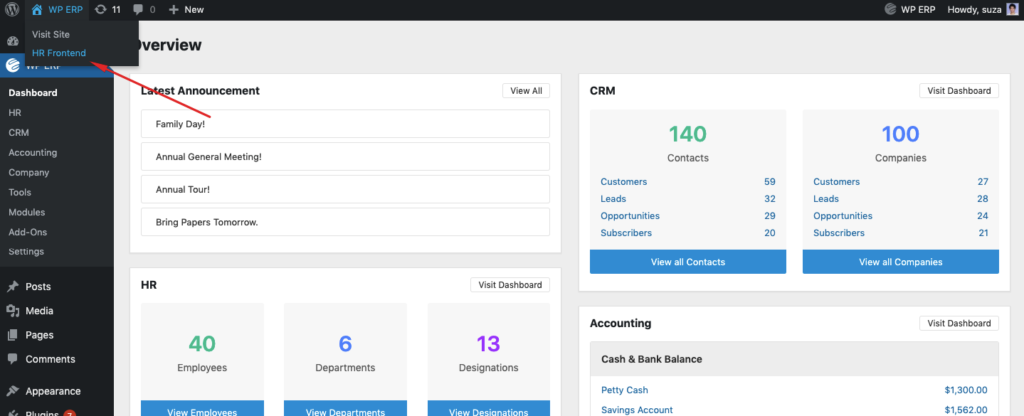

Project managers will find the project manager module life-saving. It is part of the WP ERP.
With the Project Manager module, you will be able to track the progress of your projects. Employees become responsible while the operation of the project becomes more transparent because everything is visual and interactive.

For example, when you create and assign tasks to your subordinates, the Gantt chart in the Project manager module is automatically created for you. So you can glance to get an overview of how your progress is going.
This video shows you how easy this is.
Final Words
The purpose of WordPress is to allow people from non-technical backgrounds to start their sites with zero coding experience.
Today, WordPress products are used to get their work done within hours and days. One common problem with WordPress is finding products that are updated and supported constantly. Products that are not in line with WordPress are removed. This means you will lose all your work too.
For this reason, all the above-recommended products are the ones that are updated and provide support 24/7. The plugins recommended has a reputation for maintaining WordPress products that are updated and in line with WordPress rules. They also have videos that show how to use their products.
The WP ERP, in particular, is a life-saver because it saves labor costs and raises productivity. You do not have to hire an accountant or even a separate HR personnel to manage your employees. Your work is done and managed online. Therefore, efficiency and productivity will rise because everything is seen and controlled on a dashboard.







