- This topic has 10 replies, 4 voices, and was last updated 7 years, 12 months ago by
Shawon Chowdhury.
-
AuthorPosts
-
-
June 22, 2017 at 8:12 am #7893
Nicholas Marengere
ParticipantHi,
I purchased the Gravity Forms extension and I am trying to follow your documentation to set it up, but it is not showing up under settings/contact forms. All I am able to see is Contact Form 7.
Screenshot: https://snag.gy/wmsxbd.jpg
Please help.
Cheers,
Nick
-
June 23, 2017 at 1:22 am #7915
Shawon Chowdhury
Moderator@Niccholas,
Sorry to hear that you are facing it. I will have a check and come back with a possible solution ASAP.
In the meantime, you can also contact our support team at “[email protected]” to get more deep help.Thanks 🙂
-
June 24, 2017 at 2:31 pm #7919
Shawon Chowdhury
Moderator@Niccholas,
I just checked in one of our client’s live site and the result was positive. Everything worked fine.
I guess you are using an older version of “Gravity From” plugin.
Could you let me know which version are you using?Thanks 🙂
-
June 27, 2017 at 7:07 am #7928
Nicholas Marengere
ParticipantHi, I bought it the same day. I am using Version 2.2.3, the most up to date.
Really need to resolve this, because I only got your CRM for its integration with Gravity Forms.
What can we do to resolve this asap?
Thank you,
Nick
-
June 28, 2017 at 8:07 am #7947
Nicholas Marengere
ParticipantStill not resolved guys, please help
-
June 29, 2017 at 12:08 am #7955
Shawon Chowdhury
Moderator@Nicholasas Maregere,
We are checking your live site for this issue. Hope this will be fixed within next 24 hours.
Thanks for your patience 🙂
-
July 1, 2017 at 2:55 pm #7972
Shawon Chowdhury
Moderator@Nicholas,
Glad to inform you that your issue has been resolved!
Thank you very much for contacting us 🙂
-
January 5, 2018 at 12:20 am #12156
Jason Barbour
ParticipantHow do you resolve this issue? Could you go through the steps?
I’ve experienced it before and it was resolved but not it’s happening again.
Thanks,
Jason -
January 7, 2018 at 12:06 am #12217
Shawon Chowdhury
ModeratorThe problem was occurring due to an older version of Gravity Form plugin.
You must have to use the latest version of WP ERP, Gravity Form & ERP Gravity Form integration.
BTW are you facing any problem, Jason?Thanks 🙂
-
February 15, 2018 at 5:58 pm #13606
davy
Participanthello,
Just bought the gravity form today install and activate it, but it is not showing 🙁
-
February 25, 2018 at 2:24 pm #13821
Shawon Chowdhury
ModeratorAre you still facing this?
Please don’t hesitate to reach us at “[email protected]” to get a fast response on this issue.Thanks 🙂
-
-
AuthorPosts
- The forum ‘CRM’ is closed to new topics and replies.