- This topic has 5 replies, 2 voices, and was last updated 8 years, 5 months ago by
Shawon Chowdhury.
-
AuthorPosts
-
-
September 14, 2017 at 6:04 am #9672
Jason Barbour
ParticipantHello, My admin just randomly “lost” the CRM tab in WPERP Settings. All of the other tabs are there. Is there a particular capability i can add to give access? The CRM tab is viewable as a Super Admin.
Thanks,
Jason -
September 14, 2017 at 7:14 am #9674
Jason Barbour
ParticipantHere is the WP Debug data:
Fatal error: Uncaught Error: Call to a member function save() on null in /var/www/vhosts/HIDDEN.com/httpdocs/wp-content/plugins/erp/includes/framework/class-settings.php:129 Stack trace: #0 /var/www/vhosts/HIDDEN.com/httpdocs/wp-content/plugins/erp/includes/framework/views/settings-page.php(5): WeDevs\ERP\Framework\ERP_Admin_Settings::output() #1 /var/www/vhosts/HIDDEN.com/httpdocs/wp-content/plugins/erp/includes/class-settings.php(18): include(‘/var/www/vhosts…’) #2 /var/www/vhosts/HIDDEN.com/httpdocs/wp-content/plugins/erp/includes/admin/class-menu.php(56): WeDevs\ERP\Settings->__construct() #3 /var/www/vhosts/HIDDEN.com/httpdocs/wp-includes/class-wp-hook.php(298): WeDevs\ERP\Admin\Admin_Menu->settings_page(”) #4 /var/www/vhosts/HIDDEN.com/httpdocs/wp-includes/class-wp-hook.php(323): WP_Hook->apply_filters(”, Array) #5 /var/www/vhosts/HIDDEN.com/httpdocs/wp-includes/plugin.php(453): WP_Hook->do_action(Array) #6 /var/www/vhosts/HIDDEN.com/httpdocs/wp-adm in /var/www/vhosts/HIDDEN.com/httpdocs/wp-content/plugins/erp/includes/framework/class-settings.php on line 129
-
This reply was modified 8 years, 5 months ago by
Jason Barbour.
-
This reply was modified 8 years, 5 months ago by
-
September 14, 2017 at 7:39 am #9676
Jason Barbour
ParticipantI’ve deactivated all other plugins to check for a conflict but there was no change.
I have also deleted and reinstalled the ERP program with no change.
ETA: Also reverted to the Twenty Seventeen theme
-
This reply was modified 8 years, 5 months ago by
Jason Barbour.
-
This reply was modified 8 years, 5 months ago by
-
September 14, 2017 at 11:38 pm #9693
Shawon Chowdhury
Moderator@Jason Barbour,
He should have the role “CRM Agent” or “CRM Manager” to see CRM tab if he is not an admin.
Please make sure that he has the access as I mentioned above.Thanks 🙂
-
September 17, 2017 at 4:41 am #9703
Jason Barbour
ParticipantThanks. Those roles are already assigned. Are there particular user capabilities or permissions needed to access the tab? If so, I can add a custom capability in User Role Editor to make it functional.
Thanks
-
September 17, 2017 at 9:25 am #9706
Shawon Chowdhury
ModeratorLooks like you want to see CRM Settings tab.
If you are trying to access “ERP Settings -> Settings” (http://prntscr.com/gm3hrl) then you need to be an Administrator.Thanks 🙂
-
-
AuthorPosts
- The forum ‘General’ is closed to new topics and replies.