You can win thousands of dollars in the lottery, and that is your luck. But only depending on luck, you can never win thousands of traffic on your site. To get traffic, you must maintain a strategic approach so that your customers keep coming back to your site.
A well suited CRM (Customer Relationship Management) system for your website can do the job (attracting customers to your site) instead of you.
But, a CRM that meets all your requirements doesn’t come out overnight. You need to be prepared with a bulletproof CRM implementation plan, along with an execution plan as well.
Scared? Don’t be! As today we are going to share precisely the same plan that we followed while implementing CRM for our site. So, let’s get started.
Why Do You Need a CRM Solution for Your Website

Before finalizing the CRM implementation plan, you need to be crystal clear why you need this solution for your website. Let’s discuss some of the key points that a CRM system does for you.
- Creates bonding with the existing customers that ensure that you won’t have to work on getting them again like new traffic.
- The average ROI for CRM is $8.71 for every dollar spent.
- Helps to collect, segment, and store data. These data help analyze customer behavior.
- When you make your customers feel welcome even after the purchase, they too start feeling some loyalty towards your brand.
- When you maintain a strong bond & let the customers know they are valued, the customers become your friend.
- With the best practices of customer relationship management, customers feel obliged or happy to advocate your brand to others and that’s how your business rises to success and permanence.
Apart from these, a CRM system helps to build a positive company culture that can take your business to a whole new level.
Follow a Unique CRM Implementation Plan to Put Yourself Ahead of Others

According to a study, from 55% to 75% of CRM implementation projects initially fail just because they don’t follow a proper guideline or so-called “plan”. And, 74% of businesses improve customer relationships with CRM. So, implementing CRM is crucial but make sure you’re starting with a plan like the below-stated.
- Define your goal and objectives
- Analyze the gap of your current ERP system
- Find a project manager for managing CRM implementation project
- Prepare an internal usage guide
- Train your team members
- Track the progress
Now we’ll take a deeper look at each of the above-mentioned points.
1. Define Your Goals and Objectives
This is the first and foremost responsibility of a manager to find out the actual goals and objectives of a company. You need to decide what specific issues and processes you want your CRM to control, as well as your desired outcome. Also, you need to,
- Be sure that a CRM platform is going to be the solution that you need.
- Assess whether the organization has the resources to implement CRM. These include human, financial, technological, and process-oriented resources.
- Develop an implementation strategy.
- Establish and communicate CRM implementation as an organization-wide goal.
Once you’re focused on your goals and objectives, you can proceed to the next step.
2. Analyze the Gap of Your Current CRM System

If you’re not using a CRM yet, you can skip this point. But if you’re already using a CRM system, it’s time to inspect what significant factors that you are missing with that CRM system. It’s time to get the answers to these following questions;
- Are the implementation and maintenance cost very high?
- Is the CRM that you are using hardly adapts to the hardware (like biometric devices, POS machines, etc.)?
- Are you spending a lot to train up all employees of your organization so that the tool is used efficiently?
- Do your current system store and cluster all your customers’ related data?
- Does it increase the number of traffic and sales on your site?
If you find any answer negative, it’s time to change or update your current CRM system.
3. Find a Qualified Project Manager for Managing CRM Implementation Project

When you are implementing a new CRM system the most important person is the one that has the mandate to run the project – the project manager.
This person is very important because he or she orchestrates the entire show. So, they’d better be awesome!
You can use project management software to manage this CRM implementation project easily.
4. Prepare an Internal Usage Guide
A CRM system is only as good as the data put in it. That’s why it is essential to set common usage guidelines for your team members.
If people don’t know how to enter data into the CRM system, it makes it difficult to do many other things: track sale progress, pull reports, send marketing emails to customers, and offer quick and effective customer service.
The CRM usage guidelines should be easily available and clearly state what, when, and how it needs to be done in the CRM system.
5. Train Your Team Members

We all are different, right? Some of us get a kick from trying out a new system and start using it right away. Others may have a problem to give a try to the new system.
But at the end of the day, either of them needs the training to get used to a new system. In that case, an awesome project manager with skill can train your whole team and thus head to productive output.
So whenever you get your CRM ready to work, make sure you arrange a schedule to train up your team members.
6. Track the Progress
After implementing and starting to use the CRM system, track the progress, to sum up the result. Answers of these following questions will help you to sort out whether your CRM implementation plan is likely to work out or not.
- Were you able to realize all the objectives defined in your CRM strategy?
- Has your customer relationship management improved post-CRM implementation?
- How has CRM impacted your marketing performance?
- How has CRM contributed to the financial position of your company?
- What external factors have played a role in the success/failure of your CRM system?
- What were the biggest obstacles to implementing CRM?
When all these answers are ready on your hand, you will easily realize whether you should move further with this CRM or move on to the new plan to implement another CRM system to make sure customer satisfaction.
Choose a CRM Solution That Complements Your Business

You can simply shape up your CRM implementation plan by choosing a CRM solution that will perfectly fit your company requirements. However, make sure whichever CRM solution you’re choosing, it will let you do the following tasks.
- Get everything on the dashboard
- Manage all the contacts smartly
- Get a handy company management
- Schedule meetings
- Generate reports for analysis
Basically, these are the key features that a complete CRM software comes with.
Get Everything on the Dashboard
Getting everything on the dashboard helps to get an overview of the contacts, companies, emails, schedules, and many more. It’s like the homepage of your CRM software.

The CRM Dashboard gives you the following details –
- Total number of contacts
- Life-stage wise segmentation with numbers
- Present and upcoming schedules
- Recently added contacts & companies
- Total number of inbound emails
There is also a calendar that shows all your schedules and activities. You can click on any schedule to view more details.
Manage All the Contacts Smartly
The Contacts dashboard is a single page dashboard that lets you view all contacts in list format with all required details (name, email, phone, life stage, owner, date of creation)

You can create, edit, view, and delete a contact from this segment.

It also allows you to do the following functions;
- Filter contacts as customer, lead, opportunity, and subscriber
- Add search segments using several different fields
- Filter contacts using search segments
- Import and export contacts easily.
- Delete multiple contacts together
Managing clients just got easier with this contact management feature. It lets you build sustainable relationships with your customers, leads, and subscribers.
Get a Handy Company Management
Like the contact management, company management dashboard also let you view all companies in list format with all required details (name, email, phone, life stage, owner, date of creation)

Adding a new company, edit & delete the existing company tasks can be easily performed with this feature.

Company management also helps you to,
- Assign multiple contacts to the companies you create
- Assign the companies you create to different groups
- Add a new search segment to filter your searches
- Filter companies by the name of an owner.
Schedule Meetings
The feature ‘Schedules’ lets you seamlessly plan your future calls, meetings, and emails with your desired contact and company. It’s an in-built calendar that is intuitive, easy to edit, track, and view.

Schedules feature mainly contains two benefits. One is the My Schedule, where you can see and edit only your logs and schedules. Another one is the All Schedules, where you can view and edit all logs and schedules concerning all CRM agents and managers.
Generate Report for Analysis
A smart CRM system should offer you 3 types of reports.
- Activity Report
- Customer Report
- Growth Report
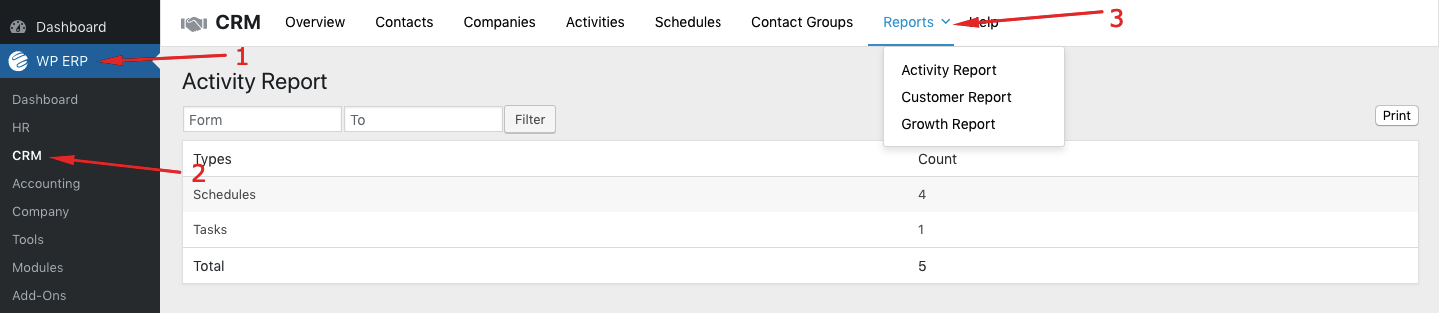
Under Activity Report, you can view the total number of schedules, emails, tasks, and notes that all your agents or you have created for all your contacts and companies.
The Customer Report shows the total number of Subscriber, Opportunity, Leads, and Customers.
The Growth Report shows the total number of Subscribers, Opportunity, Leads, and Customers that you have created for each month.
Get the CRM Solution That Best Suits Your Business
You can get all the amazing features that we have stated above with a WordPress CRM system around you.
Yeah! You heard it right. WP ERP CRM comes with all these cutting-edge features to make your job easy. You can handle customer relationships like a pro using this CRM software.

If you ever get the opportunity to come across the WP ERP CRM system, then you would know the power of it. And, if you are new, don’t let anything hold you back to give it a try.
Don’t forget to let us know your feedback if you want to add more points to the CRM implementation plan and also want to suggest more features than we have mentioned here. Our comment box is open for you to share any thoughts or queries you might have regarding CRM or its implementation.








