Customer experience has a direct impact on your business bottom line. According to Walker’s study, customer experience has already overtaken price and product as the key brand differentiator.
However, customer demands are changing continuously. A plan that’s working the best for your brand right now may not even return the least after six months. You must monitor your users’ activity on a regular basis thus you can observe the behavioral graph of your customers. And tune your plans before it costs a lot.
Popular food brand Dominos noticed a significant change in their sales after connecting their analytics and CRM together. At first, they analyze users’ cross-channel & cross-device behavior. Then configure their marketing efforts with analytics so they can spend the money in the right place at the right time. In turn, they notice-
- 6% monthly boost in their revenue
- 80% cost minimization year on year
Evidently, you need deep customer insights to understand their interest and optimize your marketing efforts accordingly. Here Customer analytics software comes into play. It empowers marketers to not only generate insights but to turn them into profitable actions.
Today we review 10 Customer Analytics Software that will make your analyzing process easier. Let’s start with the basic query-
How Customer Analytics Software Helps to Craft Your Users’ Journey
Customer Analytics Software is a tool to capture and analyze users’ data that helps marketers make more reliable decisions.
The main goal of any marketing approach would be getting more customers for the business. Perhaps without measuring the performance you can’t determine whether you spend in the right way or not. Customer Analytical tool gives you the opportunity to track customer engagement as well as the ROI of the campaigns. So, marketers can optimize websites and other paid marketing approaches too.
Regardless of your business size and type, the purpose of using analytics is to find out how visitors are using your site, what they think about it, which problems they have, and where they face difficulties. Once you get all the answers you can easily identify the scopes you need to improve. Consequently, it increases the opportunity to transform your traffic from interested prospects into customers.

In addition, monitoring customers’ behavior is the best way to get into their heads. So, you can really understand what happens when they interact with your brand. This enables businesses to update strategies and convert more visitors into subscribers or customers.
10 Best Customer Analytics Software
- WP ERP CRM
- Google Analytics
- Kissmetrics
- Crazyegg
- Woopra
- Hotjar
- Brand24
- Tableau
- Sprout Social
- ZohoCRM
1. WP ERP CRM

WP ERP CRM is a WordPress-based custom management & analytical tool that tracks and follows up queries with leads, subscribers, clients. It is also a customer contact management software for WordPress. It features everything from customer management to task maintenance, market analysis, sales lead tracking, analytics gathering, part inventory control, purchase order generation that integrates into your existing eCommerce platform.
Manage B2B users, like clients and partners, by making company profiles for them hassle-free. Moreover you can prioritize customer contacts by life stages and customize the type of service that each kind of contact receives. Add comments, messages, reminders and other information in each user’s profile to have deeper insights into their customer experience.
So in case you’re looking for customer management and analytical tools that are versatile, look no further than WP ERP CRM. It works with WordPress to let you email, automate marketing campaigns, and keep track of your customer’s wants and needs throughout the duration of each project. What makes this unique is that WP ERP CRM is a just part of the complete WP ERP solution. With the flexibility of activating 3 individual core modules of it that consists of HR Management, CRM, and Accounting.
2. Google Analytics

Google Analytics is the only solution that combines the strengths of both web analytics and paid media analytics. You can track your advertising ROI as well as site visitors, video views, and the effectiveness of your Flash, video, and social networking sites and applications. It helps you to understand your traffic, leads, and customers. It provides all the data you need to make informed decisions about your marketing strategy. Moreover, it is a free web analytics service offered by Google that tracks and reports website traffic of site visitors.
Not to mention that it tracks, measures, and reports on your advertising ROI. It also provides you with detailed information about your Flash, video, and social networking sites. This tool is a free to use web analytics service developed by Google. It comes with both free and premium versions. There are two versions that include Google Analytics ONLINE and Google Analytics PRO.
3. Kissmetrics

Kissmetrics could be a great replacement for Google analytics. It is a person-based analytics tool that helps you to identify each user’s behavior landing your pages. Also, you get the chance to capture each step of customers’ journey throughout the buying process. This analytical tool gives you a detailed report which is truly cost-worthy.
Kissmetrics provide deep insights into customers’ actions and compares important metrics within the system. As a result, users can understand how far they are from the business goal and what the customers are truly expecting from them. These metrics later help you in product development and cost estimation. Once you identify where the converting users are coming from it gets easier to bring required changes in the sales funnel.

Getting a complete grip on customers’ data you can optimize your marketing efforts and budget on the right path. On top of that, it supports all the key elements of SAAS and the eCommerce business. To make the configuration process easier connect custom data and API right from your custom dashboard. Also, you get the options to set up important functions like population, segmentation, activity report, campaign, and funnel report.
4. Woopra

Woopra lets you analyze customers’ data considering several contact points across different devices. You can capture how your customers react when they scroll your pages or communicate through live chat. It has the flexibility to classified your customers into multiple groups. So you can understand their activities more efficiently and update your plans accordingly.
Besides all that, this tool facilitates you with various advanced functionalities. Such as real-time data synchronization across different sources, instant activity monitoring, and update customer profiles regularly. Overall, it enables you to make smarter business decisions that create a significant buyers’ journey and a great brand reputation for clients.
5. Hotjar

Next in our list, we have Hotajar to measure qualitative data about the visitors of your website. It comes with multiple analyzing tools like heat maps, video recordings, and surveys. You can use them to collect actual feedback from your website users. Also, get actionable data to understand your users better. Heat map helps you monitor where people click or scroll on your page. This is especially beneficial for a long landing page to detect which elements were noticed most by the users. Besides, you get deep insights into your users’ minds considering the movement of the mouse pointer and the scroll depth tracking.
Start with signing up on hotjar and get into the onboarding interface. Then install it on your page and after doing some tiny customizations you are ready to go. You will see all the available techniques to capture users’ behaviors available on your dashboard.
6. Crazyegg

Crazyegg uses mouse-tracking technology to give you essential data so you can bring required changes to your pages. By analyzing visitors interaction style it helps you determine the most interesting or ignored parts of your website. Thus you can set your next plan or redesign your page considering those facts. Also, it tells you from where you are getting visitors so you can nourish those channels and campaigns too.
However, Crazyegg offers 4 different views-
- Heatmap: A visual representation of where people are clicking
- Scrollmap: Gives data where people are spending their time on the page
- Confetti: Tells the number of clicks on each element of your page
- Overlay: Shows the sources your visitors are coming from
The setup process is also simple with Crazyegg. Just open an account in Crazyegg and enter the page URL you want to track. For any technical support, you would get an instant response on Live chat. Alternatively, you can ask for email or phone support as well.
7. Brand24

Brand24 is one of the best social media monitoring applications. Marketers will get deep insights into how your brand is performing on various social platforms. It supports popular social sites like Facebook, Twitter, Instagram, etc. This indicates your position in the market, brand popularity, audience reactions, reviews, shares, and so forth. Besides, you get the chance to compare the keywords you’ve used with current trends. Using the report you can easily update your plan and thrive among other competitors. Overall, it gives you a great boost to start your social media marketing.
This analyzing tool provides reliable and user-friendly solutions to track and engage social conversations related to your business. Many well-known brands like Intel and IKEA use Brand24 to monitor online conversations about their industry, products, and competitors. On the dashboard, you have all the project data together to manage and monitor. Also, the graphical representation of useful data simplifies the process to observe and make actionable decisions.
8. Tableau

Tableau enhances the facilities of old data collection tools with the great functionality of visual analysis. This tool works around business intelligence that helps users understanding their customers’ needs. Tableau lets you manage data flow and turn them into actionable information. So you can identify your real customers and how they react to your marketing approach.
Tableau lets you build an interactive dashboard within a few clicks only. It connects you to 40 different data sources. Thus you have direct access to different levels of data and bring them all together right on the dashboard. You can deploy the system in the cloud, on-premises, or simply integrate with Salesforce CRM. This tool has different solutions for industry, department, and technology. Organizations around the world are using this tool to analyze data and solve problems. Such as Verizon, Lenovo, Honeywell, etc.
9. Sprout Social
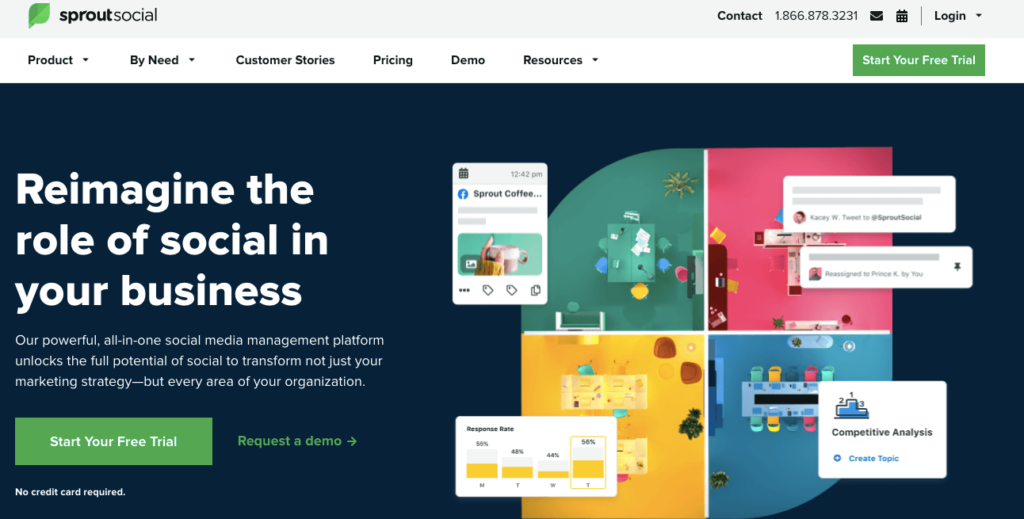
Sprout Social is an automated social media management tool that lets you manage all your social platforms together. Right now it has seamless integration with Facebook, Twitter, Instagram, Google+, Linked In, and Pinterest. It provides actionable insights from social data that you can use for every part of your organization. If you want to optimize your social media efforts, Sprout Social helps you to understand what works and what doesn’t.
The main goal of this tool is to make it easy for managing your social platforms. Using Smart Inbox you can check all messages from your social platforms that allow you to monitor peoples’ thoughts around your industry. This analyzing tool comes with a full reporting suite. So, you can measure the effectiveness of your marketing actions effortlessly. Apart from these, other major features include ensuring smooth workflow among your team, automation, organization tools to observe tasks internally and externally.
10. ZohoCRM

ZohoCRM is a robust customer analytics solution that enables you to connect with your customers over the globe. It helps you understand customer demand, measure the effectiveness of your customer communication, and monitor results with demographics. By getting customer data from various channels you can get a 360-degree view of your prospects. Later, you can use these data to reach them across telephone, email, live chat, and social media. Once you get into individual customer profiles, it provides you a comprehensive picture of future trends and opportunities to drive strategy.
This tool automates every part of your organization and minimizes repetitive tasks. Moreover, it is accessible from any web browser, allowing you to access your information from anywhere at any time. It also has a simple and easy-to-use interface that lets you create and manage customer records, leads, and contacts with minimal effort. Keep track of your sales pipeline by creating opportunity records and adding notes and attachments to them. Get a clear overview of your business performance and productivity by analyzing reports and charts.
How to Choose the Right Customer Analytics Software
One of the most important aspects of running an effective business is to understand your customers. Customer analytics software allows you to keep track of what purchases are made, where they are made, when they are made, how much they are worth, what they are called, and more. The challenge in choosing the right customer analytics software is that there are so many different types of software which specialize in different aspects of customer analytics.
Be it for support, management, lead generation, or sales, customer analytics software is an essential tool for all companies. You might find that it’s most important to know the right questions before you go out and buy something. How can you choose the right customer analytics software? Before choosing one always make sure the analytics software is able to accommodate your data gathering process without overcomplicating things. Another way to simplify the process of purchasing customer analytics software is to go through their demo version to determine what you need.
Use Customer Analytics Software to Ensure Continuous Business Growth
You need detailed insights about your customers, products, and competitors to survive today’s business world. Customer Analytics Software transforms your data into useful insights and measurable matrics. So you can identify information about –
- Who are your real customers
- What would make your customers stay
- What the best channel to target them
- Where you should update your plan
Having deep insights into customer behavior makes it easier to optimize your marketing efforts. In return, it produces more and more happy customers for your business. So making the best use of customer analytics software will not just enable you to understand your customer and their behavior better but will also ensure your business sees perpetual growth helping it to manage customers more professionally than ever.
You may pick one of the above-mentioned software today to make your analytical analysis process of your customer systematic and streamlined.
If you are already using one of the listed customer analytics software or utilizing a different one then feel free to share your experience with us in the comments below.
If you have enjoyed our blog, Subscribe to our newsletters to get notified about our fresh content each week.





