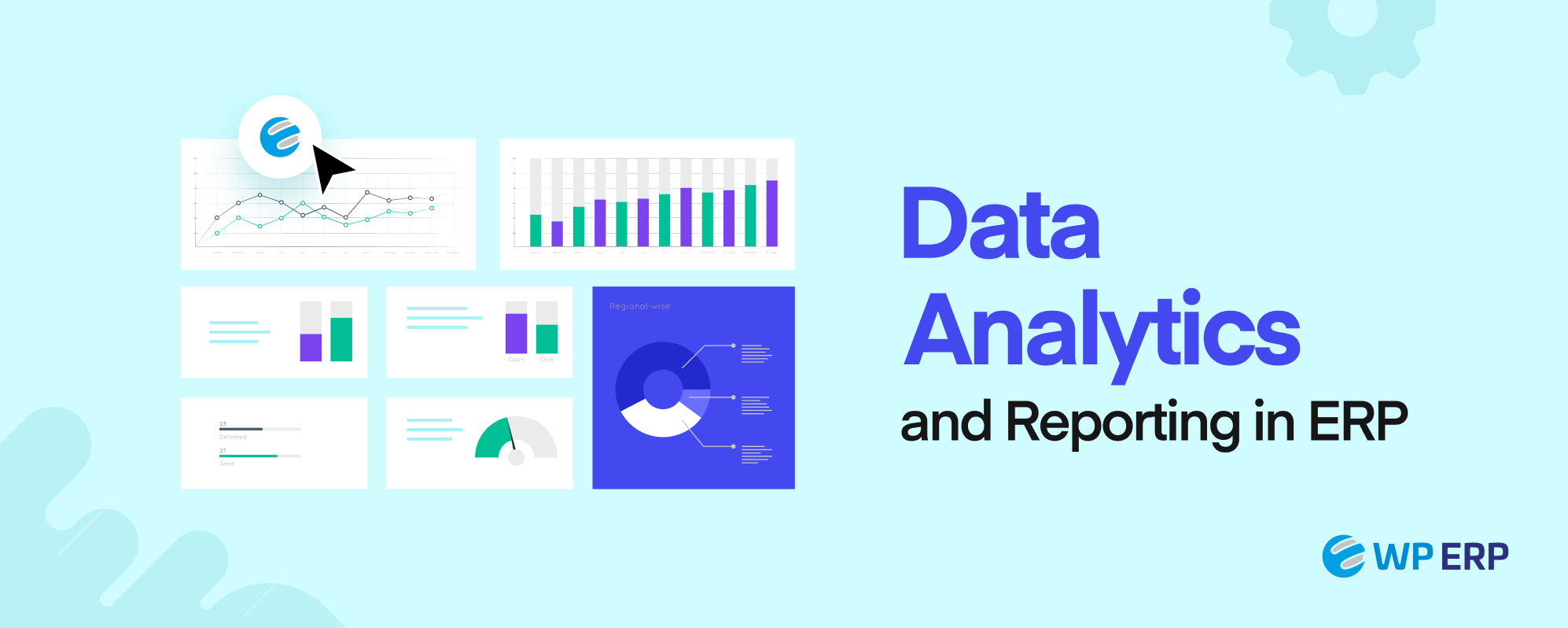These days, ERP systems are no longer just operational tools; they are decision-making powerhouses.
According to Panorama Consulting, 95% of businesses report improved processes after ERP implementation, largely driven by data analytics.
Deloitte found that companies using advanced ERP analytics are twice as likely to be top financial performers.
Additionally, McKinsey highlights that businesses leveraging ERP analytics achieve 20-30% cost reductions and 15-20% revenue growth.
These stats clearly show the power of data analytics and reporting through any ERP system. It enables smarter decisions, optimized operations, and sustained competitive advantage.
Excited to learn more about ERP analytics? Keep reading this blog to unveil everything!
What is ERP Analytics?
ERP analytics analyzes data from ERP systems to uncover actionable insights. It helps businesses track performance, predict trends, and optimize operations. It turns raw data into smarter decision-making tools.
What Are the Main Parts of ERP Data Analytics?

In an ERP system, data is the foundation that drives decision-making and operational efficiency. It can be categorized into three main types:
- Transactional Data,
- Analytical Data, and
- Master Data.
Each type plays a unique role in ensuring smooth business operations, providing insights, and maintaining consistency across the organization.
a) Transactional Data
Transactional data captures daily business activities, such as sales orders, purchase orders, invoices, and inventory movements. It is time-stamped provides a detailed record of operational processes, and does real-time tracking and performance monitoring.
b) Analytical Data
Analytical data is derived from aggregating and summarizing transactional data. It is used for analysis, reporting, and decision-making. It helps businesses identify trends, forecast outcomes, and make strategic decisions through tools like dashboards and business intelligence platforms.
c) Master Data
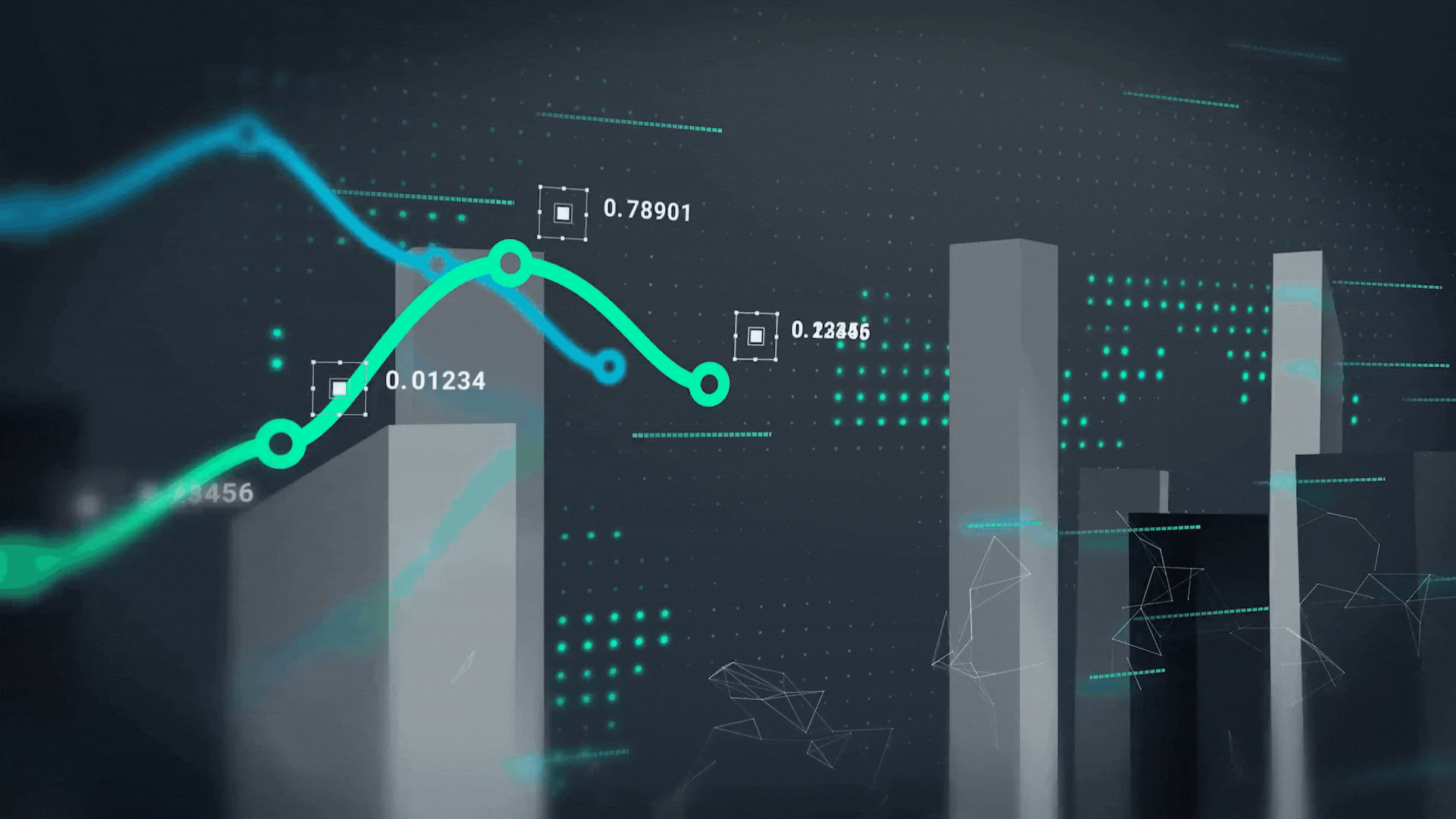
Master data defines the core entities of a business, such as customers, suppliers, products, and employees. It serves as a reference point across the ERP system. It ensures consistency and accuracy in transactions and analyses.
By leveraging these three types of data, businesses can optimize operations, gain actionable insights, and maintain a unified and accurate view of their organization.
The real value of ERP systems lies in using data effectively. By analyzing ERP data with the right tools, businesses gain insights to improve decisions, boost efficiency, and adapt to change.
It’s not just about collecting data; it’s about turning it into actionable intelligence for smarter, smoother operations.
Top Use Cases of ERP Data Analytics
Let’s learn how ERP analytics can be used across key business areas to deliver real results.
| Business Function | Use Case | Benefit |
|---|---|---|
| Financial Management | Track revenue, expenses, and profitability | Identify cost-saving opportunities, improve budgeting, and ensure compliance. |
| Supply Chain Management | Monitor inventory and supplier performance | Reduce stockouts, minimize excess inventory, and streamline logistics. |
| Sales and Marketing | Analyze sales trends and customer behavior | Personalize marketing, improve retention and boost sales. |
| Human Resources | Track employee performance and turnover | Enhance productivity, reduce attrition, and improve talent management. |
| Manufacturing | Predict equipment failures (predictive maintenance) | Reduce downtime, lower maintenance costs, and extend equipment lifespan. |
| Risk Management | Identify operational and financial risks | Proactively mitigate risks and ensure business continuity. |
| Customer Service | Analyze customer feedback and support data | Resolve issues faster, improve service quality, and increase satisfaction. |
| Demand Planning | Forecast future product demand | Optimize production, reduce waste, and meet customer demand effectively. |
| Operations | Identify bottlenecks and inefficiencies | Streamline workflows, reduce costs, and improve productivity. |
| Compliance | Automate regulatory reporting | Simplify compliance processes and avoid penalties. |
Benefits of Using ERP in Data Analytics and Reporting

In this section, we’ll explore the key benefits of using ERP in data analytics and reporting, so you can consider why it’s so important in businesses.
1. One System to Rule Them All
- What it means: ERP consolidates data from finance, sales, HR, and more into a single platform.
- Why it matters: No more silos, no more chaos, just one source of truth for all your data.
2. Real-Time = Right Time
- What it means: ERP delivers live data updates at your fingertips.
- Why it matters: Make decisions based on what’s happening now, not last week’s outdated reports.
3. Reports That Work as Hard as You Do
- What it means: Customizable, automated, and visually stunning reports.
- Why it matters: Spend less time crunching numbers and more time acting on insights.
4. Accuracy You Can Trust
- What it means: ERP eliminates manual errors and ensures data integrity.
- Why it matters: Reliable data = confident decisions.
5. Predictive Power
- What it means: ERP integrates with advanced analytics for forecasting and trend-spotting.
- Why it matters: Stay ahead of the curve by anticipating what’s next.
6. Smarter, Faster, Stronger
- What it means: ERP streamlines workflows and automates repetitive tasks.
- Why it matters: Free up your team to focus on strategy and innovation.
7. Compliance Made Easy
- What it means: ERP keeps detailed audit trails and ensures data security.
- Why it matters: Sleep easy knowing you’re meeting regulatory standards.
8. Save Big, Achieve More
- What it means: ERP reduces IT costs and boosts operational efficiency.
- Why it matters: Cut expenses while driving growth.
9. Built to Grow With You
- What it means: ERP scales seamlessly as your business expands.
- Why it matters: No more outgrowing your systems, your ERP evolves with you.
10. Collaboration, Amplified
- What it means: ERP connects teams with shared data and insights.
- Why it matters: Break down departmental barriers and work toward common goals.
ERP isn’t just a tool; it’s your secret weapon for smarter analytics, faster reporting, and better business outcomes.
How to Perform ERP Analytics As a Beginner
Implementing ERP data analysis doesn’t have to be complicated. By following these six key steps, you can unlock the full potential of your ERP system and turn data into actionable insights. Here’s how to do it:
| Step | Action | Outcome |
|---|---|---|
| 1. Choose the Right ERP System | Select a system that fits your business needs, scales with growth, and has strong analytics capabilities. | A system that works for you, not against you. |
| 2. Ensure Clean, High-Quality Data | Set up data governance, clean data regularly, and standardized formats. | Accurate, reliable data that you can trust for decision-making. |
| 3. Train Your Team Effectively | Provide hands-on training, highlight system benefits, and offer ongoing support. | A confident, skilled team that uses the ERP system to its full potential. |
| 4. Continuously Improve and Optimize | Regularly review processes, gather feedback, and adapt to changes. | A system that evolves with your business and stays relevant. |
| 5. Leverage Advanced Analytics Tools | Use predictive analytics, data visualization, and real-time insights. | Deeper insights and smarter decisions powered by cutting-edge tools. |
| 6. Align Analytics with Business Goals | Define KPIs, track progress, and focus on actionable insights. | Data analysis that directly contributes to achieving your business goals. |
The final equation can be:
Right System + Clean Data + Trained Team + Continuous Improvement + Advanced Tools + Goal Alignment = Data-Driven Success
Use WP ERP for Data-Driven Decision

WP ERP is a WordPress-based Enterprise Resource Planning plugin that integrates HR, CRM, accounting, and project management into a single platform.
Designed for SMEs, it simplifies workflows, centralizes data, and automates reporting, enabling businesses to streamline operations and make informed decisions directly from their WordPress dashboard.
How WP ERP Features Help You to Make Better Decisions
| Feature | Data-Driven Insight | Business Impact |
|---|---|---|
| Centralized Dashboard | Unifies real-time HR, CRM, and financial metrics. | Holistic visibility for cross-departmental strategy alignment. |
| HR Management Module | Tracks workforce productivity, absenteeism, and training outcomes. | Optimizes staffing, reduces turnover, and improves ROI on employee development. |
| CRM Integration | Analyzes customer lifecycle data (lead to sale, support interactions). | Enhances customer retention and personalizes marketing campaigns. |
| Accounting Tools | Automates cash flow analysis, expense trends, and profit/loss reporting. | Informs budget adjustments and cost-saving initiatives. |
| Custom Reporting | Generates KPIs like sales growth, project ROI, or departmental efficiency. | Enables targeted actions (e.g., reallocating budgets to high-performing teams). |
| Real-Time Analytics | Live updates on inventory, sales pipelines, and project milestones. | Agile responses to market shifts (e.g; scaling promotions during demand spikes). |
| Project Management | Monitors resource utilization, deadlines, and budget adherence. | Prevents delays and overspending, ensuring project profitability. |
| WordPress Compatibility | Syncs e-commerce, marketing, and operational data (e.g; WooCommerce + CRM). | Creates a 360° view of business performance for unified strategy execution. |
Why This Works
- Data Centralization: Eliminates guesswork by merging siloed data (e.g., linking sales data to marketing spend).
- Actionable Metrics: Translates raw data into clear KPIs (e.g., customer acquisition cost vs. lifetime value).
- Proactive Adjustments: Real-time insights let businesses pivot quickly (e.g., shifting budgets to high-margin products).
This framing emphasizes how each feature translates data into actionable strategies and bridges the gap between analytics and execution.
Ending Note
We’ve learned that ERP systems are essential for modern businesses. They centralize data and break down silos to drive smarter decisions.
From cost savings and operational efficiency to improved customer retention and forecasting, ERP analytics transforms raw data into actionable insights.
To succeed, focus on clean data, team training, and aligning analytics with business goals. Whether you choose WP ERP or another solution, the key is to harness the power of data for growth.
Want to start an online business? Check out our 100+ best online small business ideas to kickstart your own business with ease!