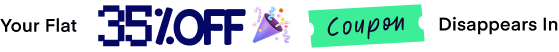How Does it Work?
As an affiliate member, you are essentially part of our sales team. For every person you refer to our site that makes a purchase, you get a commission. The more people you refer, the better chances you have of making more money.
Do WP ERP accept coupon site affiliation?
No! WP ERP do not accept coupon site affiliation because they do not generate new traffic for WP ERP. Suppose someone come to WP ERP to buy an extension. Then they search “coupon code of WP ERP”. They go to coupon site and come again to WP ERP via their referral. So you are not actually recommending our product to the visitors. We never accept referrals from coupon sites.
How Do I Promote WP ERP?
The most popular is by linking to our site with either a banner advertisement or a text link. We provide you with several examples and banner ads so it’s easy for you to get started right away.
How Quickly Can I Get Started?
It depends how fast you can type. Our short application only takes a minute to complete and you are instantly approved into our program. From within your affiliate account, you will have access to our library of banners which are embedded with your unique tracking code. That’s how we’ll be able to tell if a referral came from you or somebody else.
How Much Money Can I Make?
We offer 20% commission from each successful sale. There is no limit in the amount you can earn each month. The harder you work to promote us, the better chances you have of making more money.
How Does The Program Work?
For example, say person A sees WP ERP banner ad on your site. They click through it and purchase one of our plugins for $199. You will earn $39.8 as commission (20%). The commission or the order needs to be 30 days old to withdraw the commission.
How Will I Know if I Earned a Commission?
You will instantly be notified via email when a sale has taken place. All you need to do is follow the steps below and then place banner or text ads on your website embedded with your affiliate id. It’s that easy and doesn’t cost anything to join! We even have free analytics so you can see how many click-thrus you’re generating.
How Do I Get Paid?
All affiliate payments are made via PayPal. If you don’t have a PayPal account, please sign up for one first. It usually takes a few days for them to verify your information. You also need to make sure your payment method and PayPal email address are correctly entered within your WP ERP affiliate account. Any account incorrectly setup will not be paid for that cycle.
When are Payouts Made?
At the end of each month, we run a report to see how many affiliate sales were made. Each transaction is manually audited due to an increase in affiliate fraud. Assuming your affiliate commissions are valid (see “I Made a Sale but didn’t get Paid” below), payments for the prior month will then be sent to your PayPal account by the end of the next month. For example, if you had three sales in September, you will be paid by October 31st. The minimum payout amount is $300.
Can I Earn Commissions from My Own Purchases?
No. You will not receive credit when purchasing one or more products through your own affiliate link. You may receive an automatic notification from us to let you know that a sale has taken place, but your affiliate payout will not include this amount. So don’t waste our time and try to be tricky by using another email address or some other clever method. It’s very easy for us to tell if someone purchased our products through their own affiliate link. Bottom line: If there is any question about the legitimacy of the affiliate sale, you will not be paid.
Can I Earn Commissions from Product Upgrades?
Sadly, we are not offering any commission for upgrades and license renewals.
How Long Does the Affiliate Referral Last for?
Whenever a visitor clicks through your affiliate link, a 30-day cookie is set. If they make a purchase within those 30 days (and they don’t clear their cookies), you get credit for the sale.
How Does the Affiliate Cookie Work?
When someone clicks on your affiliate link, they are redirected to our website and a cookie is set (affwp_ref) with your affiliate id. As long as they don’t clear their cookies or click on another affiliate link before checking out, the sale will be credited to you. What occasionally happens is a person clicks on your affiliate link, gets redirected to our website and before checking out, searches Google for a coupon code.
If the user already has a cookie already set for our site, that means someone came to our site from an affiliate link 2 days ago and he is researching more about our products in different sites, then goes to another site and that has an affiliate link for us too. There will be one cookie which was set 2 days ago. The new affiliate cookie will not be placed. That means the only the first referrer will get the commission.
Can I use Paid Search to Promote WP ERP?
Yes, but there are some limitations. We recommend advertising on sites such as Google, Yahoo, Bing, and Facebook as long as you stay within the following guidelines. You may not advertise on WP ERP brand-related keywords such as “WP ERP”, “WP Project Manager”, or any other variation of the WP ERP brand. You can, however use recommended terms like “WordPress ERP Plugin”, “WordPress HRM Plugin”, “WordPress Project Management Plugin”, “WordPress CRM Plugin”, etc. All affiliate sales generated during the month while advertising on WP ERP branded keywords will be nullified and commissions not paid out.
Can I Setup a Dedicated Website to Promote WP ERP?
Technically yes, but you may not use domain names with WP ERP brand-related keywords (i.e. crm-plugin.com, WP ERP-coupons.net, etc) for the sole purpose of affiliate click-thrus. You also may not mislead visitors with masked urls and/or inaccurate coupon codes (click me for 20% off) links. These sort of websites are not only against our affiliate terms, but also likely viewed by Google as link schemes. Any affiliate sales made via these dedicated WP ERP brand-related keyword sites and/or misleading coupon codes will be voided out and not paid.
I Made a Sale but didn’t get Paid
If you made a sale but never received payment for it, chances are it was either voided based on our audit or your affiliate account is incomplete. We must have a minimum of your full name, email address, country, completed tax form on file, and your “Payout Method” set on the “Payout Details” page. If we suspect a fraudulent affiliate sale, the commission will not be paid out and the affiliate runs the risk of losing their affiliate account. If you forgot to set your “Payout Method” and commissions have already been paid for that month, you will get paid the following month instead. We occasionally do make mistakes so if you have a valid case, please send our support team a message including the details of your transaction. Unpaid transactions older than 60 days cannot be disputed.
Minimum Payout amount
We pay our affiliate partners once a month. Minimum $300USD credit required to get paid
Why do I need to Submit a Tax Form?
Being a US company, we are legally required to collect either a W-9 (US affiliate) or a W-8BEN (non-US affiliate) before any affiliate commissions are paid out. You don’t need to have a tax form on file to activate and promote our products, however you will before any affiliate commissions are paid to you. The good news is you only have to do it once and it takes less than 5 minutes to complete. It’s paperless and can be digitally signed too. No hassle of having to fill out, print, sign it, scan, and send back. Oh, and did we mention it saves trees?
Here’s how it works. If you made $500 or more for the current year, we will file a 1099-MISC which includes your affiliate earnings. Without this form on file, we are unable to process your affiliate commissions, however you will continue to accumulate any sales in the meantime. Please be aware that if you fail to submit a completed tax form before December 31 (of the current year), you will forfeit all affiliate commissions earned during that year. If you have not yet submitted your tax form to us, please login to your affiliate account and then click on “Payout Details” for instructions on how to proceed.
I Made a Sale but now it’s Showing up as a Credit
This usually means a purchase of one of our products was reversed due to a fraudulent transaction. Our payment gateway automatically refunds the money which means the commission you earned gets returned as well. We know, it sucks and we both lose out. It could also mean that the affiliate sale was reversed because it was not made following our affiliate guidelines.
Can I Promote WP ERP in the Forums?
That’s a big no, sorry. We don’t want everyone spamming the forums or creating profile signatures embedded with affiliate links. Access to the forum is a privilege so don’t make us warn you twice otherwise we’ll have to terminate your affiliate account. This may include withholding any outstanding payments as well. Just behave, mmkay?
Promotion Ideas
The great thing about affiliate programs is you can be as creative as you like. Most people take the easy route which is just placing affiliate banners on their site and hope someone will eventually click on it. While this is fine, it’s not always the most effective method. Let us give you some insider marketing advice which we’ve learned from our years of online affiliate experience.
Take a two-prong approach when promoting WP ERP. Use banners on your site but also leverage the power of a blog post. Writing a review about WP ERP will not only get more traffic to your site but it’s 10 times more likely to generate an affiliate sale. Why? Because people are searching the web looking for product reviews before buying products. They are already in buying mode and if your review convinces them enough, they will click on YOUR affiliate link to buy WP ERP. Of course make your reviews honest and tell them why you love WP ERP so much.
Legal
WP ERP reserves the right to decline payments, suspend accounts, and/or terminate any affiliate user account without notice. This may be due to one or several of the following reasons:
- Providing false and/or misleading information about WP ERP discount codes
- Running paid search engine marketing campaigns (i.e. AdWords) on WP ERP brand-related keywords mentioned above
- Using link farms, spamming forums/websites, and/or taking part in any illicit acts to drive traffic towards your affiliate links.
Any terminated affiliate with pending payments for the current month will not be distributed. All decisions are final and accounts terminated or suspended will not be reversed.
Ready to register as an affiliate? Sign up here
If you have any question, feel free to use our contact form.