Even in this age of information overload, you cannot afford to have an excuse for bad customer experience.
If you are running an e-commerce business using WooCommerce than you should not be a stranger to the power of word of mouth for your store. What your customers say about you will decide how everyone views your brand. Satisfied customers will bring in more people. CRM management systems are very useful in this area.
There are many tools on the market that provide you very capable CRM service you can use. But if you are running your business in the WordPress ecosystem, no solution is better than WP ERP. Offering a near to complete ERP solution for small to medium business owners, it contains three modules. HR, CRM, and Accounting module also where each can be used individually as a separate management system.
And you know what the best part is? All these three modules are available in the free version.
Why CRM for Your WooCommerce Store?
WooCommerce doesn’t provide its users a separate Customer Relationship Management System. So for someone who is considering improving his/her engagement with the customer is not left with much choice.
For a solution to this problem, we published a premium extension called“WooCommerce Integration”
This syncs all the information related to your WooCommerce order and customer data to WP ERP’s CRM and Accountings so that it becomes easier to manage customer data.
Converting a first time customer to a long-term asset for your business has never been easier.
How it Works


A button to synchronize all the WooCoomerce data with CRM and Accounting module. YES! it’s that simple. All the newly added data on your WooCoomerce will be automatically synced after this.
If you want to learn more check out our detailed documentation or have a hands-on experience with our demo.
Prospects
Advanced Customer Filtering

After successful synchronization, you will be able to see your WooCommerce customer data from the CRM contacts list. Simply go to
wp-admin→CRM→Contacts
This list will show you all your customer list with their name, phone, life stage, who owns that customer and when the contact was created.
With advanced filtering option, you will be able to pick out any customer matching certain conditions that you prefer.
Customer Activity Log

Another great thing in CRM is that you will be able to view detailed activity log about your WooCommerce customer. What they purchased, when, the status of the purchase and payment all of this information is available in the activity log for every customer.This gives you a purchasing behavior data for every single customer, that you can use to improve your store. You will also be able to see what was their latest order and their purchased products.
Customer Specific Note

To be able to add a simple note to any customer is a very neat little feature to have. You can use this for any kind of reminder or if you have multiple CRM agents working in your store you can use this to leave a message for them.
Built-in Email

The built-in email management system gives you a complete mail communication system. You can send email directly from here. No need for any separate resource.
Schedule Meeting/Call

You can directly schedule a meeting or a call from the contact list itself. This saves you time and any separate resource you might have needed.Learn more about schedule from here.
Tasks
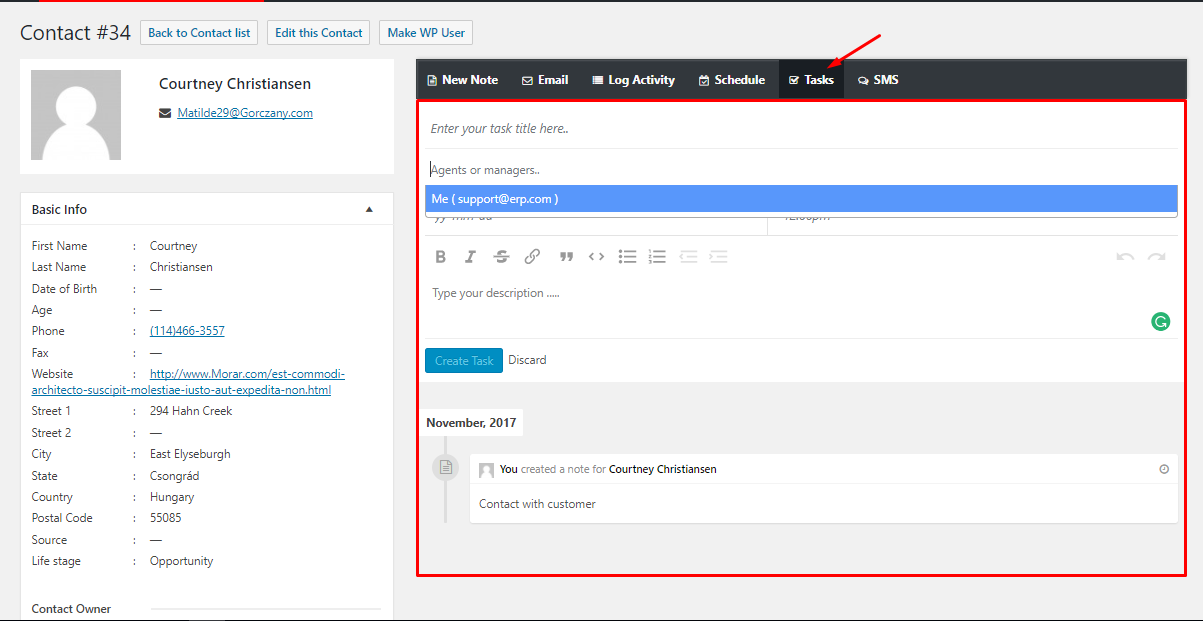
The Tasks section for a contact page lets you add a specific task that you can assign to yourself or to any CRM agents. You can even set the time for that task.
Contact Groups
One of the best things you can do to manage your customer list is to use “Divide and Conquer” method. Divide up the customers according to a certain information and make them a contact group. This gives an upper hand if you have lots of customer data.

The Contacts Group section lets you do just that. You can simply create a group to your needs and assign contacts to it.
Much More…
Even after all these features, you can add more. You can see what we offer for CRM module from here.
Wrapping it up
A study was done by GetApp Lab in July 2017 that shows 79% of all SMB owners want some sort of contact management in their CRM. This is not rocket science. A CRM without a proper contact management system is no help to their end user.
This is where WP ERP CRM module outshines the rest. With WooCommerce Integration support, it brings its own strengths to the very popular and polished WooCommerce. CRM module with WooCommerce Integration will make sure that your engagement level with the customer remains high resulting in long-term customer retention.





awesome post! Having been playing around with WP-ERP for the past month. I look forward to all the new features and this tutorial showed me things I missed from the CRM module.
I have gone through your article about Managing woocommerce store. Managing a WooCommerce store effectively requires a lot of effort, So I have some points to include in your article which are as below.
1.Regularly update your WooCommerce version
2.Keep your product descriptions and images up-to-date
3.Optimize your website’s loading speed
4.Monitor your store’s performance using WooCommerce
5.Use social media and email marketing
continually look for ways to improve your store’s functionality and user experience, such as by adding new features, optimizing your checkout process, and enhancing your website’s design.Readers, If you want to develop your ecommerce website you can take free consultation from Alakmalak technologies.
Thank you for taking the time to read my article on managing a WooCommerce store! I appreciate your valuable input and the points you’ve shared.