One of the biggest challenges small business owners face is managing their hourly paid employees. This gets tougher than tough if a small business owner does not employ an automatic leave management solution to sort out. Especially, the tough things arise due to manual interventions.
For example, a great number of business owners still prepare timesheets by hand which requires a huge amount of time. Another example is they abruptly change work shifts via text message or mail every now and then which needs to be notified to the employees in time and then these changed shifts should be adjusted on the timesheets properly.
In this article, you will experience a charming way of managing employee leaves with a Free Leave Management System which can easily be used with your WordPress website. Now, sit tight and follow our guide.
Why WordPress website?
You should be using WordPress website for the following legitimate reasons:
- Powers up 30% of the total websites of the entire universe!
- It’s easy to use.
- Reliable.
- Secure.
- Multipurpose or versatile usabilities.
- Thousands of free plugins or extensions for scalability.
Installing the Free Leave Management System in your WordPress site
If your website is up and running, it’s high time to install the Free Leave Management software for WordPress. To avail of the Free Leave Management feature, download and Install the Free HR management Plugin like any other WordPress plugin. In case, you do not know how to set up the tool then you can go through this quick little walkthrough to do so with ease. One thing to remember is that you can keep the other modules turned off while you must keep the HR module turned on.
How a business owner can manage leaves or be benefited from the tool?
Here are the benefits a small business owner can get from the Free leave management plugin of WordPress:
- Leave management on the fly with zero implementation cost: The implementation cost is the main concern when it comes to the employment of an automated solution. In this regard, the WP ERP can really save your arms and legs due to its zero implementation costs provided that you already do have a Wordpress site.
- Creation of leave policy: If you are dealing with leave management then you must set a leave policy. Otherwise, your employees will be able to apply for an unlimited number of leaves. To avoid this problem, you can create a customized leave policy in the WordPress leave management software.

- Leave Entitlement: With this functionality, you can assign a policy to your preferred employee or a particular group of employees or departments. Without assigning the leave entitlements, your created leave policies will not be effective.

- Creating Leave Requests: Next up, your employees will create leave requests. For this purpose, when your employees log on to their dashboard, they will get a leave request option on their dashboard.

What’s more! Your employees can also apply for leaves mentioning a valid reason.

- Leave request management: As an admin or the HR manager, you will not only be able to see all the leave requests but can also delete and filter them according to their statuses, such as: approved, pending, and rejected.

- Get a view of leaves with a dedicated leave calendar: You can view the leaves on the calendar by selecting employees or designations. This can help you take an overview of the leaves taken by the employees lightning fast.

- Creating holidays: Now, you may want to create holidays on some special occasions like creating a holiday for National Victory day or Christmas day, or days like these. For this purpose, you can manually create those holidays very easily.

- Importing holidays: If you do not want to set up the holidays manually, you can download iCal and import it into the system.

- Leave report: Now, you may want to get the big picture of who took leaves, how many leaves they took, etc. The good news is that you can get this report by going to the leave reports.

WP ERP: Advanced Filtering for Leave Requests
ERP introduces advanced filters to help HR professionals sort out everything related to leave requests. It helps HR to keep track of the real-time data of all leave requests. A central leave management system unburdens the HR department from the mundane tasks of reviewing the leave requests of hundreds of employees manually. With that in mind, WP ERP has revamped the Advanced Leave Management feature.
Now you can filter leave requests by
- Employee name
- Financial year
- Leave policy
- Leave status
- And a custom date range!
This new filtering feature will make your entire leave management system even simpler. Let’s have a look at the filters in action.
Go to your WordPress dashboard and navigate to WP ERP > HR. Then click on the Leave dropdown menu. Choose Requests and it will take you to the page where you can use the revamped advanced filters.

Simply, choose all the filters or any of the filters from the filter fields and hit Apply button. You’ll see the detailed results right away. Here, we’ve shown the results generated for a financial year, leave statuses, and custom date range.

You can also filter the leave requests by employee names. Type the employee’s name on the search bar and it will show you the matching results. Apply the filter to see all leaves taken by that particular employee.

Get WP ERP today to be able to filter all leaves available on your HR module with a few clicks with these revamped advanced filters. You can learn more about this feature from the doc below.
How to Manage Leave Requests with WP ERP
Wrapping up
As a free tool, we believe that the WordPress leave management tool will take you a long way when it comes to monitoring your employee management more efficiently. The good news is that there is a demo version of the Free Leave Management system so that you can play around with the feature to get a hands-on experience before downloading and using it on your WordPress website live.
You can also directly download WP ERP and get started with the HR manager and Leave Management system right away!











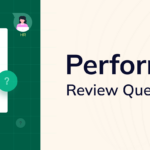
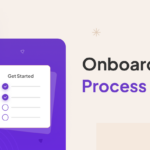





An awesome step-by-step guide and tips, especially for new starters. This is very helpful, thank you for this guide!
This is not free….
Hi Bill!
Leave management with WP ERP is free, as we said in this post. We updated our pricing page recently, and an individual page to download our free version is waiting to be added. For now, pls use this link to download the free version.
Thank you!
Hi Steav!
Thank you. We are glad that you found it helpful. Keep reading our blog posts.
Thanks for sharing the useful information on erp software which will be useful for the small and medium business
I got a lot of information from this post. Thank you for the fantastic blog. Leave Management System is another precious tool that helps the organisation specially the HRs to Manage the system of leaves and makes it easy to refer later by managers.
You are most welcome. Make sure to subscribe to our website to get more exciting contens in your inbox.
This is great post about free leave management system. Thanks for publishing this great content.
Hi, Thank you for your kind words. Glad you have enjoyed the content. By the way, if you are thinking about implementing a free yet powerful leave management system for your company, then you may want to consider the HR Management module of WP ERP