You have started a grocery business by leasing a store in your area. After a few days, someone else opens a new store on the opposite side of yours. The difference is that you didn’t list your store on Google using “Google My Business, but your competitor did. Can you imagine how that would impact your company?
Today, around 97% of customers read online reviews for local businesses. Over 28% of consumers who search for a type of local business by mobile device call or go to that shop within 24 hours. (Source: Forrester, Bright Local)
Based on recent stats conducted by Nectafy mobile devices, they will influence over $1.4 trillion in local sales by 2023!

Whether you are doing business online or not, you should ensure your business’ local listing on Google. Google offers a special solution Google My Business (GMB) to easily verify and list your business to the Google search engine and maps.
In this post, we have described how to verify Google listing through GMB. Let’s start with this basic question.
What is Google my business?
Google My Business is an easy-to-use and free tool that helps businesses manage their online presence on Google. So that your customers will be able to easily find you through Google search options and maps.

Since getting customers and gaining profits is the main purpose of a business, you should definitely add your store/business on Google.
Ways to verify your business with Google
There are different ways to verify your business on Google depending on the kind of your business.
- Postcard
- Phone
- Instant Verification
- Bulk Verification (10+ locations)
You can’t choose the verification option on your own. GMB decides the way and offers the solution. Normally, GMB allows the mailing (sending a postcard) option. They could offer phone or email verification, depending on your location and business category.
For instant verification, you should use the Google search console. If you manage 10 or more locations for the same business, you would be considered for GMB bulk verification. Follow the link to learn more about Google bulk verification.
How to verify Google listing (5 easy steps)
The Google verification process is so easy, as is the Apple map listing). You can verify and ensure your business listing within minutes with these 5 quick steps below. Let’s have a look!
#1 Add or claim your Google listing
Your first step is adding or claiming your listing. Sign in to Google My Business.
- Click on the Start Now button. You will be redirected to GMB’s setup wizard.
- Now, start completing the setup options by writing your business or brand name.

Be careful when you list your business name. Once you have written it, you can’t edit your business name or location before getting the verification code.
Check out the alert message from Google.
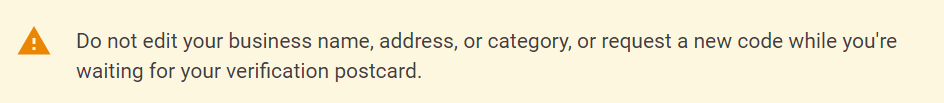
But don’t worry; if there is any mistake or update to be made, you will need to wait for a maximum of 14 days.
#2 Verify your business
This is the most significant part of your Google verification process. Follow the instructions very carefully.
- Provide your accurate business information including your country, city, street address zip code, etc.

- Now, carefully choose and select your location on Google Maps. It’s very important to be able to select the accurate and closest area of your business location. You know the reason!

- In the next step, Google will ask you some specific questions and permission. Answer them and check the options that you need and want.

- Choose and define your serving location or area.

#3 Choose the category and provide contact details
In the third step, Google would ask about your business category. Select the category by writing on the blank field. For example, E-commerce Service. You have options to change your category and add more categories later.

Now, carefully provide your accurate contact details like your phone number, website URL (if you already have one), etc. You could also get a free website based on your given information. These are for your customers to easily contact you.

In the Next step, Google will ask you about getting personalized tips from Google for your improvements. Choose whether you want to get them or not and click on the Next button.

#4 Finish your verification and receive a postcard
When you complete all the above steps, Google will ask you to finish the verification process. Hit the Finish button.

And then you should see a notice like this- `A postcard is coming!’ It would take about two weeks to reach to you.

#5 Add your business description
This is the final step and also most important one. Google will let you customize and personalize your profile by-
- Adding working hours including days
- Adding a specific business description
- Moreover, your logo that represents your business

You will be able to add a banner image to your profile’s home page, add photos, users, more essential information related to your business and more. Check your admin panel dashboard or setting options at a glance.

You can watch this video to learn more about GMB verification process and get a clear overview of it.
Questions and queries solved
You may have some questions and queries on your mind about GMB and it’s verification process. Check out some of them.
Do I need to verify my business with Google?
Of course, you need to verify your business with Google. Today, people make a Google search even before going to buy a toy or razor! So, there are actually no alternatives to listing & verifying your business with Google.
What does it mean to get verified on Google?
Check what Google says- ‘Verification means businesses can exert more control over their brand on Google results. Google is encouraging entities who appear in Knowledge Panels to become verified and claim their panel. Once verified, owners can suggest a featured image as well as edits to the information presented.’
Google Knowledge Panel
When you search for a business on Google, you may see a box on the right side of the Google search page with information of that particular business. This box with the specific business information is known as the Google knowledge panel.
Possible Benefits of GMB verification
There are lots of benefits you can get with Google My Business. You already know or listen to some of them.
Organizations that add photos to their listings receive 42% more requests for driving directions on Google Maps and 35% more clicks to their websites than the organizations that don’t. (Google)
The best benefit you could get from GMB verification is of controlling your business information on Google. When consumers make a search for your business on Google, they would see exactly what and how you want to show them.
You can define and specify your business by-
- Adding detailed contact information
- Product/Service Description
- Photos/Videos
- Managing user reviews
- Answering customer queries and more
Not only that, many of the research organizations like Moz.com or Yext use GMB as their primary data source. So you can already imagine the benefits of verifying your business with GMB and as well as its significance.
What if someone else has already taken my business location?
Check out this short tutorial video made by Google to help you in this regard.
Were these queries helpful? We hope so. You can ask anything you want by commenting, we are always here to help you.
Things you should care about after listing your business on Google
Sometimes, having registration on GMB with the right location can’t be enough. You should care about some specific issues. Let’s have a look.
Standardizing your business address
You should keep an eye whether your Google listing works perfectly or not. Sometimes, Google can’t trace the exact location. Especially, when there is more than one business at the same location (for example, in a big building), Google could get confused.
So, be aware and try to stay updated by following all the instructions given by Google My Business.
Accuracy with geocode
Google my business usually generates Geocode based on the address you have provided on your listing and adds that to the Google Maps. But if you have listed it from a crowded market or heavily populated city and there are lots of businesses in the same location, GMB might get confused.

That is why you should be aware of whether your Geocode is accurate or not. The address Google Maps is showing with your given address, is it correct? If not, try to update your address and help Google Maps to trace your business location in the right way.
Getting and ensuring the right category
Choosing the right category is very important. Because your business category helps you to get more traffic and customers through appearing in relevant searches.

The fact is Google is always changing and updating it’s algorithms. So, you should check your category and keep it updated with Google algorithms. You can add more relevant categories of your business to the list. This would let you appear in more searches and go ahead of your competitors.
Responding user reviews
User reviews play a significant role these days. More user reviews mean more trust. It directly affects the sales and profit of a business. So, you should be serious about responding to customer reviews.

You can manage your reviews from your GMB profile’s setting dashboard by activating, responding and more.
Relevant content and images
GMB allows posting contents to your profile with relevant and useful images. You can add videos too. It is a great opportunity for anyone to easily attract his/her customers and increase sales.

Content is known to be the real king these days. Try to post short but informative posts adding fresh and quality images or videos. And all are free for you!
Final words on how to verify Google listing
Now you know how to verify Google listing and ensure the listing of your local businesses. It’s a great opportunity for business, especially startups at completely free of cost.
Just go ahead and verify Google listing and increase both your sales and brand image. Save your location in Google Maps, Google will take care of your business itself.




2 thoughts on “How to Verify Google Listing with Google My Business (5 Easy Steps)”