When you think about exclusive Payroll software, ERP Payroll systems is sure to cross your mind. And why not, it has some rich and necessary features that will surely help your business.
As part of the HRM module of WP ERP, the first Enterprise Resource Planning system designed for WordPress, WP ERP Payroll has always been the subject of constant updates and development. As part of that process, we have recently released Payroll version 1.4.0 with some new features and improvements.
Today we are going to talk about the new and improved ERP based payroll system.
WP ERP Payroll Update, What’s New In The Latest Version
We are always thinking about our customers. As WordPress ERP is one of the best open source ERP solutions out there, we make sure our customers get the best features that will benefit their business. It has 3 powerful modules(HRM, CRM, Accounting), and every module has some exclusive extensions.
WP ERP HRM offers the lucrative Payroll system extension.
And as Payroll serves a very important part of a company, we try to make sure it provides the business owners with all the support. That is the reason, that our developers are constantly updating the software.
As a part of that, the new Payroll version 1.4.0 released with some new lucrative features and fixes. Let’s get to know them.
“Copy PayRun Feature”, Don’t Need To Create PayRuns Manually Every Month
As one of the rich extensions of HRM, payroll has some noteworthy features. And, If you know about them, then you know it has a feature called Payrun. This feature is used to distribute the salary of the employees.
Every month the HR manager needs to create a Payrun for all the employees of the company. Then the salary will be distributed among the employees according to that payrun. But, creating a payrun can be time-consuming. That is why we have introduced the Copy Payrun feature.
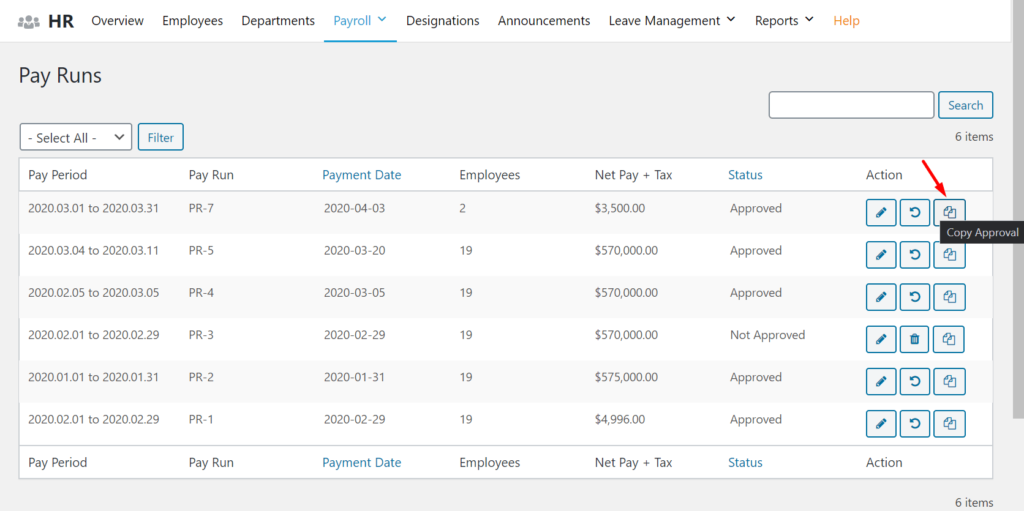
You need to create a payrun one time, then all you have to do is hit a button and you can copy that payrun for every month . If you want you can edit the copied payrun also.
“Bank Details To CSV”, Automated Bank Statement
Nowadays, the employees are not paid in daily wages. They get paid monthly. And all this payment is done through bank accounts. So, the bank needs a statement every month to transfer the money.

The Bank Details to CSV feature will transfer all the necessary information the bank will need to a CSV file automatically. All you need to do is click a button.
“Details To CSV”, A Full Summary of The PayRun
This feature will help you to get a detailed overview of the employee monthly expenses. All the necessary information, from food allowances to medical bills, the CSV file will contain it. This will help in a big way to ensure employee satisfaction.

All in all these new features will help a company moving forward. Especially it will help the HR manager.
How The New ERP Payroll System Will Make The Job Of an HR Manager Easy
The ERP Payroll system is an extension of the Human Resource Manager(HRM) module. Therefore, you can understand that the HR manager and Admins of the company mostly use it. Because they have to handle all the expenditure of the company.
This handly plugin takes care of both the Accounting and HR systems. It allows you to configure the bank and tax details of every individual employee. And features like dynamic weekly or monthly pay calendars it makes the life of an HR manager tolerable.
But the new features will make the job of the HR manager quite easy. How? see for yourself.
No Need To Create The Same Payrun Every Month
Although payrun is an important feature of the WP ERP Payroll extension,
one problem we thought the HR managers were facing was “Creating the same payrun every month”.
However, using the Copy Approval button, HR managers can now create a copy of the same payrun every month. Only three times he/she needs to edit the payrun,
- In case of bonuses
- Salary increment
- In case of any new hiring or firing.
These are the 3 special cases when the HR manager will need to change the payrun. Otherwise, it will remain the same throughout the year. So, there is no point in creating the same payrun over and over again.
The interesting fact is, if there is a need to edit to payrun then all he/she has to do is make changes where necessary. Then hit the copy approval button. The copy will work even with the modification. It will save a lot of time of the HR and also the payrun will remain error-free.
Remember, create the first payrun very carefully.
Make Swift Transaction With The Bank
Dealing with the bank is a very daunting task. Because the bank wants very specific pieces of information while making the transaction. However, while making a payrun, a lot of information goes into it. Most of them don’t require by the bank.
Then, the HR manager has to filter out the necessary information in order to provide a statement to the bank. That takes a lot of time. That is why the new Bank to CSV button will automatically filter the necessary information to the file. It will only take,
- Employee name
- Designation of the employee
- Account No
- Amount
That’s it.
Whole Summary Report Of The Payrun
Creating reports is a very important task for the HR manager and admins. They often struggle to gather the information and fail to create the perfect report. That is why with the new version of the ERP Payroll plugin, it will create the full payrun report with all the information you can think of.
That way, if the owners demand it he/she can provide a detailed payrun report of any month anytime. All you have to is click the Details to CSV button.
Therefore, you can see how the new features have made a significant difference in the work process of the HR manager and the Admin department.
But how it is going to help the company to grow?
How Does Payroll Software Help in The Betterment of Business Productivity?
ERP based Payroll system allows you to manage your employee compensation efficiently by providing an automated payment system. This will definitely help you to manage your business more smoothly. Managing human resources can create a lot of issues. One of them is managing the payroll.
Very few organizations can get away with the manual process. But as the company grows, the manual process will get a lot more tougher and create more errors. That is why you will need a practical and effective solution like ERP Payroll to get your through. It will also help you grow your business productivity. The software will,
- Save Time & Money: Time management skill is necessary in any field. In the business scenario, time means money. The Payroll plugin will reduce the time to complicated calculations like taxes, salary, food allowances, etc. It will save time the extra resources and with that, your money will also be saved.
- Reduce errors: As we said earlier, the plugin takes care of the complicated calculations. That way it reduces the error that happens while doing it manually. Also, it reduces the stress of the eCommerce Accounting load and gives you an exact report.
- Give a birdseye view: You will get a bird’s eye view of the payroll system and also can view the status.
- Fetch employee information: It is important to know how much you are paying each employee. And if you want to give an employee a raise you can easily fetch that employee’s information and act accordingly.
- Provide extra security: With your own payroll software, you don’t have to take the risk of relying on any third-party software. That way it will add extra security for your transactions.
Also, the ERP Payroll software will help you deal with the drawbacks like,
- Rate changes
- Managing overtime
- Increments
That’s how this system will help you increase the productivity of your business and will also give you the extra boost for your business.
Final Words on ERP Payroll System
If you want to boost your business to the next level, then you must have all the necessary tools including a state of the art Payroll system. It will ensure your employee satisfaction that will result in deploying great customer service.
We all know the importance of great customer service does to a business. And with the ERP Payroll system, you can easily achieve that. So, what are you waiting for, grab your copy of the Payroll plugin.








