As an entrepreneur or boss, one of the best skills you can learn is how to effectively lead remote teams. With virtual teams, you can hire the best people from your talent pool without being limited by where they live.
Even though it makes sense, managers are often scared of the idea of managing a team remotely because they can’t see their employees in person. Still, as more people learn about them, remote teams are becoming more common in all kinds of businesses, from small startups to large companies.
Many software services can help you manage teams that work from different places. Cloud-based options, on the other hand, are very pricey and hard for most people to understand. So, let us introduce you to WP ERP, a free, open-source WordPress solution that is easy to use and will help you build a competitive and happy remote team.
Get everything on a single page!
With WP ERP’s HR module, you can get a bird’s-eye overview of all essential information on a single page. This page will show you the total number of employees, designations, and departments.
You can also view all the upcoming birthdays among your team members. It allows you to self-check in and check out. Moreover, you can also view who is on vacation or leave for the day and for how long.
So, you see how easy it is for you to get all the updates from your team. The other features you can get through the HR module are:
- Total number of Employees
- Departments
- Designations
- Latest Announcements
- Leave Calendar
- Attendance Management & Widgets (Paid Extension)
- Document Manager (Paid Extension)
Efficiently Create Teams and Manage Employees
With WP ERP, add an unlimited number of employees, no matter where they are!
Categorize and filter your remote employees as you like under Active, Terminated, Deceased, and Resigned. You can further filter and choose your employee’s designation, department, and employment type—all from one place!


Have full control over your team with employee profiles
That was filtering! But how do you edit all this information?
You do it through the Employee Profile under Employee Management.
The Employee Profile is the most comprehensive feature giving you full control and access to your team members’ information.
As the HR manager or Admin, you will be able to edit all the information starting from the basic info, work, education, personal details, and experience from each employee’s profile.
Tabs for inputting employee information include General Info, Job, Leave, Notes, Performance, Permission, Documents, Assets, and Attendance. The dropdowns, default categories, titles, ready-made spaces for typing, and check boxes make it super convenient for you to create a remote team in no time!
As the administrator or HR manager, you have full control over your remote team’s presence and tasks. You can choose to change the status of an employee. Anything other than active means they are not part of the current team. Choose whether they are full-time, part-time, contractual, temporary, or trainees.
Want to add some notes? You can easily add useful text notes to the employee’s profile to keep track of important information about your employee under the Notes tab.
Assign department and designation to the employee through his or her profile. The dropdowns show the categories you have already created for job title and department. So you just have to select!
The Documents tab is activated when you install the Document Manager extension. This perfectly-built extension allows you to upload important documents, such as CV’s and biodata of your employees.
You can upload files of any type here and restrict access to yourself or other admins. It reduces your paperwork, keeps your storage secured, and allows you to open files right on the ERP system without resorting to other applications.
Check what more you can do with this awesome extension!

Attendance
Like Documents Manager, Attendance is also an extension that needs to be installed separately on your WP ERP system.
The Attendance extension allows your remote team employees to self-check in and check out of their work shifts without the need to manually enter their entry and exit times. No matter where they are, the clock is auto-set into the system according to your local time, so there is no way employees can alter their check-in and check-out times manually. You can also create multiple shifts and assign them to the relevant employee.
Moreover, view monthly reports that show a detailed view of early and late ins and outs, absences, leaves, and holidays from this tab. There is also a nifty print summary button to quickly print a report.
Learn more about this powerhouse extension!

Rate and Review Your Employees with Performance Reports
You see, WP ERP frees you from the hassle of paperwork and from having to keep a huge bundle of employee information in different files and documents. You can keep it all on a single page!
Again, from your employee profile, you can create performance reports, set goals, and add comments on their performance.

You can even rank your employees based on several aspects like knowledge, quality, punctuality, and communication using this feature.
The best part is that these features are all built-in. Therefore, you don’t have to worry about setting up all these manually or forgetting to create them!



Create Job Departments and Designations
Create separate departments for your remote team so that you can manage several remote teams, large groups, and different types of employees easily.
With departments, it will be easier for you to create leave policies, payment scales, department-based holidays, roster and duty limits, responsibilities, assets, and team leads.


Recruitment
Recruitment is undoubtedly one of our best-selling extensions for WP ERP, and the features speak for themselves.
With recruitment, you don’t have to pay external job sites to hire your remote team members. You can easily create job openings on your dashboard and post the recruitment on your website.
Create and take online exams onsite through recruitment! It’s the best thing about this extension—you don’t even have to spend a dime to take the physical exams of your candidates. You can keep it all paperless and remote!
What’s more, recruitment comes with predefined candidate biography forms that are customizable. You can track the workflow and change candidate status for each recruitment according to the hiring stage they are in. Add a “to-do” assigned to an employee with any candidate form and assign a recruitment lead and interviewers.
There’s a lot more you can do with this awesome extension!

Leave Management Features that let you create your own company policies
Easily design your leave policies for your own remote teams. Choose for which employee type, designation, and activation date, among many other options, you want to enable this leave policy.

Employees can make leave requests personally.
But you can also manually assign a leave policy to individual employees or to the entire department. This is like an extra feature, like an icing on the cake, where you can endow leave periods to certain employees.

Create Announcements Without Waiting for Meetups
Now you also don’t have to wait for your weekly meetings with remote employees to make unforeseen announcements.
WP ERP has a built-in announcement system for your employees. You can create and share announcements with either all your employees or specific ones.

Schedule Tasks With An Intuitive Calendar
The scheduling feature of CRM is another cherry on top!
The feature ”SCHEDULES” lets you seamlessly plan your future calls, meetings, and emails with your desired contact and company. It’s an in-built calendar that is intuitive and easy to edit, track, and view.
From here, you can enter past logs and future events and assign them to relevant team members and agents who are associated with a certain contact or company.

Bonus: Take the HR Module to Frontend
The WP ERP HR Frontend extension helps you make HR module frontend compatible. This means you can let your team members use this collaborative solution, WP ERP, from the frontend. This increases your website’s security, as team members will be restricted from using the backend of your website.
Basically, your remote team members will view their profile pages and other important HR features, including self-attendance, documents, notes, etc., directly from the frontend.
You can read this blog post to learn more about – How HR Frontend Works!
Why choose WP ERP to create your remote team?
Remote teams are a must-have these days, even for solo entrepreneurs who are just starting their business. Imagine the number of interns and part-time employees a new owner has to manage. Also, think about the large number of outsourced workers and remote team members that steadily-growing SMEs have to handle.
WP ERP is an open-source, comprehensive WordPress solution for any type of SME. It’s an ideal company management plugin that integrates seamlessly with your website. It comes with free HR, CR, and accounting management modules, with a host of reasonably priced extensions that add even more benefits to this system. With all its features, it lets you uncover the goodness of remote teams.
So, what are you waiting for? Start creating and managing your remote team today!




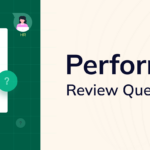
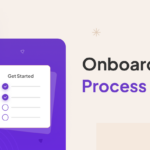





2 thoughts on “How To Manage Remote Teams With WordPress”