Any business needs to work hard to understand what customers want and give them good service. CRM systems of various types or appropriate CRM systems can undoubtedly assist you in this regard.
From growing your business to capturing new ideas, innovations, and strategies, it will help you to handle potential customers, guaranteeing all demands.
CRM applications can help increase sales by up to 29%, sales productivity by up to 34% and sales forecast accuracy by 42%
Salesforce
A business solely depends on the customers’ data for different money-making cases.
For instance, a good CRM system can help you align all the data in one dashboard to make a better data-driven decision in real time.
Also, it helps your ERP business to understand customers’ pain points to nurture them properly and make more insightful decisions.
Once you got the data in hand, you have the real opportunity to rule the industry and reach the ultimate goal by alleviating all the expensive blunders. Regardless of the size of your business, a good CRM system will always come to assist you in performing these activities.
However, there are three types of CRM systems that mainly perform all sorts of activities – operational, analytical, and collaborative CRM. You may be wondering which you should choose for better outcomes.
Let’s find out in this article.
Here, we’ll cover what a CRM is and make a basic comparison between ERP and CRM. Plus, we’ll give you a complete idea of the three types of CRM systems and what to consider before selecting a CRM tool that reflects your brand identity.
However, before we proceed, let’s take a brief look at the comparison between the ERP system and CRM.
ERP vs CRM System (Basic Differences & Functions)

CRM is primarily one of the most important components of an ERP system. Where CRM helps you to configure customer-related issues, ERP manages whole business processes under one umbrella. We can say both ERP and CRM systems help businesses build and maintain great customer relationships.
Apart from managing your customers, the ERP system is also responsible for handling your HR department, Accounts, and Projects.
However, there are some functional differences between ERP and CRM systems.
Let’s get to know them in brief detail below:

The below diagram resembles the basic differences between ERP and CRM systems. This was shared by Net Suit. You can see a common function that is available in both ERP & CRM – Relational Databases SaaS.
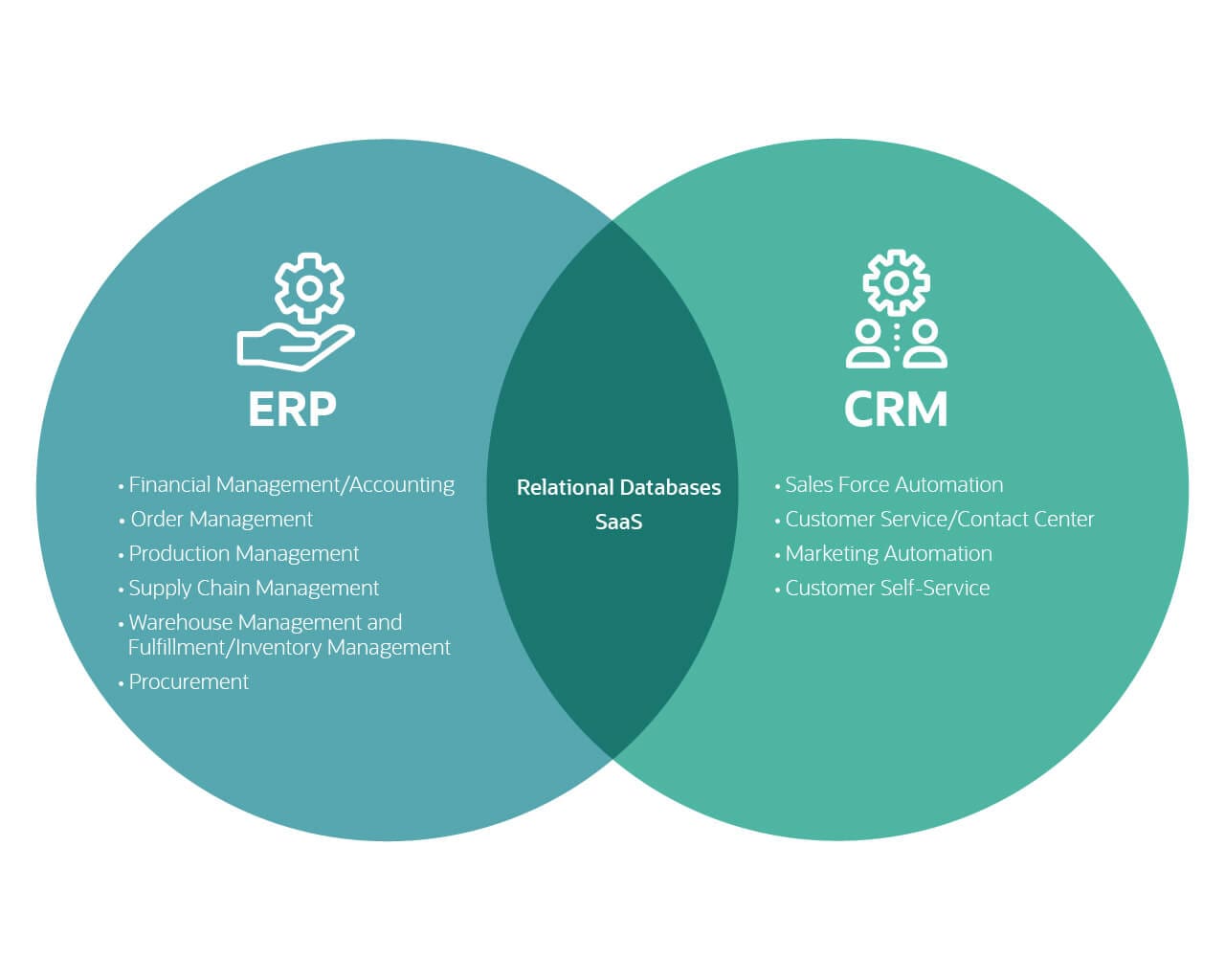
Also read: What are The Key Benefits of Sales CRM for Small Business
Types of Different CRM ERP Systems in Business

CRM software has different roles to promote the company’s growth. In any industry, customers are the main resource that generates direct sales. So you have to carefully put them in the right sales funnel to ensure your marketing strategies are on track.
However, a CRM system includes some basic functions like a customer database, marketing automation, sales tools, and a centralized dashboard for tracking metrics. It depends on your business type, expectations, and goals.
After that, you can come to the conclusion of what tool you actually need for your business: analytical, operational, or collaborative.
To help you understand the process, we’ll shortly talk about these three main types of CRM systems. And we hope that it will enlighten your idea to apply them correctly for better results.
01. Operational CRM

An operational CRM has versatile functions and intentions to boost the company’s growth. Such as can interact with your prospects and potential customers to acquire users and nurture current ones.
A business manager needs to perform diverse activities throughout the business. Operational CRM helps keep track of everything in real-time, from getting leads to turning them into customers.
Plus, its automation makes everything easier and simpler. So there is no chance to make any mistakes while collecting genuine data. Apart from these, business owners can generate data-driven decisions in accounting, inventory, and projects, and regulate HR functions from a single dashboard.
So what else can you facilitate with an operational CRM? Let’s check it out:
- Sales automation
- Automate recurring activities
- Manage a range of different marketing campaigns
- Marketing automation
- Give customers a self-service option
- Service Automation
02. Analytical CRM

When it comes to collecting contact data, and analyzing it for future marketing purposes, analytic CRM will surely be an awesome tool for you. On a single dashboard, you can have full authority to control multiple data points about your potential customers.
Overall, it’s a total package for you to analyze real-time data to know which customers are purchasing more goods, and which are not. Depending on this fact, you can take the necessary steps to present your marketing strategies, and decisions and finally retain them for the future.
Auto report generation is another feature that is time-consuming and accurate. Instead of the handmade sheet, it will collect all the data by day, month, or week-wise.
Side by side your CRM manager will get the following benefits with an analytical CRM tool:
- Target prospects, leads, and customers with relevant content data warehousing
- Grow revenue by analyzing what sells and what doesn’t
- Create detailed customer journeys and buyer personas
- Target prospects, leads, and customers with relevant content
- Online analytical process
03. Collaborative CRM

Within your CRM dashboard, you need cross-team communication to provide more quality customer service. So do the collaborative CRM. In a simpler way, it’s known as strategic CRM.
Suppose you’re from the development team, and you need collaboration from the support team. In order to find your customer-related issues and solve them in time, proper collaboration could help you overcome all the mishaps.
So collaborative CRM lets you define the issues, helps you discuss them with the whole team, and gives you a solution to staying on the common platform. The whole process uses automation to accomplish these goals.
You can use both third-party and in-house tools to continue your collaboration. For example, Google drive, video conferencing tools, project management tools, and email marketing tools.
Apart from these, there are more important benefits that you can get with a collaborative CRM:
- Interaction management
- Data-driven interactions with customers
- Improved cross-team communication by managing channel
- Messaging based on real pain points
- Document management
Also read: How CRM life stage prioritizes your work by increasing efficiency
CRM Systems Workflow – Things That Align Your Entire Enterprise

A CRM system consists of different components that help businesses uplift their growth. Both default and some third-party features are included on this list.
Let’s see the basic features of a CRM system that you can trigger your activities (default)
- Contact management
- Company management
- Sales data capturing
- Marketing elements
- Customer service automation
- Analytics
- And Marketing campaign management
Third-party integrations such as:
- Support feature integration
- eCommerce
- Email marketing automation
- Contact form
- SMS notification
So, what else you can regulate your day-to-day activities with CRM systems?
Let’s get an overview below:
01. It Centralizes Your Accounts and Contacts Information
Managing and handling accounts and contacts separately could be a troublesome thing for a CRM manager. In a sense, there is scope for some hand-made errors that can ruin your entire company structure.
So an operational CRM could blend all your tasks in one location. This way you can get your all jobs done just by staying on a single dashboard. Plus, it will save time whenever you put any information in your database. Instead of repeating the same task, you will only have to do so in one centralized location.
02. Helps Reduce Data Duplication
Once you integrate a CRM system into your ERP solution, you can easily reduce handmade data duplication. It’s a major headache to create data again & again. Plus, it will kill your precious time & effort.
So while operational CRM captures the customers’ information to your database, analytical CRM leads your sales rep to analyze data based on the previous input.
So you can update, edit, or remove users’ details whenever you want.
03. Gives Full Authority to Access All Data
Sales reps need to get full access to the database to find issues, complaints, and take necessary steps. Especially, in B2B enterprises, it’s important for them while making any deals or partnerships.
So whenever any order is placed, they can easily get access and perform their activities in real-time. This is a collaborative CRM tool that you can utilize for this instant support.
Plus, they can immediately provide the task update to their superior since it’s accurate.
04. Increases Internal Communication to Make Decisions Fast
Internal communication between co-workers is a must-thing since you want to ensure company growth. A collaborative CRM system helps you in this case. Suppose you need to fix a meeting with another department.
As it’s open-source, all co-workers related to that project will get the same overview. It makes it easier for related co-workers to communicate, discuss and find a better resolution in real-time.
If not then there is a high chance that your other co-workers make the task again which could kill valuable time.
05. Gives Time to Time Status of Every Task
Sales reps are the core part of a CRM system. They directly handle the system to ensure all the activities are going well.
From communicating new prospects to solving their issues, sales reps need to have proper knowledge of every status/progress of a task. So they can give a final update to the customers, and do the correction if needed.
An analytical yet eCommerce CRM software helps sales reps to perform every possible activity throughout the project.
What to Consider Before Choosing a CRM Integrated ERP Solution?

As a CRM manager, you must think twice before you choose the suitable CRM systems for your company. For instance, you can note down a set of questions to precise your expectation.
Such as:
- What are the main challenges you’re facing now?
- What are the goals you want to achieve?
- Do you want an easily-navigated solution?
- Do you need to integrate email marketing automation?
- What type of businesses are you running?
A CRM department is the main powerhouse of a company. This department is solely responsible for communicating and handling prospects. So you have to keep in mind these questions before opting for a CRM system.
Once you get them, let’s see what else you should look for in a CRM solution to make your CRM strategy better.
01. It’s Easy to Set up & Learn
A CRM system must be easy to use, learn and apply. Complex configurations could create confusion and difficulties for your non-tech users. So its easy setup and configuration could help other co-workers to support customers in a quick time
02. Includes Smart Contact Management
Your CRM system must have a smart customer management process to ensure all the quality leads are enlisted. Not only customers but also it should have the capability to segment users according to their life-cycle like – leads, subscribers, potential ones, and opportunity.
03. To-do List Feature
It should include a to-do feature so you can add reminders, information, comments, messages, and a lot more in the user’s profile. These are the quick alarms, a glimpse of your progress that gives you clues to your important insights.
04. Email Communication within the Solution
What if your CRM solution has an -in-built email communication option? Surely, it will help you to make a fast communication with your co-workers. You can send notifications, attachments, project updates, customer details and so on.
05. Online Meeting Facility
Like email communication, calling for an immediate meeting or call is another vital feature of the CRM system. It eases your task and helps you connect with your prospects. Plus, it will keep your team prepared for grabbing the deal. Also, it can notify with follow-ups with calls or emails.
06. Task Assignment to the Related Agents
A CRM manager may not able to complete all the tasks quickly or by him/herself. For instance, proper task distribution to other CRM agents using a user’s profile will reduce your time & effort. So a CRM tool should have this feature.
07. Third-party Integrations
For getting the most from a CRM system, you need third-party integrates with all the other relevant features to make your customer management process smooth. So it’s a must factor for a CRM system to integrate some third-party solutions like – contact form, email automation, support, etc.
08. Reporting Feature
Reporting is the foremost feature to generate useful summaries at the end of the month. It precise all the week or month-wise data and organizes it in a way that product managers could easily understand the overall picture.
Plus, it helps to find out the gaps and gives an opportunity for improvement. So do make sure that your CRM system has this feature and helps you separately create a fruitful report for your company.
Save Your Time and Effort by Using WP ERP CRM
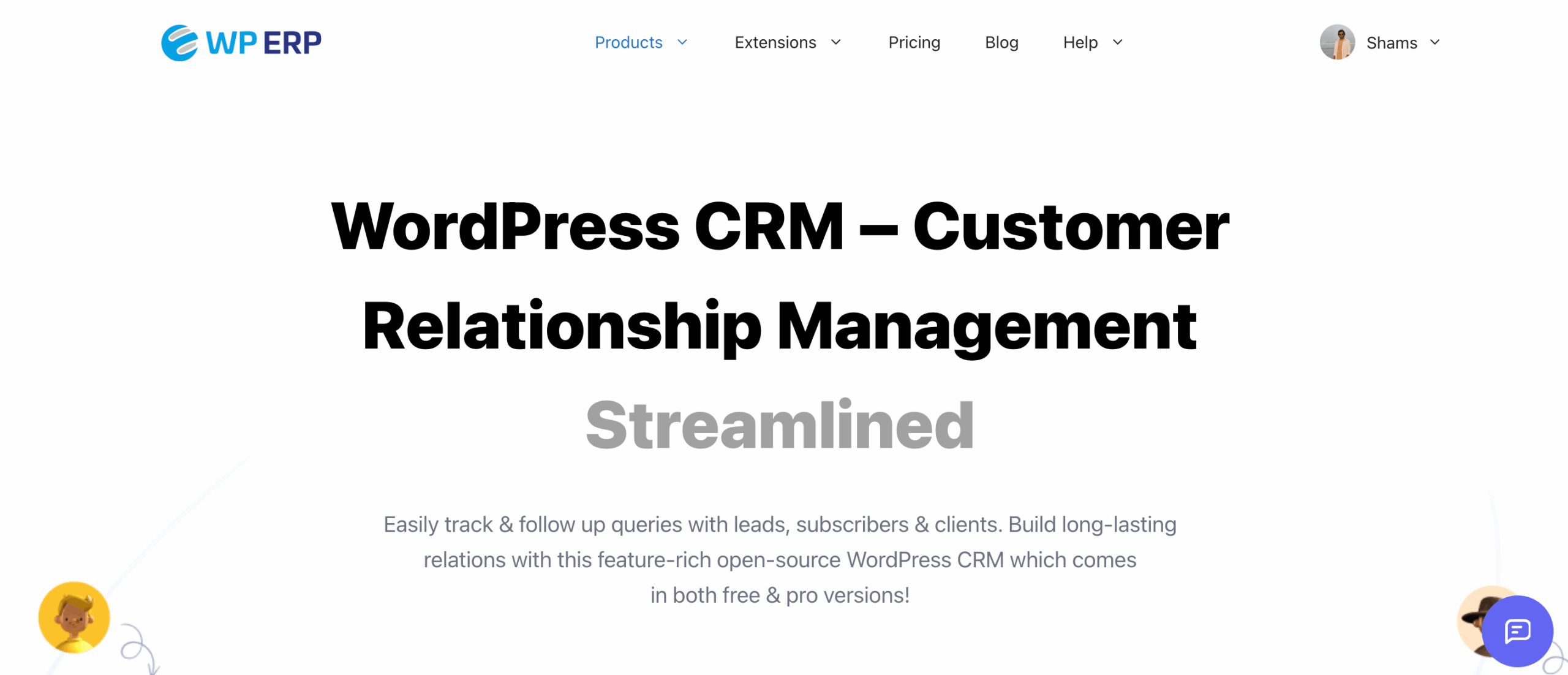
The good news is all these features are available in WP ERP CRM. Before we talk about WP ERP CRM, let us introduce a bit about WP ERP.
It’s an open-source ERP system for WordPress. You can supercharge your business growth and manage your entire company using WP ERP. Like the CRM module, WP ERP has three more modules that help to control your overall system – human resource management, accounting & project management.
Now talking about the CRM system of WP ERP. It’s a full package that has all the features in it. And the interesting fact is- you can initialize all the CRM features, including other modules in WP ERP.
65% of businesses adopt a CRM within their first five years
Captera
So if you are also thinking about adopting and integrating a solid CRM system in your ERP management process then ⤵️
Some FAQ Answered About CRM

Ans: A CRM system is a solution that helps to manage the relationship between a company & customers.
Ans: The focal part of a CRM system is for any organization that can generate leads, track sales, get customer insights, and prepare marketing ideas from a single location.
Ans: A CRM system facilitates businesses to keep their contact information up to date, track their activities and handle their profiles.
Ans: A CRM is such a platform that mainly records customer information for future marketing strategies.
Ans: CRM and ERP systems are powerful tools for businesses to control the entire business. CRM takes the data from ERP and operates it to handle interactions, sales tracking, projects, employees, and so on.
Utilize a Suitable CRM in Your ERP System for Best Result
Undoubtedly, the need for a customer relationship management tool is increasing gradually. The businesses that have integrated it smartly, they are seen to be getting the best result in their field.
In the age of automation, it will be a challenging task for business owners to get success with a manual process. So getting yourself the right CRM tool is the key to a successful business process.
And hoepffuly today’s post have enlighten you with the different types of CRM systems to be utilized in your business, talked about how they work and their use-cases.
We hope the information and guidance provided in the post today will help you to enrich your idea and choose the best type of CRM system for your active business.
Now before we sign off, let’s quickly get you recapped with whatever we have discussed in the post today:
- Operational CRM is best for those companies who wants to use automate their business processes in a more efficient way
- Analytical CRM is recommended for those who want to utilize their customer data
- Collaborative CRM is for businesses that have multiple departments and provide support
☞ Enjoyed this Blog? Subscribe to our Newsletter for more such fresh content!








