Purchasing WP ERP Pro Extensions (Additional)
There is total of 23 extensions of WP ERP. However, we have included 9 of them to the WP ERP Pro package. That means, when you buy the WP ERP Pro package you will automatically get that 9 built-within.
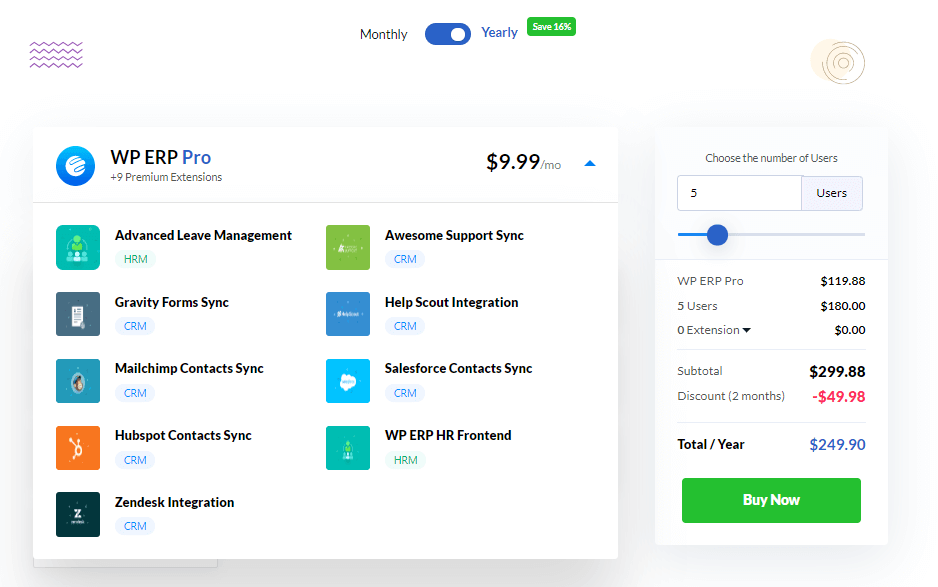
Now, there are 14 extensions remaining . You can purchase ERP extensions two ways,

- While purchasing ERP Pro
- Purchase extensions separately.
We are going to show you both ways.
Remember, to use any extension you need to purchase the WP ERP Pro version.
Purchase Along with WP ERP Pro
When you are purchasing or updating to WP ERP Pro, you can purchase ERP extensions, which are additional along with it. The process is easy.
- Purchase WP ERP Pro
- Select the extension(s) you want to purchase along with it
- Choose the number of users
- Click the Buy Now button to finish.

Next, just add your credit card or PayPal information and click on purchase to finish.
Purchase ERP Extension Separately
Suppose, you have already purchased the WP ERP Pro version. Now you need to purchase other extensions than that are already present in the pro package. Or suppose you are using an extension that is not built-in in the pro version.
What will you do? Don’t worry. The process is simple.
Log in to your WP ERP account. Now, go to the “My Licenses” section. There you will find the pro package you purchased. Click on “View Upgrades“. That will take you to the pricing page.

Now, you will see the package you have purchased. In our case, you can already see that the ” Custom Field Builder” and “Training” extensions are already present.

We are going to buy the “WooCommerce Integration” and “Payroll” extensions. Click on Upgrade to finish.

In the checkout page, if you see closely, you will see that the subtotal is only the price of the two extensions you purchased recently.

Add your credit card or PayPal credentials to finish payment.
FAQS
No. If you exclude an extension and you have a negative balance after the upgrading, the balance will not be refunded to you. You’ll be charged the new price from the next billing cycle.
Yes. If you buy the yearly subscription package then you will get 2 months discount.


