Make way for some exciting new features of WP ERP that introduced with its core version 1.6.0.
As we all know WordPress Enterprise Resource Planning is the first full ERP solution for WordPress. It has the ability to automate back-office tasks, provide the necessary efficiency in work, reducing management costs, increasing cross-departmental workflows, and many more.
No wonder it has already captured a lot of attention from the business owners. However, now with its latest release of v1.6.0, WP ERP has taken its capabilities to the next level.
Also, these newly added features will not only add more precision to the plugin but also help the business owners run their company smoothly.
So, we are going to help you get familiar with these new features so that you can get the best out of this new version.
Note: Be sure to backup your data before updating to the new version.
What Awaits You In The New Features Of WP ERP 1.6.0?

You are lucky if you are using WordPress because WP ERP is free for WordPress users. It is quite easy to implement and it will serve most of the purposes of your management. However, this release has majorly focused on improving the capacities of WP ERP’s HR module & its leave management section.
So the mention-worthy new features of WP ERP include:
- New leave management system
- Standalone policy page
- Updated employee leave entitlement
- Updated UX visualization
- Newly updated schedule events to avoid duplicate events and many more.
Although it may seem like less on paper, but these are significant changes to come out in this version that would bring meaningful upgrades in the user-experience of the user. So let’s have a look at them first hand.
User Experience & Facilities That Are Boosted With This Core Release
Now, we already told you about what the new release WP ERP is bringing you. But, how exactly are these new features going to help you manage your company better and what improvement does it bring to your usability?
Let’s discuss a bit about those newly added attributes now.
New & Improved Leave Management System

As we have said earlier, the new features of WP ERP have focused mainly on improving the leave management system this time. So if you update to the new version, you will be able to see significant changes in the leave management system. Like,
Applying For Leaves In Years of Advance
This is a new feature that has been included in leave management. It is an interesting feature that will help the employee to apply for leave beforehand for the future years in advance.
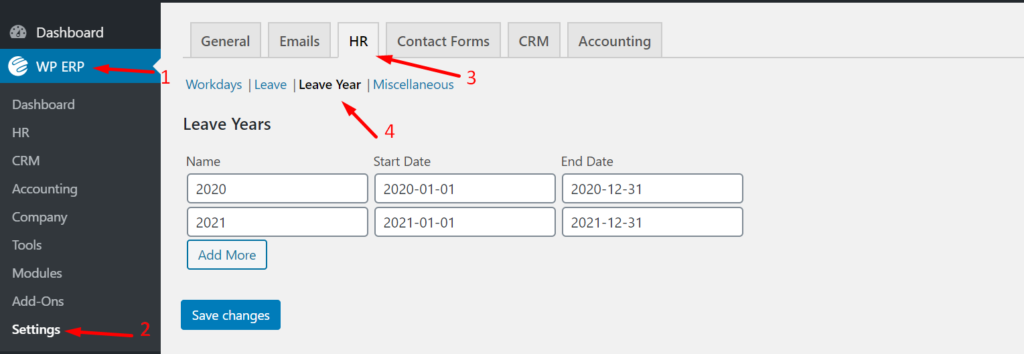
But it’s not like they can just do that on their own free will. There are some prerequisites to follow before applying for that kind of leave. The management or the Admin has to create leave policy beforehand.
Suppose an employee wants to create a leave request for the year 2023. But for that, there needs to be a leave year set 2023 with a leave policy by the company. Then that employee will be able to apply for leave for 2023 based on whether he/she is eligible for it or not.
Better Policy Management With A Standalone Add New Policy Page
Leave policy is what differentiates one leave from another leave type. Also, policy sets the limit for the number of leaves each employee can apply for in a calendar year. So, it is important to have better control over the leave policy creation.
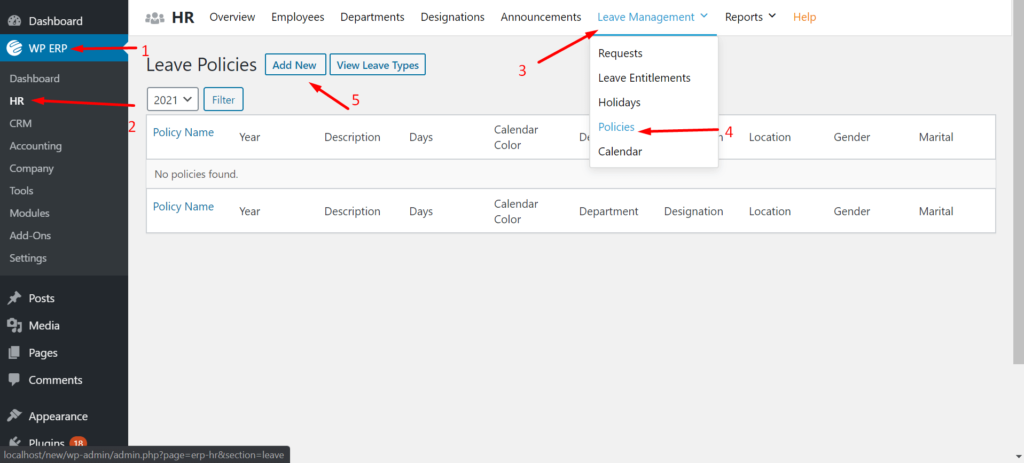
That is why policy name has been moved under Leave Management —> Policies —> View Leave Types. That way it will be easier to define all leave types like Annual, Casual, Sick, Marital, etc.
Also, adding a new policy has been given a standalone page. So that the admin or HR manager can get a clear view while creating a leave policy without the distractions.
Note: Before anything else. don’t forget to create leave year and leave types first.

Customizable Leave Policy For Every Year
We are living in a time where every day there is a new thing happening and changing by the minute. Who would’ve thought in 2019 that in 2020 World as we know it will come to a halt and we will be forced to work from home?
But this Covid-19 pandemic has forced us to think otherwise. That includes thinking over the leave policy again. That is why the new feature of WP ERP included the option to customize the leave policy by year. That means you can create different leave policies every year based on the situation.
Don’t worry. It will not affect the previous leave policy data. Those will be kept untouched.
Advantage Of Creating Duplicate Leave Policy
We know it is quite a hassle to create the same policy over and over again that is being applied every year. You have to go through all the variables once again and spend time to create and update them while you can be using that time to do some other important work.
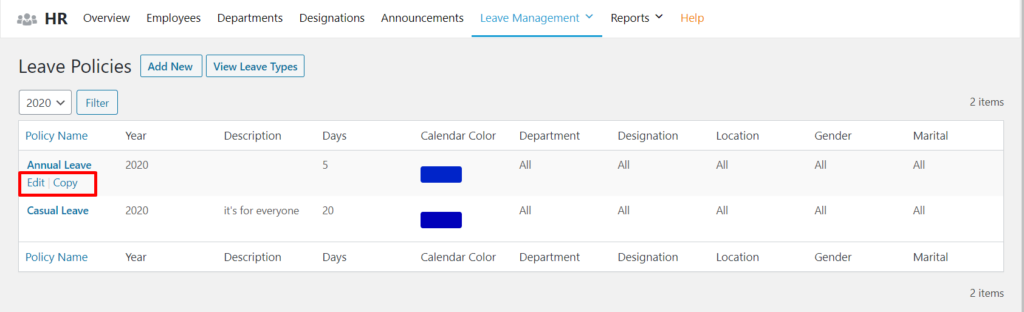
Setting leave policy for employees is an essential thing for a company, but creating the same ones every year can be termed as time-wasting. That is why we have added the Copy feature for the leave policy. So now every policy made can be duplicated depending on department, designation, location, gender, marital status filter.
It will save a lot of time.
Other Note-worthy Improvements
That is not the only notable new feature of WP ERP in this new version. There were some other noteworthy features added to the leave management system.
- Employees can apply for leave on any leave year beforehand
- Only full-time employees will be considered for leave entitlements
- Leave entitlement table gets a more compact view
- Approved by column on the leave request table. This means you can see who has approved your leave
- Updated existing leave request table view for better information display
- Validation has been updated for managing extra leave requests.
Improved UX On CRM Contact Activity Field
We told you earlier that the new features of WP ERP were focused mainly on improving the leave management system. But there were few other improvements concerning the other departments of ERP.
Like this one for CRM(Customer Relationship Manager) module. Although it’s not a big change, it can be of good value for many. On CRM Contact Activity Feeds Filter we have added a new filter to display all activities.
You can view all the activities at one place performed by any contacts.
Tweaks For The Visual Improvement
Also, some strings were tweaked to give the system a more professional look. For example, in the previous version, on the overview page, you were able to see the birth date of your employees.

It was under Birthday Buddies before. However, to give it a more meaningful view, that has been replaced by Celebrations. You can find these kinds of small tweaks in the plugin now.
These were the important and mention-worthy changes made in this installment of the release version of the best WordPress ERP solution. But how are these changes going to affect the future of WP ERP? On the contrary, with all these updates and improvements you may also ask whether-
WP ERP Ready To Handle Corporate Level Business Now?

When WP ERP began its journey it was used mainly by the small to medium-sized business owners. However as time passed by and new features were added, WP ERP has grown. And YES, now it has the ability to handle large corporate businesses as well.
Slowly but gradually WP ERP has become the no.1 ERP solution in the WordPress community. Some of its desirable attributes that have contributed to secure its spot at the top include:
- Top-rated open-source solution with custom developments & modification ability
- The main server is cloud-based, so no need to worry about backup
- Use from any kind of device
- High-end security
- User-friendly system
- Intuitive UI
- Privacy maintained at all steps
- Streamlined collaboration among team members for sharing & reviewing projects
- 24/7 support, so you need zero effort for maintenance
- Last but not least, all three HRM, CRM, Accounting modules in the same platform for efficient & complete business management.
These features that we have discussed are available for free! Moreover, its vast & effective usability proves that WP ERP is more than ready to take on the challenge of managing large businesses.
Related Article: How A Large Software Company. Like weDevs Is Utlizing WP ERP To Run Their Company
It’s Always Wise To Make A Data-Driven Decision
It is easy to run businesses with WP ERP. Don’t just take our word for it, use it to experience the difference yourself. You can check out its FREE DEMO to have a much better idea.
But for that, you need to make sure you are implementing ERP the right way. Otherwise, it will create a negative impact on your business. The purpose of our article is the same.
We told you about the new features of WP ERP so that you can implement and use the system the right way. Rather than dive in the dark and find out for yourself.
Also, WP ERP offers a wide range of useful extensions for all three modules that enhance the performance even more.







