Yes! we have unveiled WP ERP Pro and new user-based pricing today.
The main goal behind WP ERP was to deliver all enterprise business requirements with simplicity, making your company efficient with real-time reports and ensure the flow of data a breeze with centralized management.
WP ERP was doing well as the first and full-fledged WordPress ERP solution. We already have over 10,000 active businesses across the country.
But looking at the overall situations and talking to our beloved users, we felt that there is a gap that we can overcome. Since the free version has limited features, SMBs could not fulfill their desired needs. On the other hand, buying separate modules with high pricing was difficult for them to bear.
So, What We Did?
We started thinking about how we can solve the issue and offer flexible pricing for all.
So, we decided to build a pro version of the WP ERP. Where users will get the desired features to start managing the businesses with lower cost based on the number of their users. And yes, today we are here with the solution! Thanks to our development and business team.
With the new WP ERP Pro, you will find necessary extensions already added with lower pricing, based on your number of users. And, you can also purchase other premium extensions whenever you need.
Here in this post, we tried to draw a complete picture of WP ERP Pro with explaining new pricing model. Let’s get into the details.
WP ERP Core Vs WP ERP Pro

In the below table you can see the direct comparison on what we have updated in the pro version from the free version.
| WP ERP Core | WP ERP Pro |
| Simple Leave Management system | Advance Leave Management System |
| You had to buy every extension separately | 9 Extensions added as features (Can Buy 20 more) |
| Support only after purchasing an extension | 24/7 support after purchasing |
| No email system | Weekly Digest Email System |
| Different license on every purchase | One license to manage everything |
Features Added to The WP ERP Pro (Basic)

As you know we have been preparing to launch the WordPress Enterprise Resource Planning Pro version for a year now. Our development team has been working extra hard to make sure we can give all the necessary features.
So, what’s the hype is about?
Before going into WP ERP Pro pricing details, let’s see what features have been added to the Pro version.
- Advance Leave Management
- HR Frontend to Manage WP ERP From Frontend
- Zendesk Integration, Provide Customer Support
- HelpScout
- Awesome Support
- Salesforce, Sync all Your Contacts
- HubSpot
- Gravity Forms
- Mailchimp
- Weekly Digest Email (Upcoming)
- 24/7 Support, Better license Management and more
Let’s jump into the details.
1- Advance Leave Management
So, this is a new extension all in all. We have taken the previous leave management of the free version and upgraded to a whole another level. We have added,
- Half-day leave
- Sandwich Leave
- Leave Accrual
- Leave encashment
- Unpaid leave
- Leave segregation
- Multilayer leave approval.
2- HR Frontend to Manage WP ERP From Frontend
This was an paid extension that the users had to buy separately according to the previous pricing model. But, after purchasing the WP ERP Pro package you will see that it is already present in the plugin.
Therefore, all you have to do is activate it and this extension will help you bring the whole HRM module of WP ERP to the web front.
3- Zendesk Integration, Provide Customer Support

Zendesk an overall customer service software and ticket support system. It allows businesses to provide support, guide, talk, message, chat, and a lot more with their customers.
And now with the the WP ERP Pro package, this extension has become a built-in feature.
4- HelpScout, A SaaS Based Solution

Help Scout is a well-known SaaS-based help desk and customer support solution. It also comes in the form of WordPress plugin. Help Scout’s support software operates like a shared email inbox through which teams provide customer support.
And with this built-in extension, the users have an edge in providing excellent customer support.
5- Awesome Support

Awesome Support provides everything customer support-related: tickets generation, customizable email notifications, automatic agent assignment with multiple agents, file attachments, and plenty of add-ons.
WP ERP Pro lets you use this extension to transform your Awesome Support into a full-fledged CRM.
6- Salesforce, Sync all Your Contacts

SalesForce is one of the most popular cloud-based CRM systems. You can now import and sync all your contacts including contact lists with WP-ERP CRM module as contacts and copy SalesForce contact lists as contact groups in CRM.
7- HubSpot

HubSpot is a very popular CRM. You can now import and sync all your contacts including contact lists with WP ERP CRM module in the Pro version as contacts and copy.
8- Gravity Forms, Create Awesome Forms

With this integration, you can link Gravity form fields with your CRM contact fields. So that when a user submits information through a Gravity Form linked with your WP ERP Pro, the user’s information will instantly integrate and connect with the fields in your CRM Contact Profile.
9- Mailchimp, Grow Your Email Marketing

MailChimp is a very popular email marketing system. You can now import and sync all your contacts including contact lists with WP ERP CRM module in the Pro version as contacts and copy.
24/7 Support
You can only get support if you purchased an extension according to the previous pricing model. However, now you will get the 24/7 support after purchasing the the pro version.
However, you will only get support for the built-in extensions in the pro version.
Better License Management
One license to manage all!
Yes! You only need one license to manage all kind of purchases. That license will be given to you when you purchase the WP ERP Pro version for the first time.
That license will be used when you purchase any extra extensions or even at the time of renewal.
10- Weekly Digest Email (Upcoming)
You can send weekly emails right from your dashboard to your users and employees. You can use the built-in templates to create attractive emails that will help with your conversion rate.
So, as you can see, the extensions that you needed to purchase separately, now you are getting them in the Pro package. Also, you are paying less money for purchasing those extensions as well.
WP ERP Pro Pricing Explained: How Are You Going to Buy

Like every other premium plugin, you need to pay a certain amount to use the WP ERP Pro version. However, the pricing model for the WP ERP Pro version is slightly complicated.
In the older pricing model, the users needed to buy extensions to use with the WP ERP free version. So, they only had to pay for the extensions they bought. Moreover, it was an yearly subscription.

However, for the Pro version we have introduced two types of subscriptions,
- Monthly
- Yearly
That means users can now choose between a monthly subscription or a yearly subscription. Also, there was no user capping in the previous pricing model. But this time we have added user capping.
Clients need to pay $3 for every user.
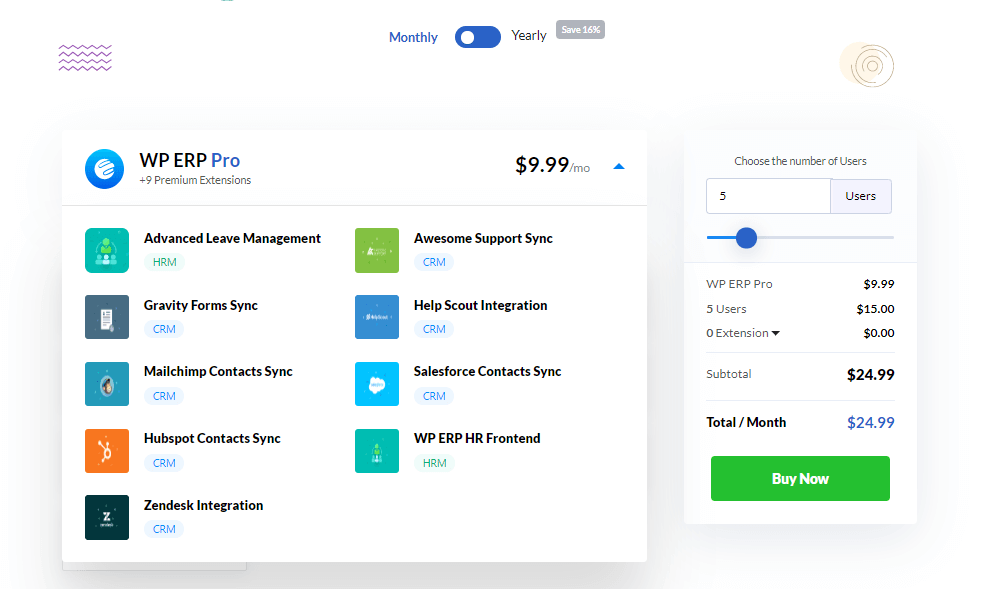
For the monthly subscription, the customer needs to pay $9.99 + the amount for the number of users. That means, if you choose the monthly Pro package for 10 users, then you need to pay ( $9.99 + 10*3 = $39.99 ).
When it comes to the yearly subscription, the WP ERP Pro pricing changes. If you buy the same Pro package with the same number of users, you had to initially pay $479.88. However, we are giving 2 months discount to every customer.
Therefore, now the customers need to pay $399.90 for the yearly package.
Purchasing Advanced Extensions: Things You Need To Know
Now, you know that we are giving 9 extensions as part of the pro package. However, there are still 14 extensions that you need to purchase separately.
There are two ways you can purchase an extension. Either buy an extension while purchasing WP ERP Pro or buy them totally separately.
Suppose, you have bought the yearly subscription plan for the pro version in the month of January. After 6 months, in the month of June, you decided to buy the Custom Form Builder extension for a year which is approximately $60 ( $59.88 to be exact ).

Now, you only need to pay $20 for that. Because, you are going to pay the extension price for the remaining 6 months and with 2 months discount added, the price comes down to,
Actual price : $60 ( $59.88 to be exact )
For 6 months : ( $5 * 6 ) = $30.
Final price after discount : $20 ( 2 months discount ).
However, when you renew the Pro package in January the following year, you have the pay the full amount ($50) of the extension. But, you will get the discount then as well.
How to Migrate from Classic WP ERP to WP ERP Pro
There is no need to keep any backup of your previous data.
Yes. You don’t need to take any kind of precautions before migrating to WP ERP Pro version. Let us give you the full scenery.
Suppose you have been using the Attendance extension along with WP ERP free version. This is according to the old pricing model. Now, from here on you can not use any extension without purchasing the WP ERP Pro version.
So, to keep using the Attendance extension, you need to purchase the WordPress ERP Pro version. So, what will you do?

You need to purchase the WP Enterprise Resource Planning Pro version. Yearly or monthly, it’s up to you.
And, as the Attendance extension is not part of the pro package. You need to buy the extension separately. Now, you might worry that you may have paid more than before.
No need to worry. As you are our valuable existing user, you will be given a special discount.
After you have purchased the Pro package and the extension, when you activate them, you will see that all of your previous data has been updated. Cool, right?
FAQs Regarding WP ERP Pro Pricing
Yes. Any existing user will get a special discount while upgrading to WP ERP Pro. However, there is already a 2 month discount in place in the yearly subscription package.
You can easily purchase extra extensions other than the one already in the pro package. You will only pay the amount for that particular extension. And if you want you can remove any extra extension.
Yes. You can replace any extension with other extensions. But there is a catch. After replacing an extension if your subtotal is less than the first subtotal then you can use that extension you replaced for free. You will be billed from the next pay cycle.
Yes. You have to pay the full amount for 3 months. After 3 months you will only pay for the 5 users for the remaining 9 months.
No. If you exceed the user limit the you will see a notice on top of your dashboard and you won’t be able to use the functionalities anymore. You have to purchase the package for that extra user to be able to enjoy using the plugin again.
Before We Go…
WP ERP has been helping 10,000+ small to medium businesses around the world. We want WP ERP got reached all types of businesses from startups to enterprises to make their dreams come true.
That is why we are launching the WP ERP Pro version with some extraordinary features along with affordable pricing.
Now is your time to upgrade to WP ERP Pro to run your day to day business with ease just like a pro!




1 thought on “Introducing WP ERP Pro: Get User-Based Pricing & Manage Your Business Like An Expert”