Translate WP ERP Pro(HR Frontend) extension
This documentation will lead you to the way to translate the WP ERP Pro to any language.
As there were plenty of requests for WP HR Frontend translation, we will translate the WP HR Frontend strings.
But before you translate the WP HR Frontend, you’ll need to translate the core WP ERP plugin at first. So we recommend you read this doc and translate the WP ERP core plugin conveniently.
Once you have done translating the core plugin, start following the steps below to translate the hr frontend extension:
Step 1
From the WordPress directory, go to the …/wp-content/plugins/erp-pro/languages/
Now you’ll see an “erp-pro.pot” file.

Step 2
Open the “erp-pro.pot” file with poedit (or with any other alternative of Poedit).

Next, from a dropdown menu select a language you want to translate your theme to:

Step: 3
Now, keep translating the source texts.

Step: 4
After translating, save the file erp-hr-frontend.mo and erp-hr-frontend.po
Step: 5
Here is how the “.mo” and “.po” file will look like after renaming and saving them.

If you have changed your site language from WordPress settings and placed the language file on the above location. It should work.
Now just refresh any of the pages and the translations will start working.
That’s how you can translate the WP ERP HR Frontend plugin for WP ERP Pro.
Note:
Please note that if you want to set the site language to your native language, navigate to the WordPress Admin Dashboard > Settings > General > Site language.
Now choose your native language from the dropdown menu and save the changes.