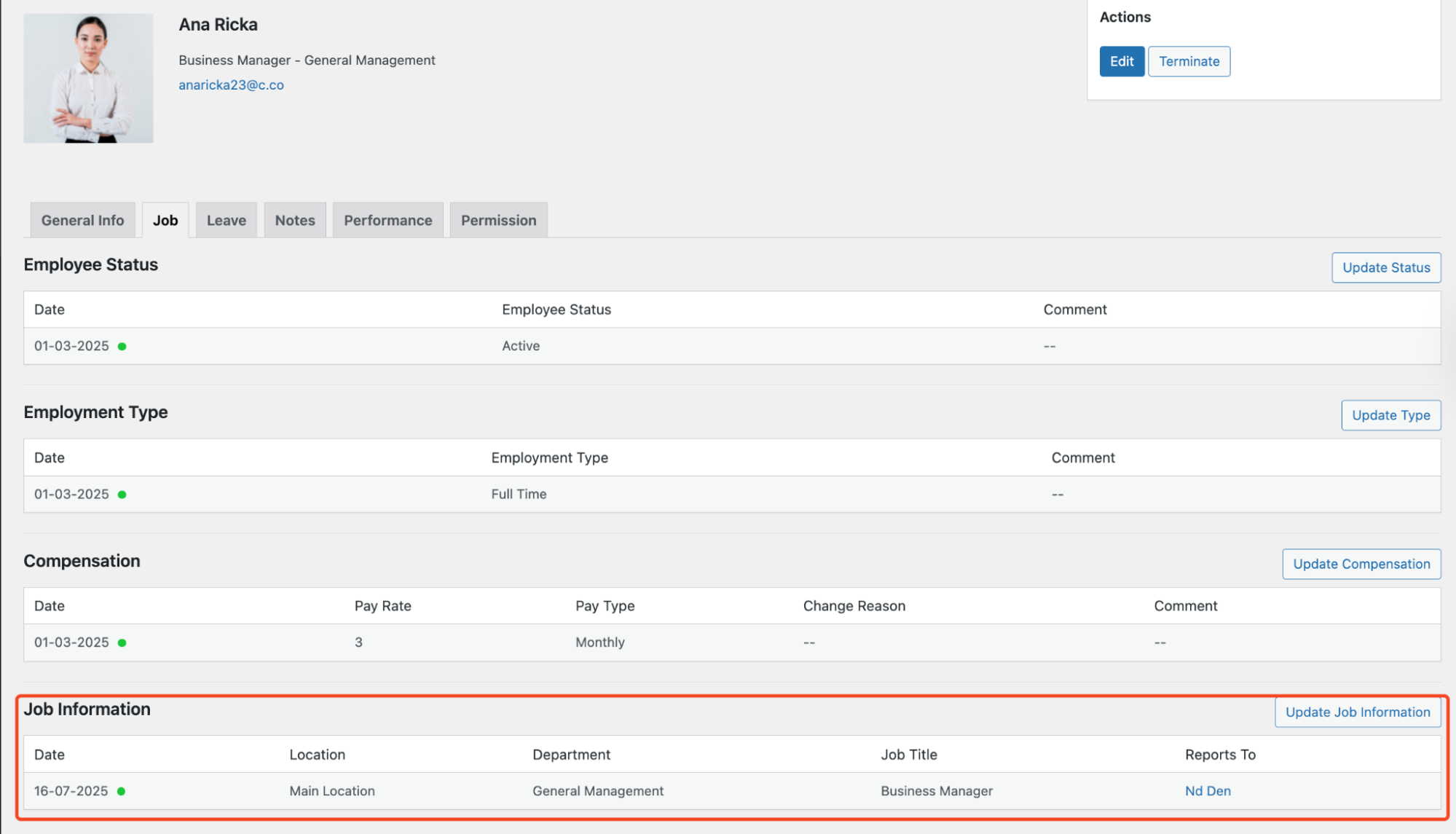Assigning Department & Designation to an Employee
You can assign a department or designation to an employee in just a few clicks.
The designation has been referred to as “Job title” in HR Management.
Go to WP Admin Dashboard → WP ERP → HR → Employees → Click on any employee → Job → Update Job Information.
Click on Update Job Information to edit.
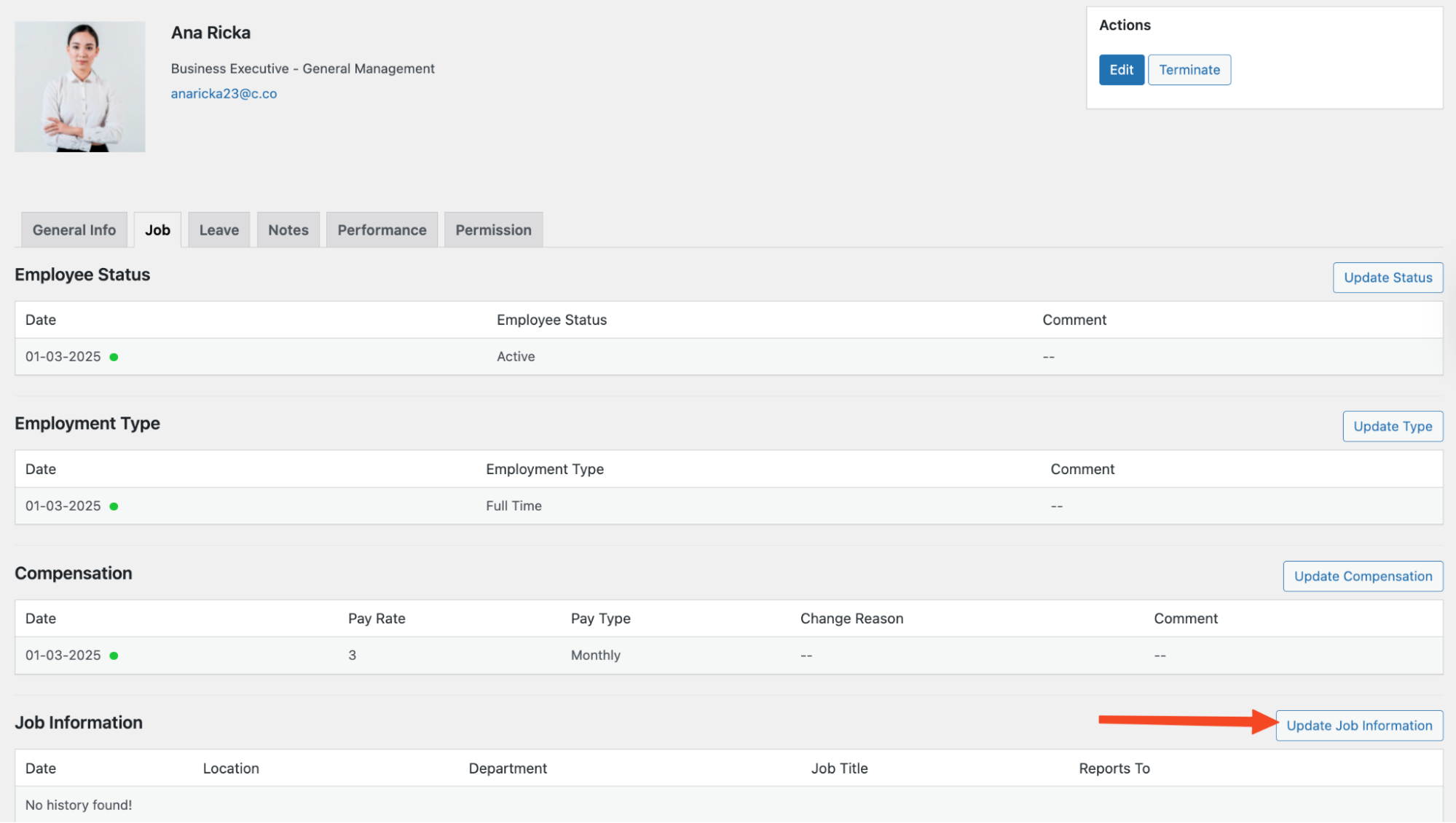
Select the Date, change the location, and choose the Department and Job Title in one window without hassle.
You can also select the reporting person in the “Reporting To” field.
After updating/fulfilling the details, click on “Update”.
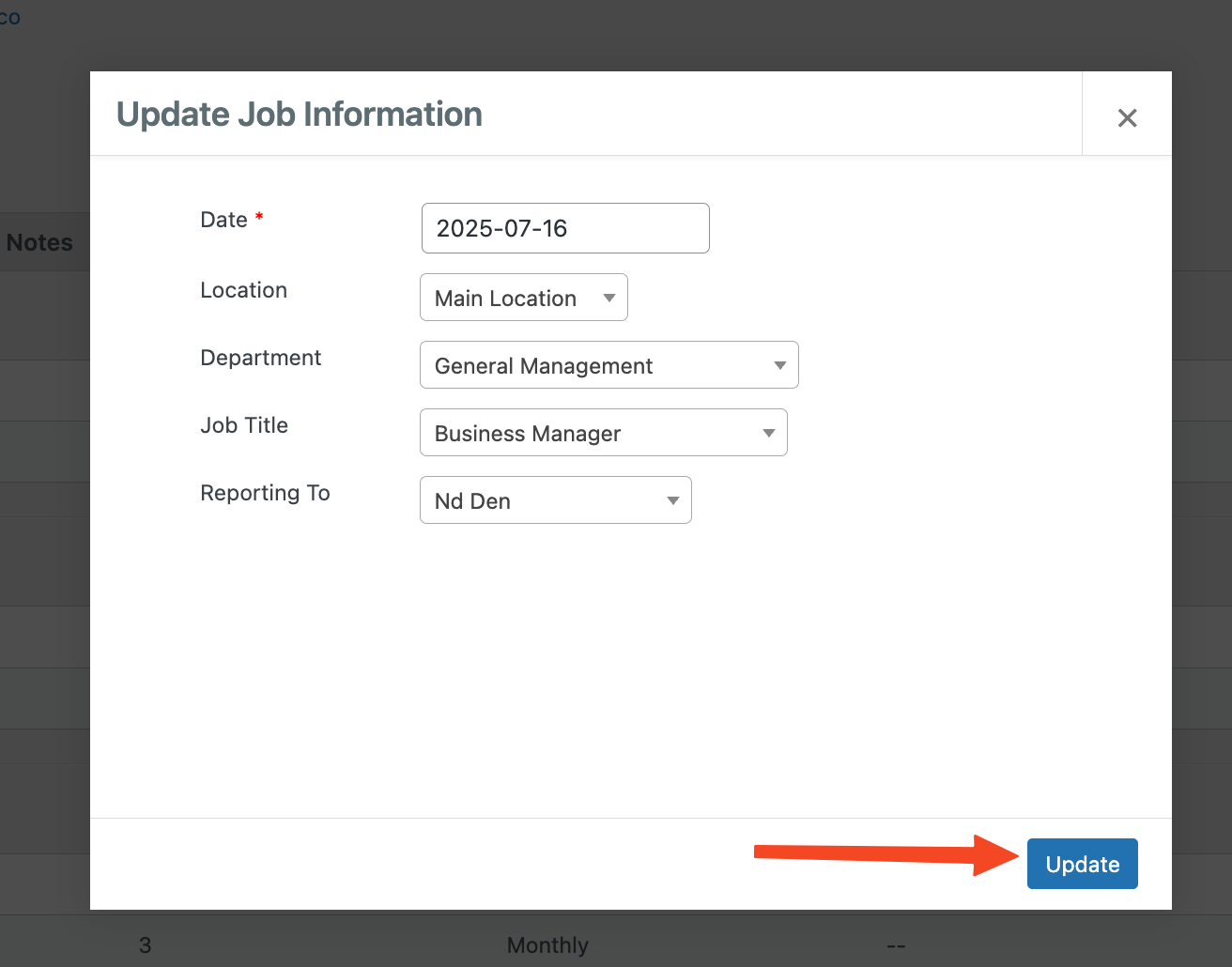
That’s it. It’s that easy to edit and update employee information from HR Management.