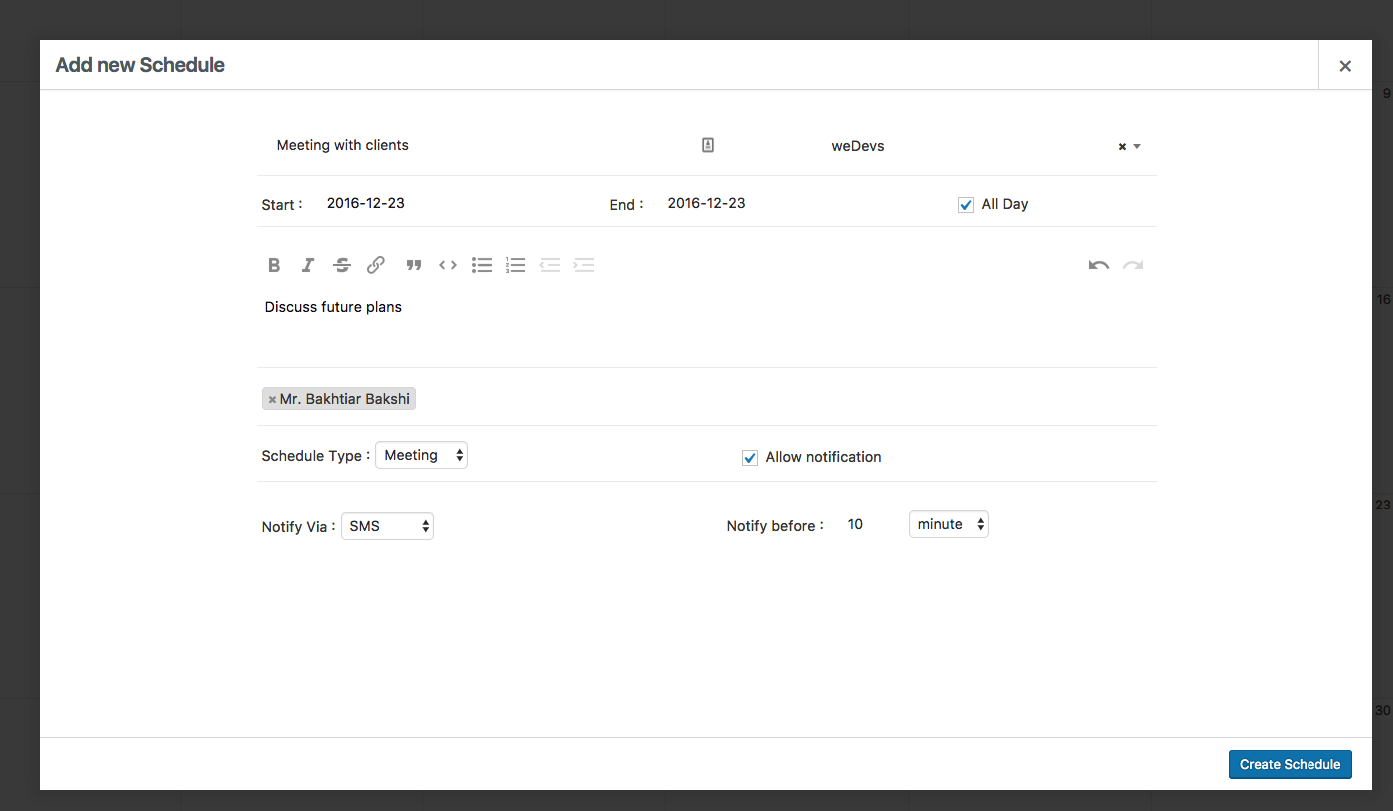Creating an Event or Log from Calendar
Navigate to WP Admin Dashboard → WP ERP → CRM → Schedules to access your CR calendar. Here you will find two tabs:
- My Schedules, where you can see and edit only your logs and schedules.
- All Schedules, where you can view and edit all logs and schedules concerning all CRM agents and managers.
Creating Log
When you click on the current day or any past day, a log modal window will be opened. Here in this screen, you can log a call, SMS, meeting, or email that have already taken place with a contact or company.
Creating Schedule
If you need to create an event [meeting or call] from the calendar, just click on a future date and a modal window will appear.
Fill out the form with necessary details and select a Contact or Company.
After entry, click on the Create Schedule to complete.
And that’s all.