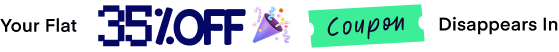Closing Balance
At the end of the year, it is important to solve all the accounting issues from the previous year. That is why closing balance is important. Today we are going to show how to close the balance of a financial year.
Navigate to WP Admin -> WP ERP -> Accounting ->Reports. There click on the Balance Sheet report.

Now, on the top right of your screen, you will see the checkbox on Prepare For Closing. Select that checkbox.

Now, if you have multiple financial year set, then select the financial year you want to close. For example, if you choose to close 2018 then select 2018 from the dropdown box.
Then click on the Close Now button.

When you click on the Close Now button then you will get a message that the financial year has been closed successfully. The system will automatically bring all your calculations to the next financial year 2019.

You don’t have to worry about losing your data from the previous financial year.