Contacts Management
To manage your contacts you need to navigate to WP Admin Dashboard → WP ERP → CRM → Contacts.

The Contacts dashboard is a single page dashboard that lets you do all of the following:
- View all contacts in list format with all required details (name, email, phone, life stage, owner, date of creation)
- Create new contact
- Edit, view and delete a contact
- Filter contacts as Customer, Lead, Opportunity, and Subscriber
- Add search segments using several different fields
- Filter contacts using search segments
- Save search segments
- Delete multiple contacts together
- Assign groups to multiple contacts together
- Search for specific contacts by name
- Filter contacts by name of an owner