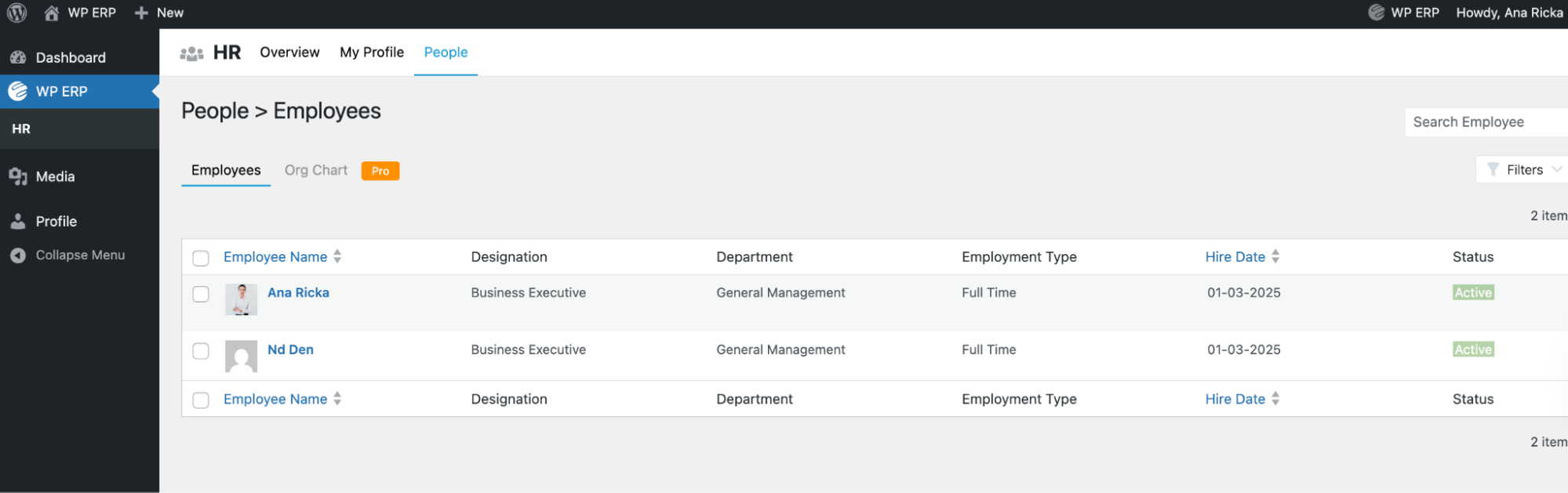HRM Onboarding
The HR Tab will give you the surface-level information about the activities of the HRM Core module.
Under the Overview tab, you will get the information on the following:
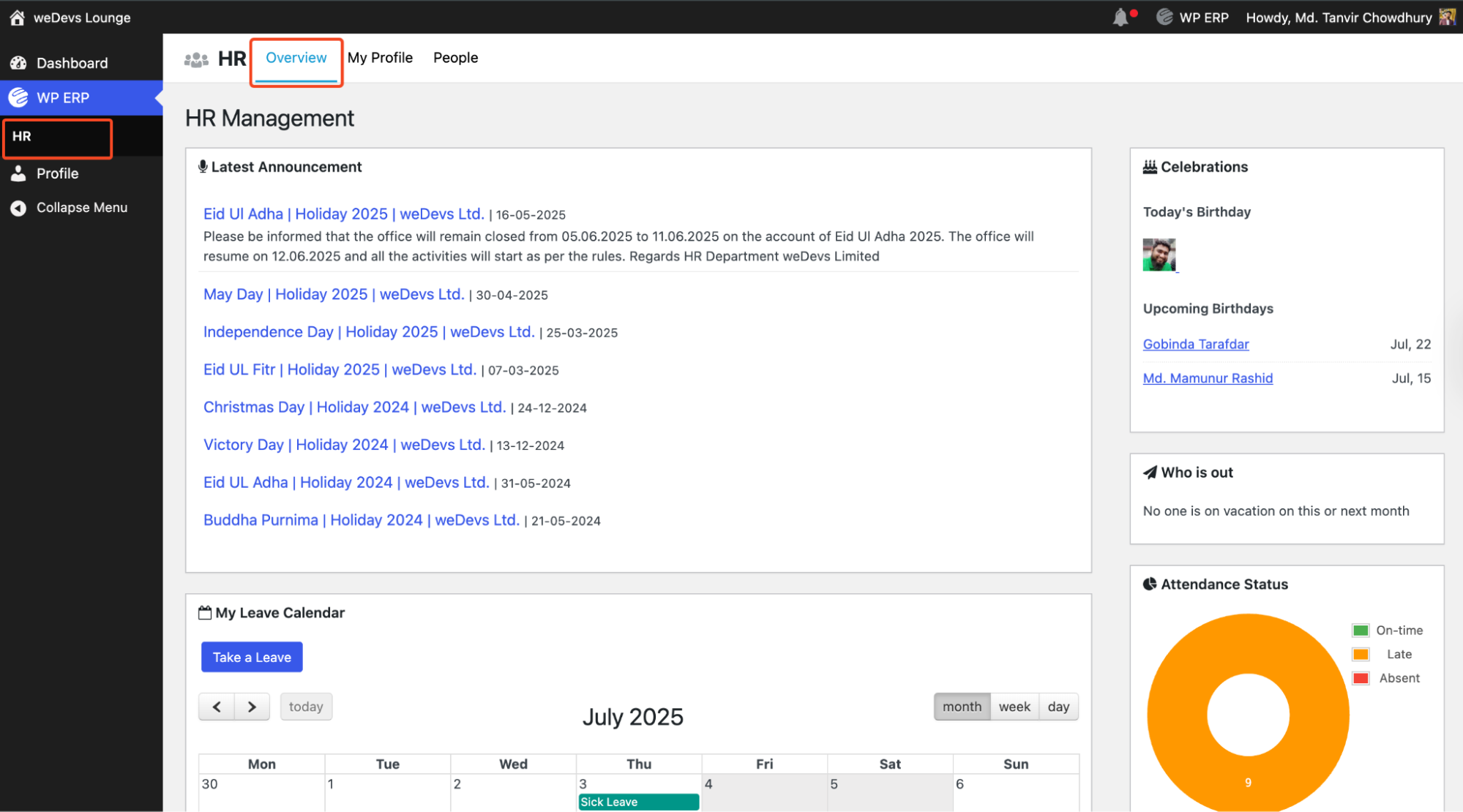
1. Latest Announcements for National/specific company-dependent holiday events.
2. On the right sidebar, upcoming birthdays of your colleagues and employees will be showcased. 3. Below Birthdays is the Who is out panel that displays the names who are on leave for the month, so that you can work up your schedule with him/her.
4. If you are using the Attendance extension, you will see 2 right sidebar sections.
In the Attendance Status window, you can monitor your attendance based on days, weeks, and months.
You can also manually log in to your account and check in, check out by yourself if self-attendance is enabled.
5. The Calendar will show you HR details organized in the calendar.
Under the My Profile tab, you can change/update:
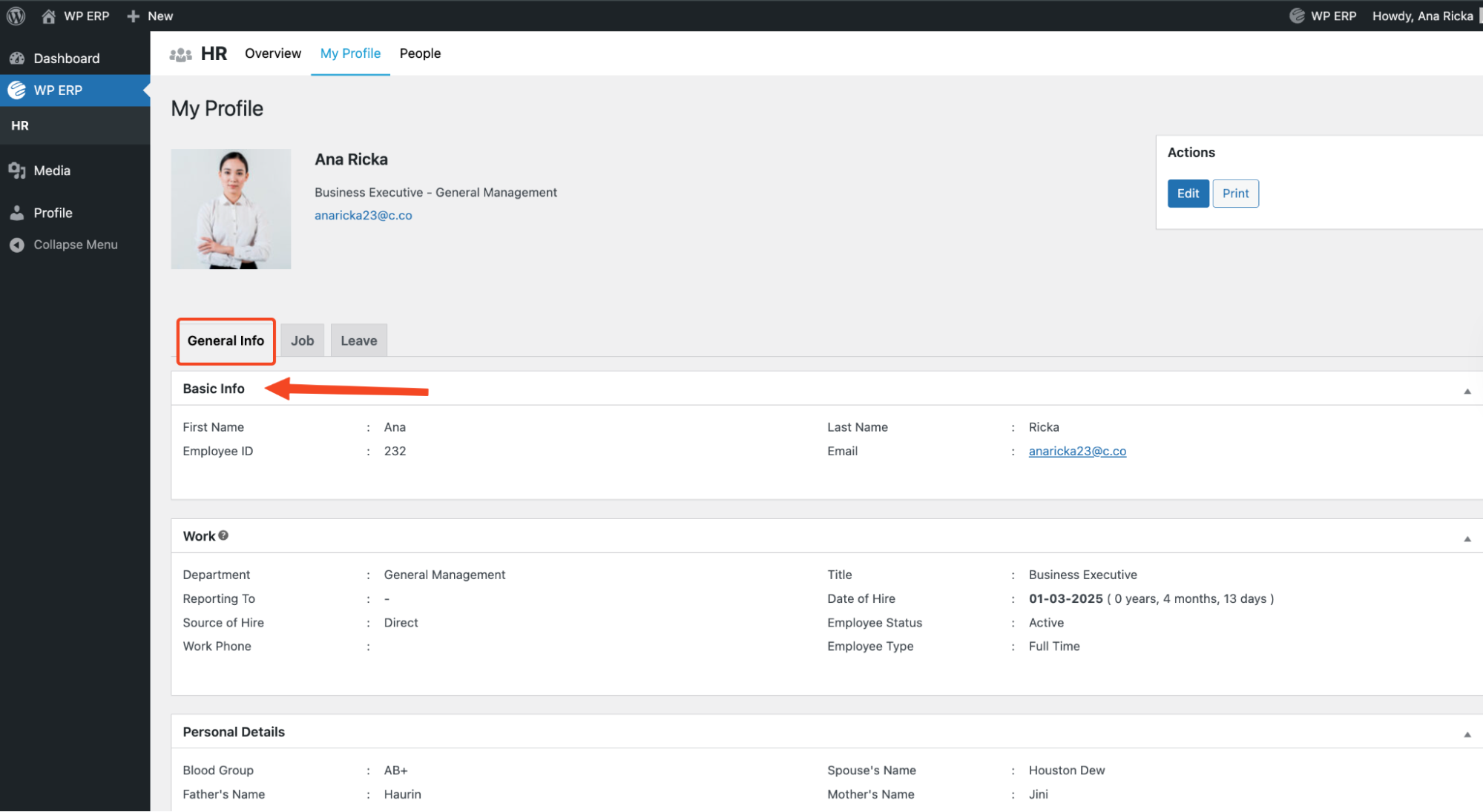
1. General Info: Here you update Basic Info, Work, Personal Details, Work Experience, Education, and Dependents.
2. Job: Employee status, Employment type, Compensation, Job information.
3. Leave: Request or check leave amount.
Under the People tab, Employees of your organisation will be visible with some basic information.